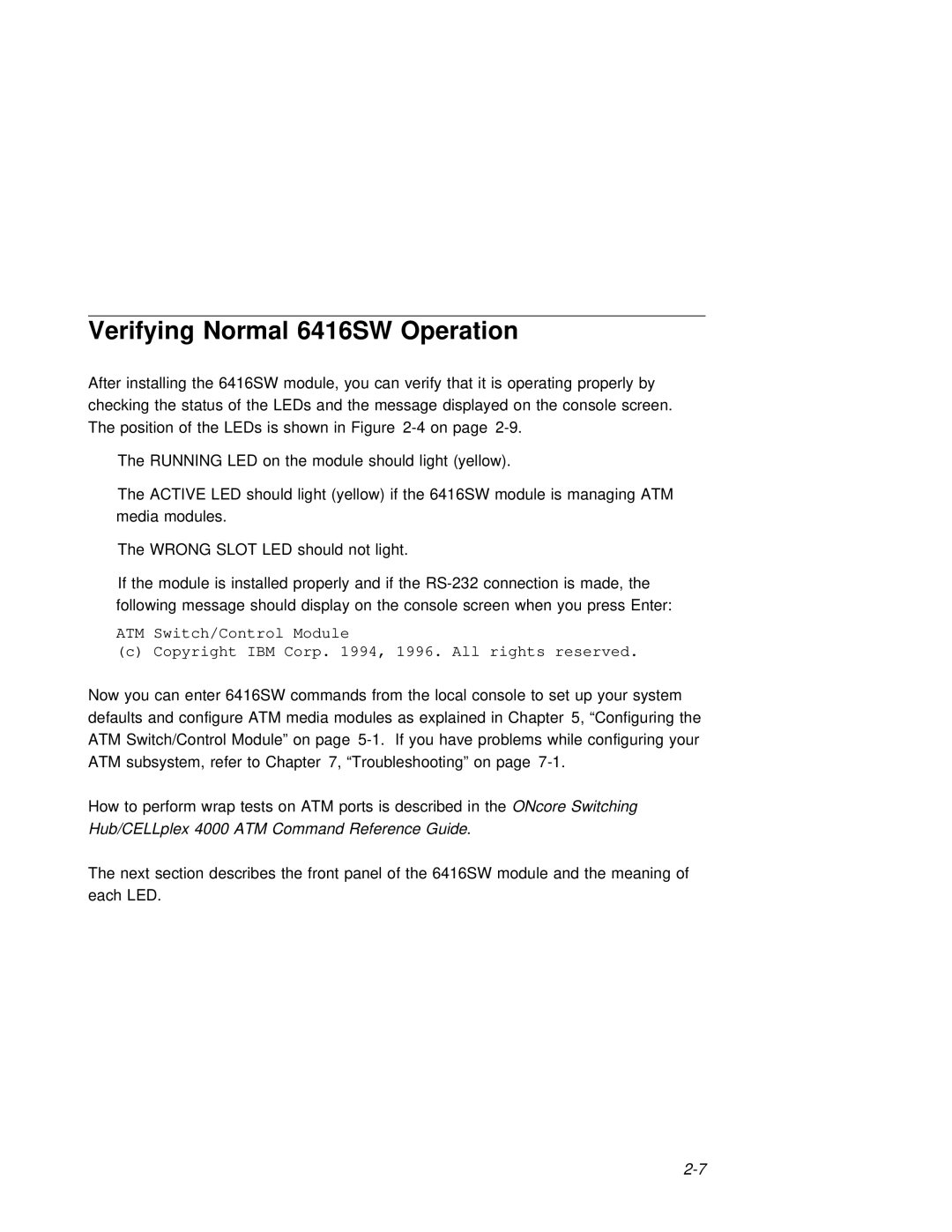Verifying | Normal | 6416SW | Operation |
|
|
| |||
After installing the 6416SW module, you can verify | that it is operating properly by | ||||||||
checking | the | status | of | the | LEDs | and | the message | displayed on the console screen. | |
The position | of | the | LEDs | is | shown | in | Figure | page | |
The RUNNING LED on the module should light (yellow).
The ACTIVE LED should light (yellow) if the 6416SW module is managing ATM media modules.
The WRONG SLOT LED should not light.
If the module is installed properly and if the
ATM Switch/Control Module
(c) Copyright IBM Corp. 1994, 1996. All rights reserved.
Now you can enter 6416SW commands | from the | local console to set up your system | ||||||||
defaults | and | configure | ATM | media | modules | as | explained in Chapter 5, “Configuring the | |||
ATM | Switch/Control Module” | on | page | If | you | have problems while configuring your | ||||
ATM | subsystem, | refer to | Chapter 7, |
| “Troubleshooting” on | page | ||||
How to perform wrap tests on ATM | ports | is ONcoredescribedSwitching the | ||||||||
Hub/CELLplex | 4000 | ATM Command | Reference | Guide. |
|
| ||||
The next section describes the | front | panel | of the | 6416SW module and the meaning of | ||||||
each LED. |
|
|
|
|
|
|
|
|
| |