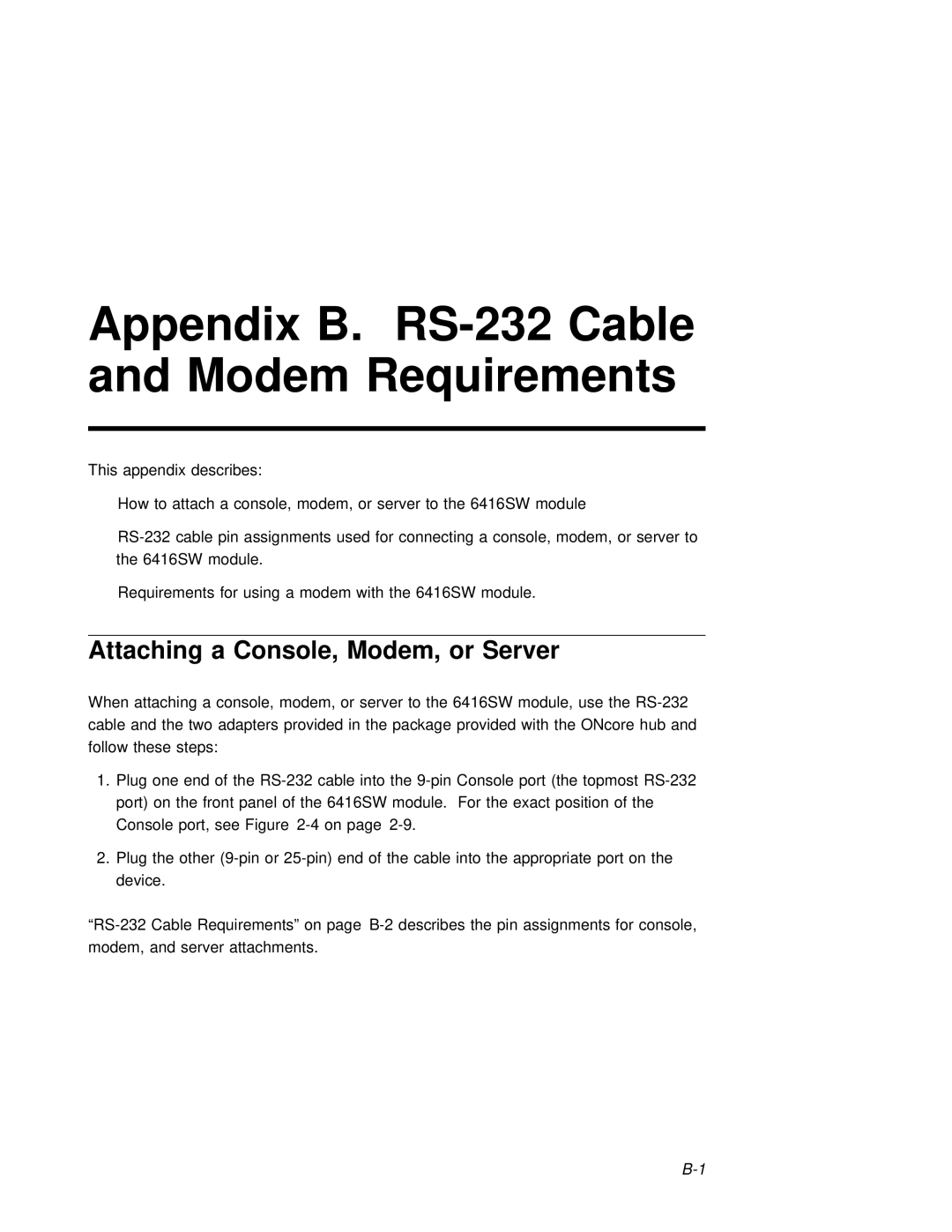Appendix B. RS-232 Cable
and Modem Requirements
This appendix | describes: |
|
|
|
| ||
How | to attach a | console, modem, | or server to | the | 6416SW | module | |
assignments used | for connecting | a | console, | modem, or server to | |||
the | 6416SW | module. |
|
|
|
|
|
Requirements for using a modem with the 6416SW module.
Attaching | a | Console, Modem, | or | Server |
|
|
|
|
When attaching a console, modem, |
| or server to the 6416SW module, | use the | |||||
cable and the two adapters provided in | the package | provided | with the | ONcore hub and | ||||
follow these | steps: |
|
|
|
|
|
| |
1. Plug | one | end of the | cable into the | Console port | (the topmost | |||
port) on the front panel of | the 6416SW | module. For | the exact | position | of the | |||
Console | port, see Figure | on | page |
|
|
| ||
2.Plug the other