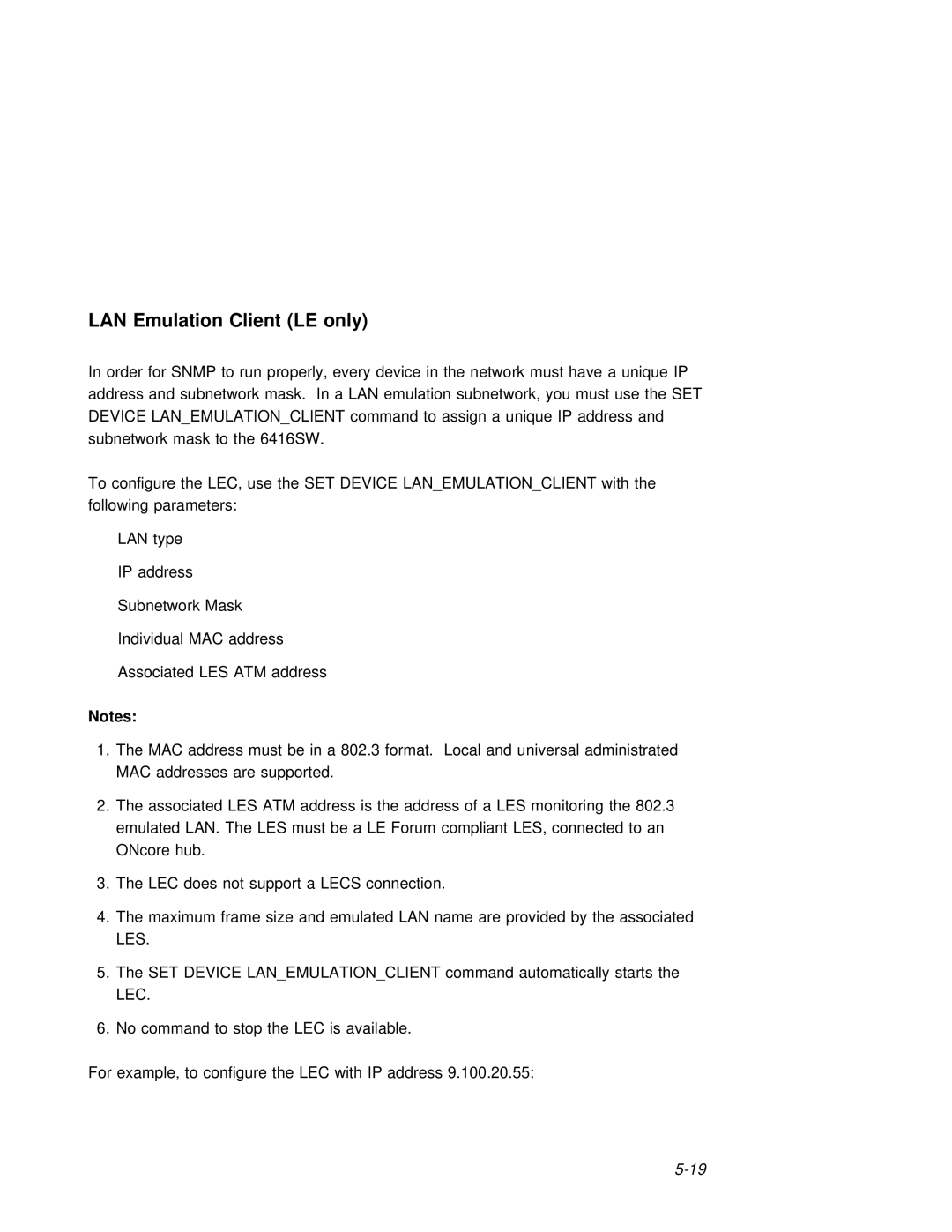LAN Emulation Client (LE only)
In order for SNMP to run properly, every device in the network must have a unique IP address and subnetwork mask. In a LAN emulation subnetwork, you must use the SET
DEVICE LAN_EMULATION_CLIENT command to assign a unique IP address and subnetwork mask to the 6416SW.
To configure the LEC, use the SET DEVICE LAN_EMULATION_CLIENT with the following parameters:
LAN type
IP address
Subnetwork Mask
Individual MAC address
Associated LES ATM address
Notes: |
|
|
|
|
|
|
|
|
|
|
|
|
|
|
|
|
|
|
1. The | MAC | address | must | be in | a | 802.3 | format. Local | and | universal | administrated | ||||||||
MAC addresses | are | supported. |
|
|
|
|
|
|
|
|
|
|
|
| ||||
2. The | associated | LES | ATM | address | is | the | address | of | a | LES | monitoring | the 802.3 | ||||||
emulated LAN. The LES must be a | LE | Forum | compliant | LES, | connected | to an |
| |||||||||||
ONcore | hub. |
|
|
|
|
|
|
|
|
|
|
|
|
|
|
|
| |
3. The | LEC does not support a LECS | connection. |
|
|
|
|
|
|
| |||||||||
4. The | maximum frame |
| size and | emulated | LAN | name are | provided by | the | associated | |||||||||
LES. |
|
|
|
|
|
|
|
|
|
|
|
|
|
|
|
|
|
|
5. The | SET | DEVICE | LAN_EMULATION_CLIENT | command | automatically | starts | the |
|
| |||||||||
LEC. |
|
|
|
|
|
|
|
|
|
|
|
|
|
|
|
|
|
|
6. No command to stop the LEC is available.
For example, to configure the LEC with IP address 9.100.20.55: