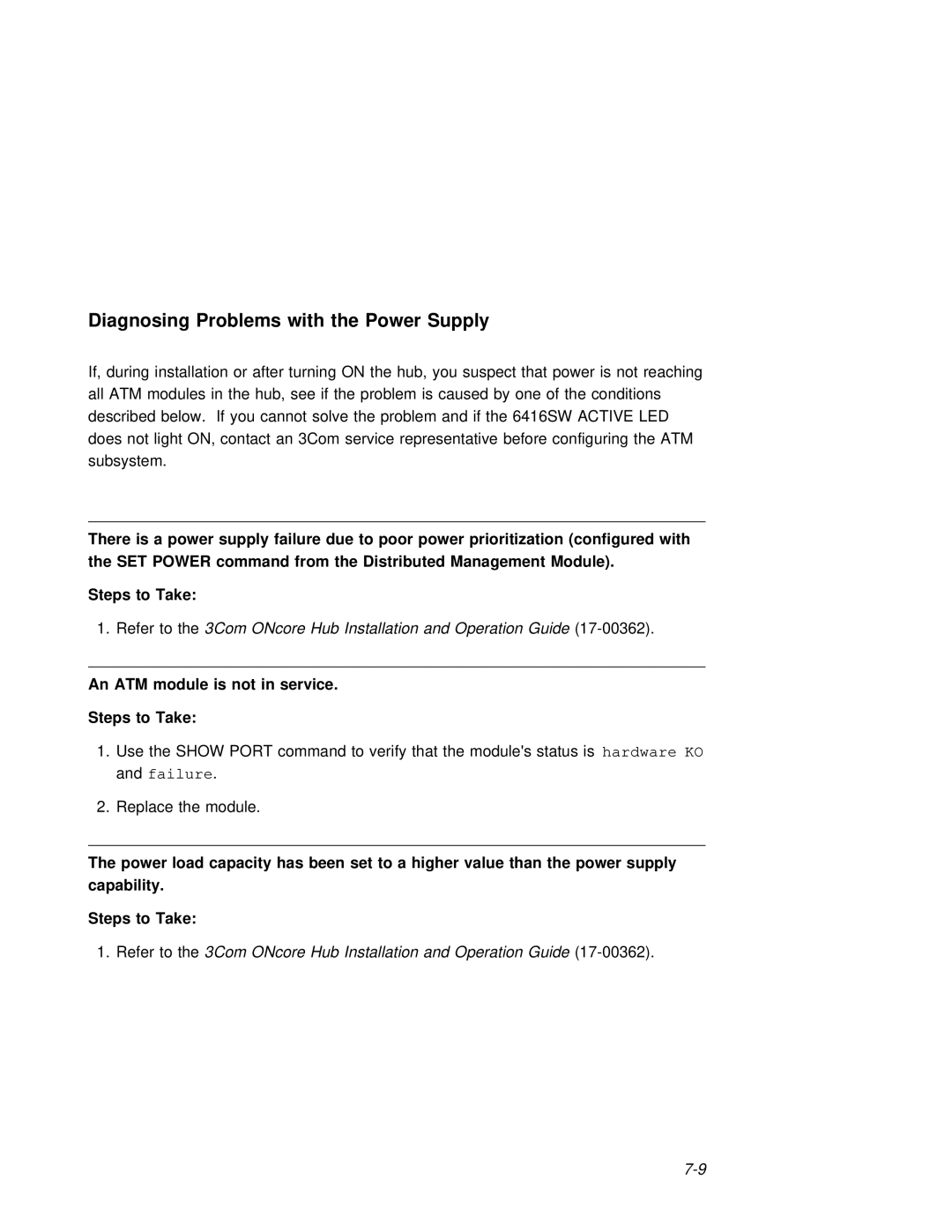Diagnosing Problems with the | Power Supply |
|
|
|
|
| ||
If, during | installation | or | after | turning | ON the hub, you suspect that | power | is | not rea |
all ATM modules in the | hub, | see | if the | problem is caused by one of | the | conditions | ||
described | below. If | you | cannot | solve the problem and if the 6416SW | ACTIVE | LED |
| |
does not light ON, contact an 3Com service representative before configuring | the | ATM | ||||||
subsystem. |
|
|
|
|
|
|
|
|
There | is | a | power supply | failure | due to | poor power | prioritization (configured with |
the | SET | POWER | command from | the | Distributed | Management | Module). |
Steps to Take:
1. Refer to3ComtheONcore Hub Installation and
An ATM module is not in service.
Steps to Take:
1. Use | the | SHOW PORT | command | to | verify | that | the | module'shardwarestatusKO | is | ||
and failure. |
|
|
|
|
|
|
|
| |||
2. | Replace | the module. |
|
|
|
|
|
|
|
| |
|
|
|
|
|
|
|
|
|
| ||
The | power load capacity has been | set to | a | higher value | than the | power | supply |
| |||
capability. |
|
|
|
|
|
|
|
|
|
| |
Steps | to | Take: |
|
|
|
|
|
|
|
|
|
1. Refer to3ComtheONcore Hub Installation and