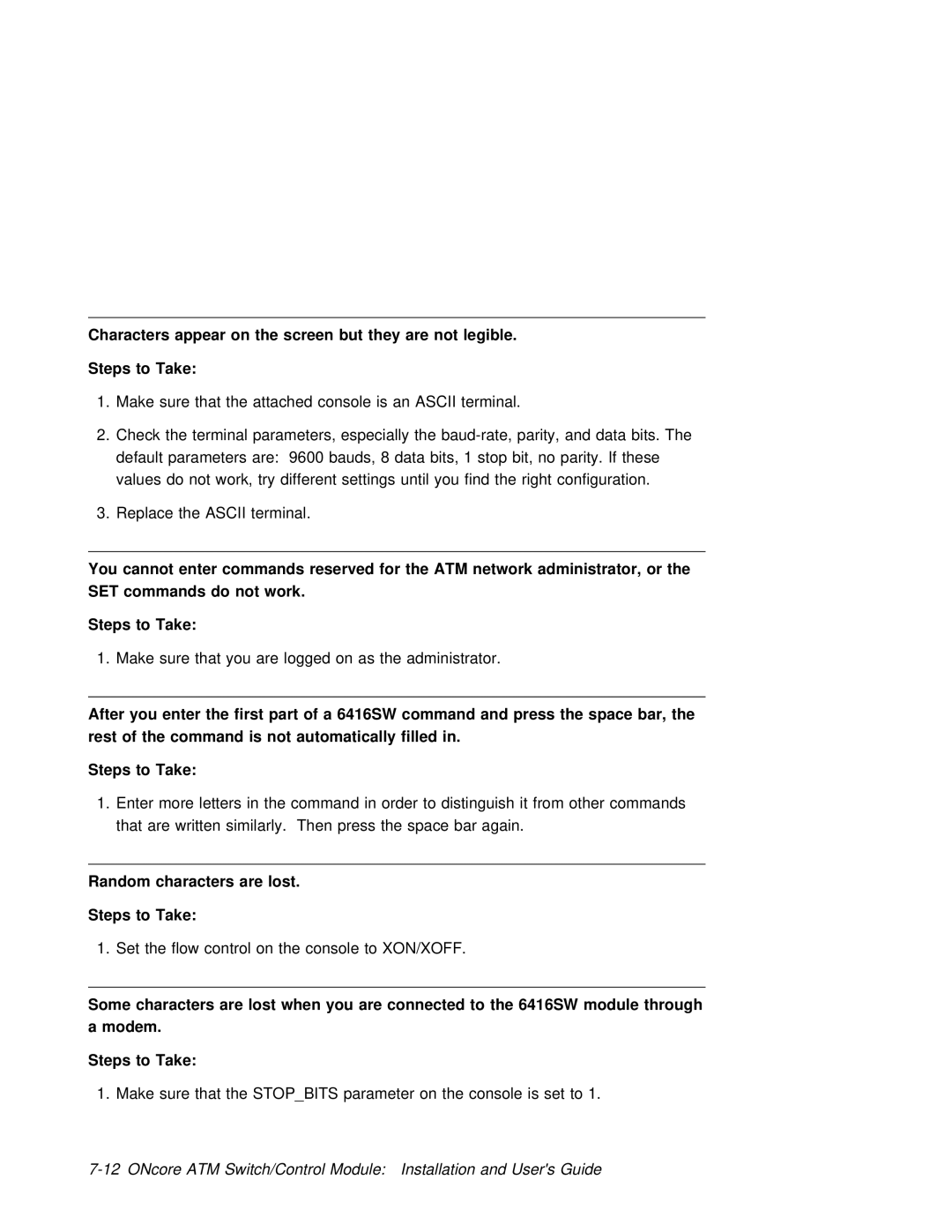Characters appear on the screen but they are not legible.
Steps to Take:
1. Make sure that the attached console is an ASCII terminal.
2.Check the terminal parameters, especially the
values do not work, try different settings until you find the right configuration.
3. Replace the ASCII terminal.
You | cannot | enter | commands reserved for the ATM network administrator, or the |
SET | commands | do | not work. |
Steps to Take:
1. Make sure that you are logged on as the administrator.
After | you | enter | the | first | part | of | a 6416SW | command | and | press | the space | bar, | the | ||
rest | of | the | command | is not | automatically | filled | in. |
|
|
|
|
| |||
Steps | to | Take: |
|
|
|
|
|
|
|
|
|
|
|
| |
1. Enter | more | letters | in | the | command | in | order | to distinguish it from other commands | |||||||
that | are | written | similarly. | Then | press | the | space | bar | again. | ||||||
Random characters are lost.
Steps | to | Take: |
|
|
|
|
|
|
1. Set | the | flow | control | on | the | console | to XON/XOFF. | |
|
|
|
|
|
|
|
| |
Some | characters are | lost | when you | are | connected | to the | 6416SW module through | |
a modem. |
|
|
|
|
|
|
| |
Steps | to | Take: |
|
|
|
|
|
|
1. Make sure that the STOP_BITS parameter on the console is set to 1.