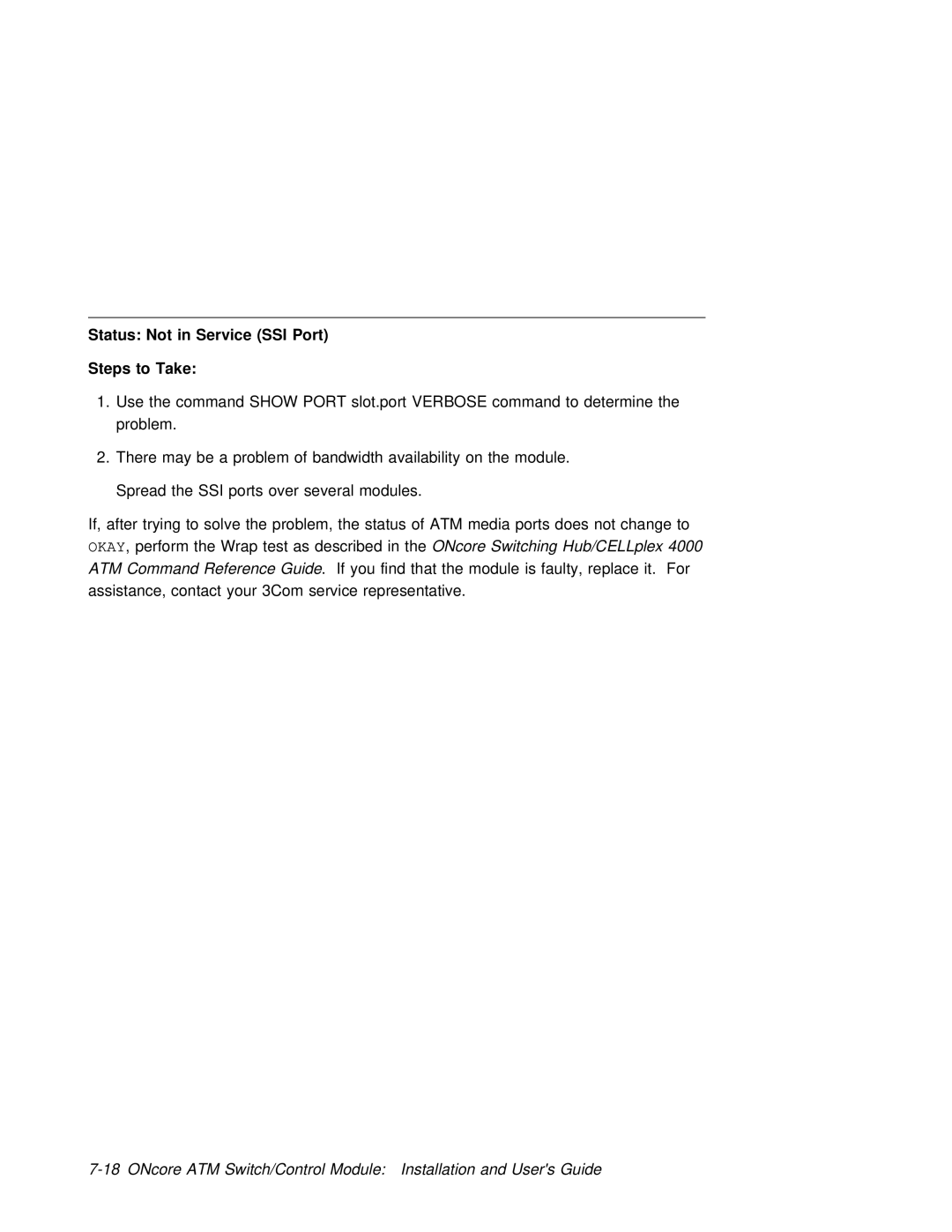Status: Not in Service (SSI Port)
Steps to Take:
1.Use the command SHOW PORT slot.port VERBOSE command to determine the problem.
2.There may be a problem of bandwidth availability on the module.
Spread the SSI ports over several modules.
If, | after | trying | to solve the | problem, the status of ATM media ports does not change | ||
OKAY, | perform the | Wrap | test | as | descONcoribedSwitchingtheHub/CELLplex 4000 | |
ATM Command Reference Guide. If you find that the module is faulty, replace it. For | ||||||
assistance, | contact | your | 3Com | service representative. | ||