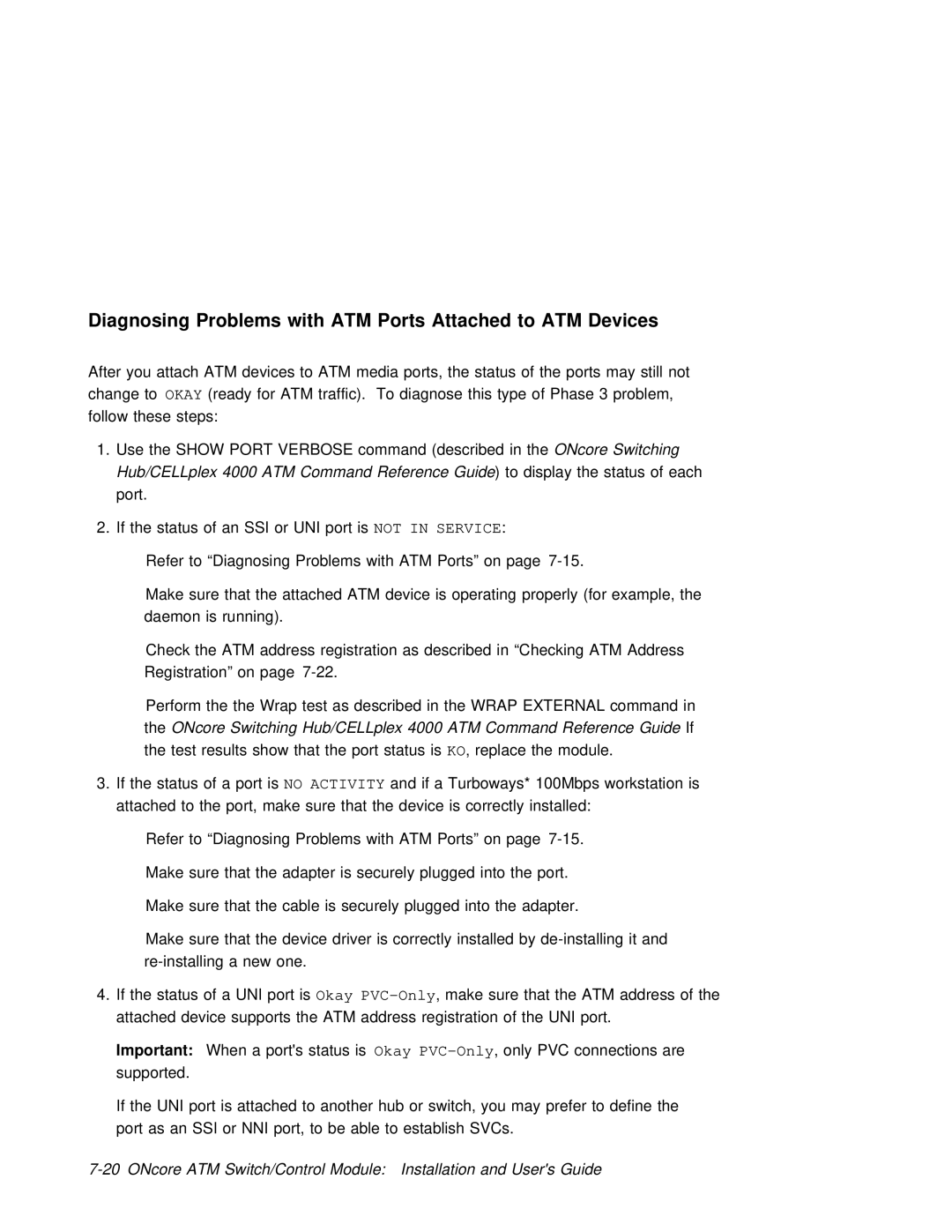Diagnosing | Problems | with | ATM | Ports | Attached to ATM | Devices |
|
|
| ||
After you attach ATM devices | to ATM media ports, the status of | the ports may still not | |||||||||
change | toOKAY | (ready | for | ATM | traffic). To | diagnose this | type of | Phase | 3 problem, | ||
follow | these | steps: |
|
|
|
|
|
|
|
| |
1. Use the | SHOW | PORT | VERBOSE | command | (describedONcorein theSwitching |
|
| ||||
Hub/CELLplex | 4000 | ATM Command | Reference | Guide) to display | the status | of | each | ||||
port. |
|
|
|
|
|
|
|
|
|
| |
2. If the status of an SSINOTorINUNISERVICEport: is
Refer to “Diagnosing Problems with ATM Ports” on page
Make sure that the attached ATM device is operating properly (for example, the daemon is running).
Check the ATM address registration as described in “Checking ATM Address Registration” on page
Perform the the Wrap test as described in the WRAP EXTERNAL command in theONcore Switching Hub/CELLplex 4000 ATM Command Reference GuideIf
the test results show that theKO,porteplacestatustheis module.
3.If the status NOof ACTIVITYa port attached to the port, make
isand if a Turboways* 100Mbps workstation is sure that the device is correctly installed:
Refer to “Diagnosing Problems with ATM Ports” on page
Make sure that the adapter is securely plugged into the port.
Make sure that the cable is securely plugged into the adapter.
Make sure that the device driver is correctly installed by
4.If the status of
Important: | When a port's statusOkay PVCis | |||||||
supported. |
|
|
|
|
|
| ||
If | the | UNI | port | is | attached | to another hub or | switch, you may prefer to defi | |
port | as | an | SSI | or | NNI | port, to | be able to establish SVCs. | |
ATM | Switch/Control | Module: Installation and User's | Guide | |||||