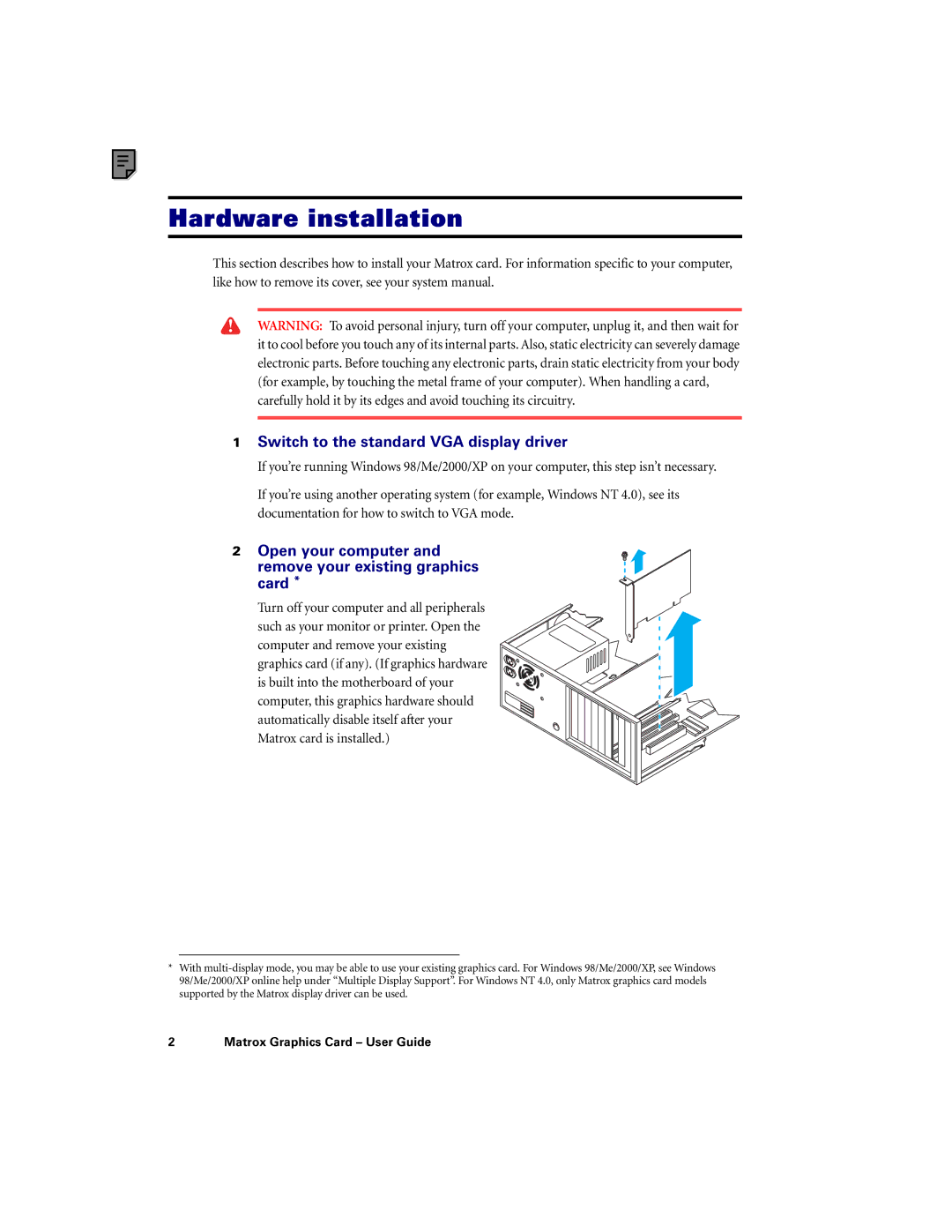Hardware installation
This section describes how to install your Matrox card. For information specific to your computer, like how to remove its cover, see your system manual.
WARNING: To avoid personal injury, turn off your computer, unplug it, and then wait for it to cool before you touch any of its internal parts. Also, static electricity can severely damage electronic parts. Before touching any electronic parts, drain static electricity from your body (for example, by touching the metal frame of your computer). When handling a card, carefully hold it by its edges and avoid touching its circuitry.
1Switch to the standard VGA display driver
If you’re running Windows 98/Me/2000/XP on your computer, this step isn’t necessary.
If you’re using another operating system (for example, Windows NT 4.0), see its documentation for how to switch to VGA mode.
2 Open your computer and remove your existing graphics card *
Turn off your computer and all peripherals such as your monitor or printer. Open the computer and remove your existing graphics card (if any). (If graphics hardware is built into the motherboard of your computer, this graphics hardware should automatically disable itself after your Matrox card is installed.)
*With
2 | Matrox Graphics Card – User Guide |