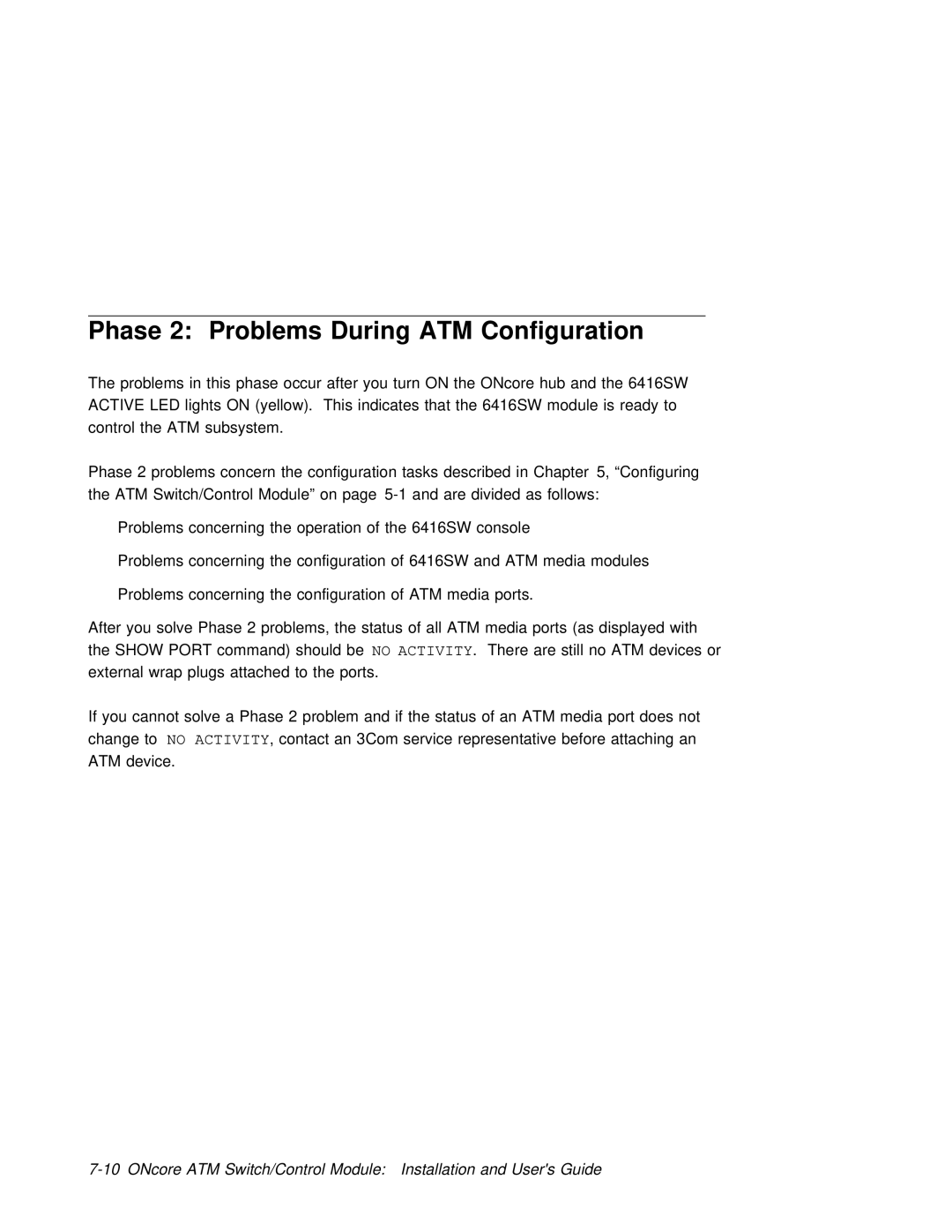Phase |
| 2: Problems | During ATM | Configuration |
|
|
|
|
|
|
|
| |||||
The | problems | in | this | phase | occur | after | you | turn | ON | the | ONcore | hub | and the | 6416SW | |||
ACTIVE | LED lights ON (yellow). This | indicates that the | 6416SW | module | is | ready | to | ||||||||||
control | the | ATM | subsystem. |
|
|
|
|
|
|
|
|
|
|
|
| ||
Phase | 2 problems concern the configuration tasks described in Chapter 5, “Configuring | ||||||||||||||||
the | ATM | Switch/Control | Module” | on | page | and | are | divided | as | follows: |
|
| |||||
Problems concerning the operation of the 6416SW console
Problems concerning the configuration of 6416SW and ATM media modules
Problems concerning the configuration of ATM media ports.
After you solve Phase | 2 problems, the status of all | ATM | media | ports (as displayed wit | ||||
the | SHOW | PORT | command) | should beNO ACTIVITY. There are | still | no | ATM | devices or |
external | wrap | plugs attached to the ports. |
|
|
|
| ||
If | you | cannot | solve | a Phase 2 problem and if the | status | of | an ATM media port does | |
change to NO ACTIVITY, contact an 3Com service representative before attaching an | ||||||||
ATM | device. |
|
|
|
|
|
| |