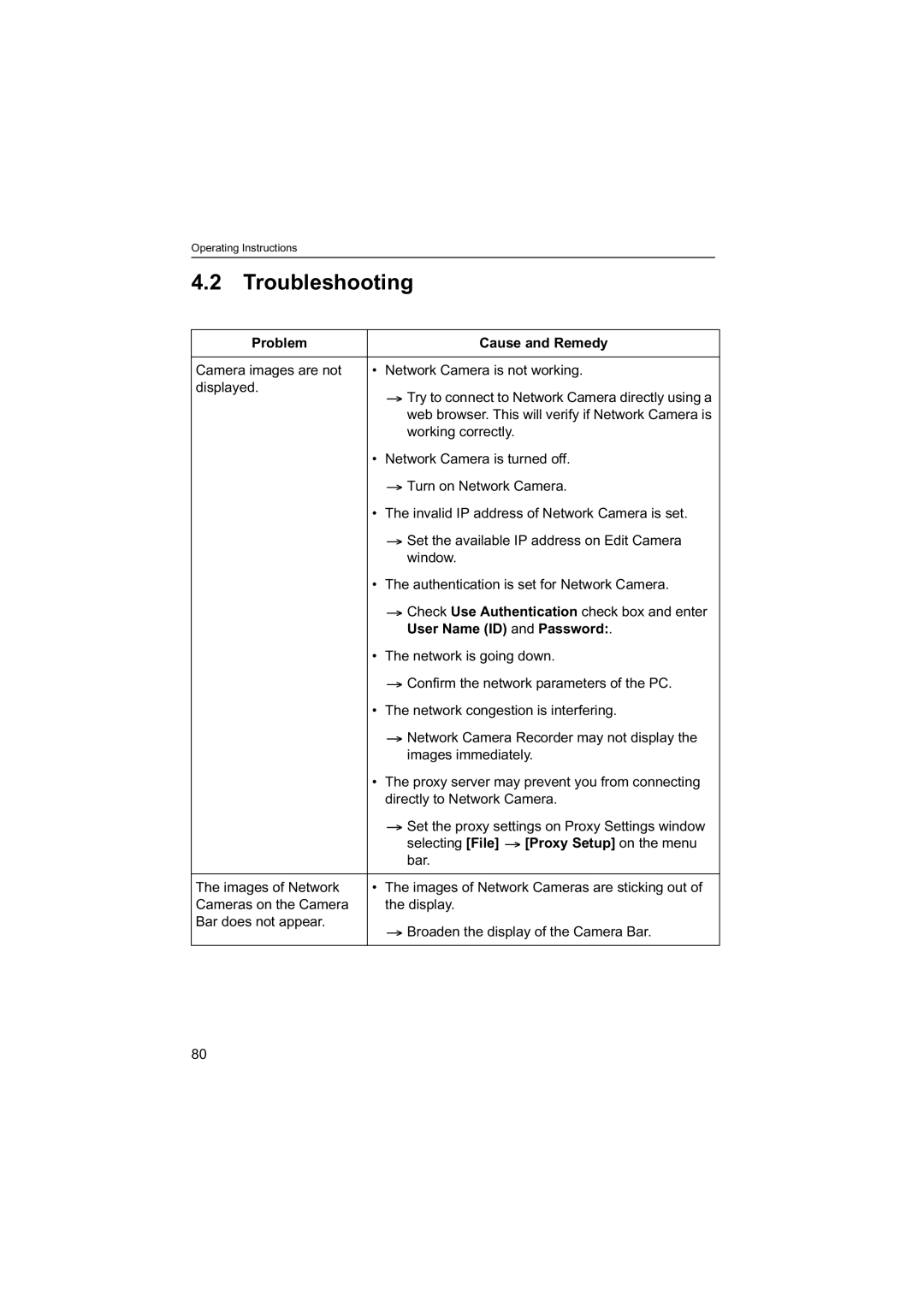Operating Instructions
4.2Troubleshooting
Problem |
| Cause and Remedy | |
|
|
| |
Camera images are not | • | Network Camera is not working. | |
displayed. |
| Try to connect to Network Camera directly using a | |
|
| ||
|
| web browser. This will verify if Network Camera is | |
|
| working correctly. |
|
| • | Network Camera is turned off. | |
|
| Turn on Network Camera. | |
| • | The invalid IP address of Network Camera is set. | |
|
| Set the available IP address on Edit Camera | |
|
| window. |
|
| • | The authentication is set for Network Camera. | |
|
| Check Use Authentication check box and enter | |
|
| User Name (ID) and Password:. | |
| • | The network is going down. | |
|
| Confirm the network parameters of the PC. | |
| • | The network congestion is interfering. | |
|
| Network Camera Recorder may not display the | |
|
| images immediately. | |
| • | The proxy server may prevent you from connecting | |
|
| directly to Network Camera. | |
|
| Set the proxy settings on Proxy Settings window | |
|
| selecting [File] | [Proxy Setup] on the menu |
|
| bar. |
|
|
|
| |
The images of Network | • | The images of Network Cameras are sticking out of | |
Cameras on the Camera |
| the display. |
|
Bar does not appear. |
| Broaden the display of the Camera Bar. | |
|
| ||
|
|
|
|
80