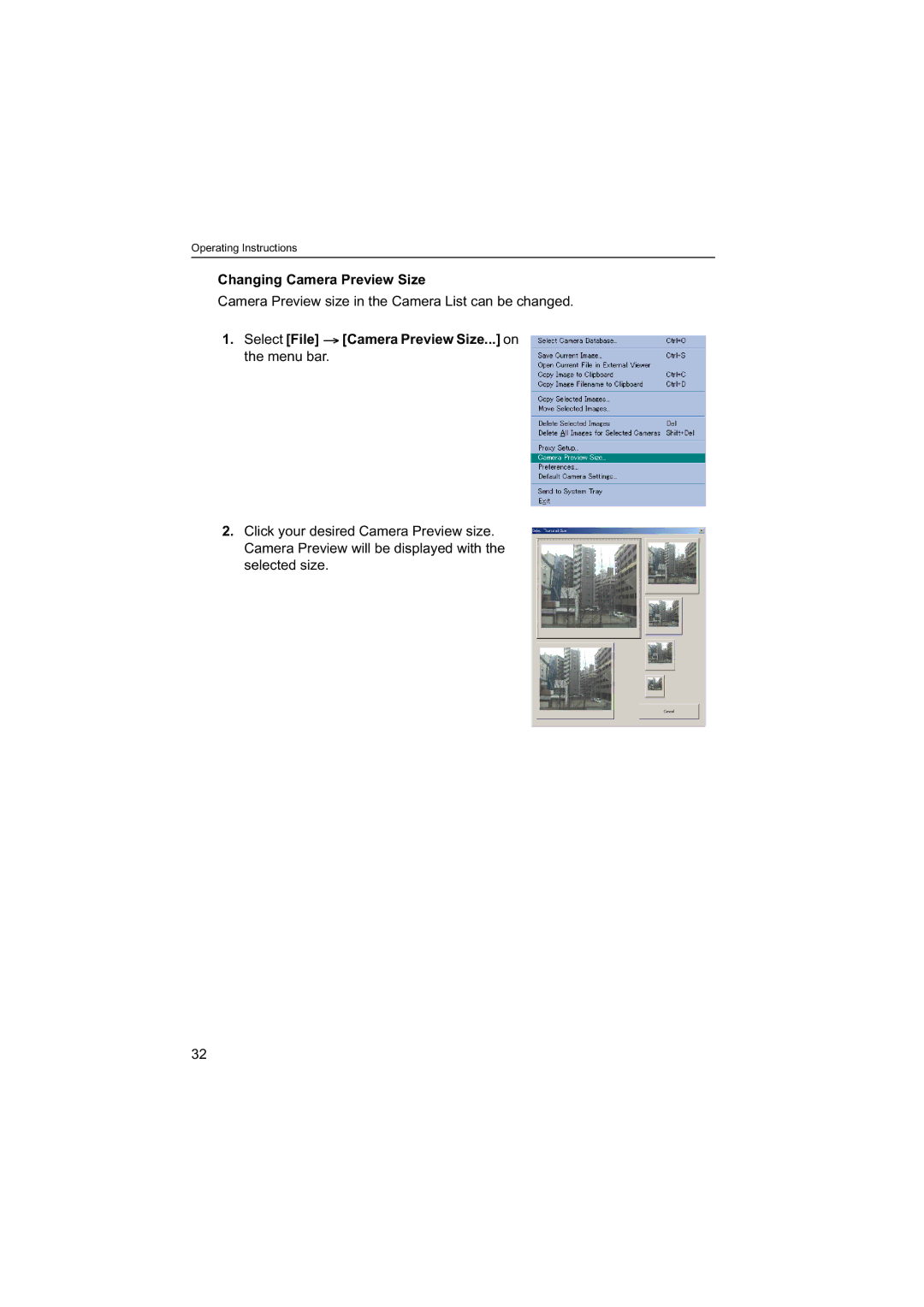Operating Instructions
Changing Camera Preview Size
Camera Preview size in the Camera List can be changed.
1.Select [File]  [Camera Preview Size...] on the menu bar.
[Camera Preview Size...] on the menu bar.
2.Click your desired Camera Preview size. Camera Preview will be displayed with the selected size.
32