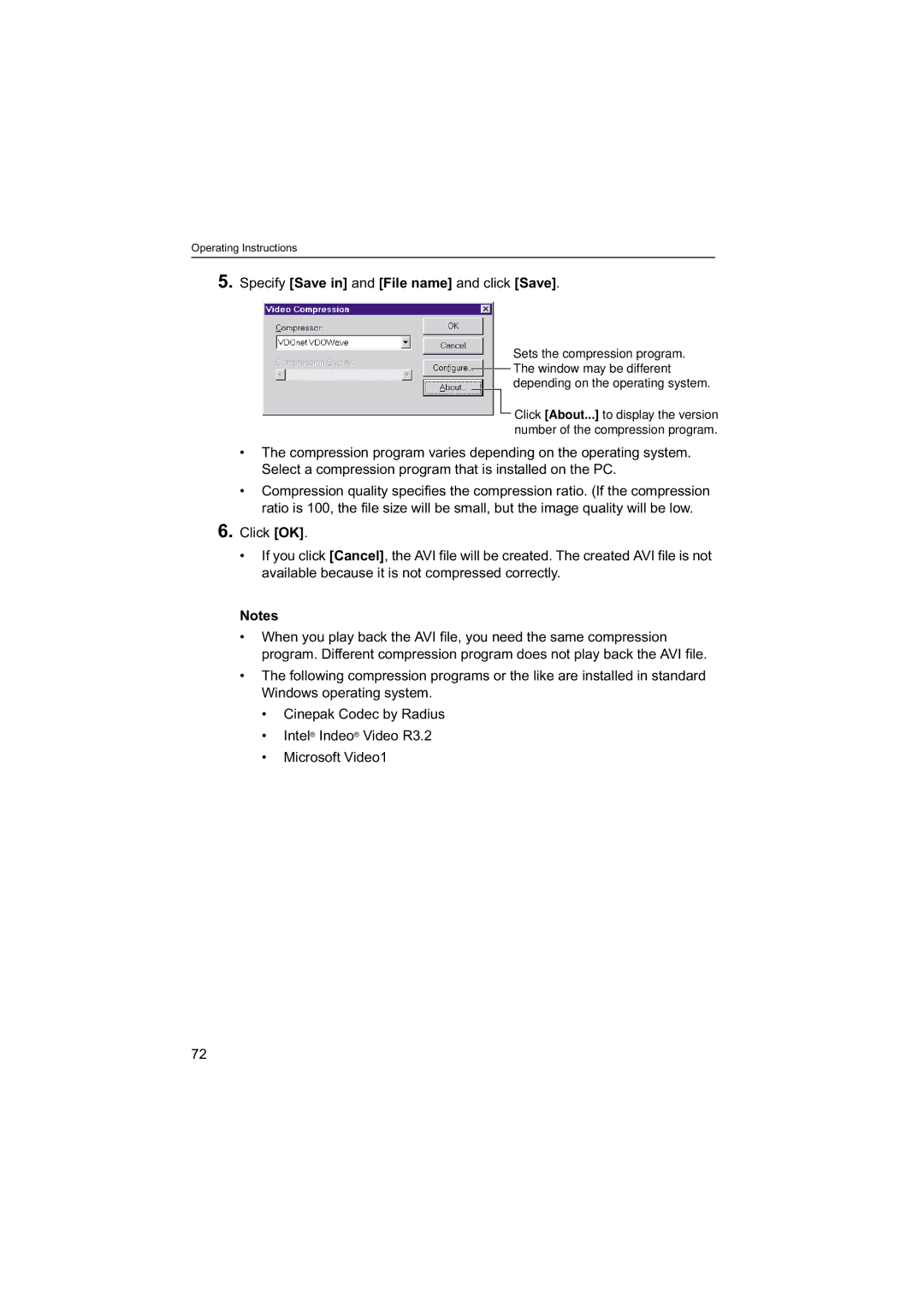Operating Instructions
5.Specify [Save in] and [File name] and click [Save].
Sets the compression program. The window may be different depending on the operating system.
Click [About...] to display the version number of the compression program.
•The compression program varies depending on the operating system. Select a compression program that is installed on the PC.
•Compression quality specifies the compression ratio. (If the compression ratio is 100, the file size will be small, but the image quality will be low.
6.Click [OK].
•If you click [Cancel], the AVI file will be created. The created AVI file is not available because it is not compressed correctly.
Notes
•When you play back the AVI file, you need the same compression program. Different compression program does not play back the AVI file.
•The following compression programs or the like are installed in standard Windows operating system.
•Cinepak Codec by Radius
•Intel® Indeo® Video R3.2
•Microsoft Video1
72