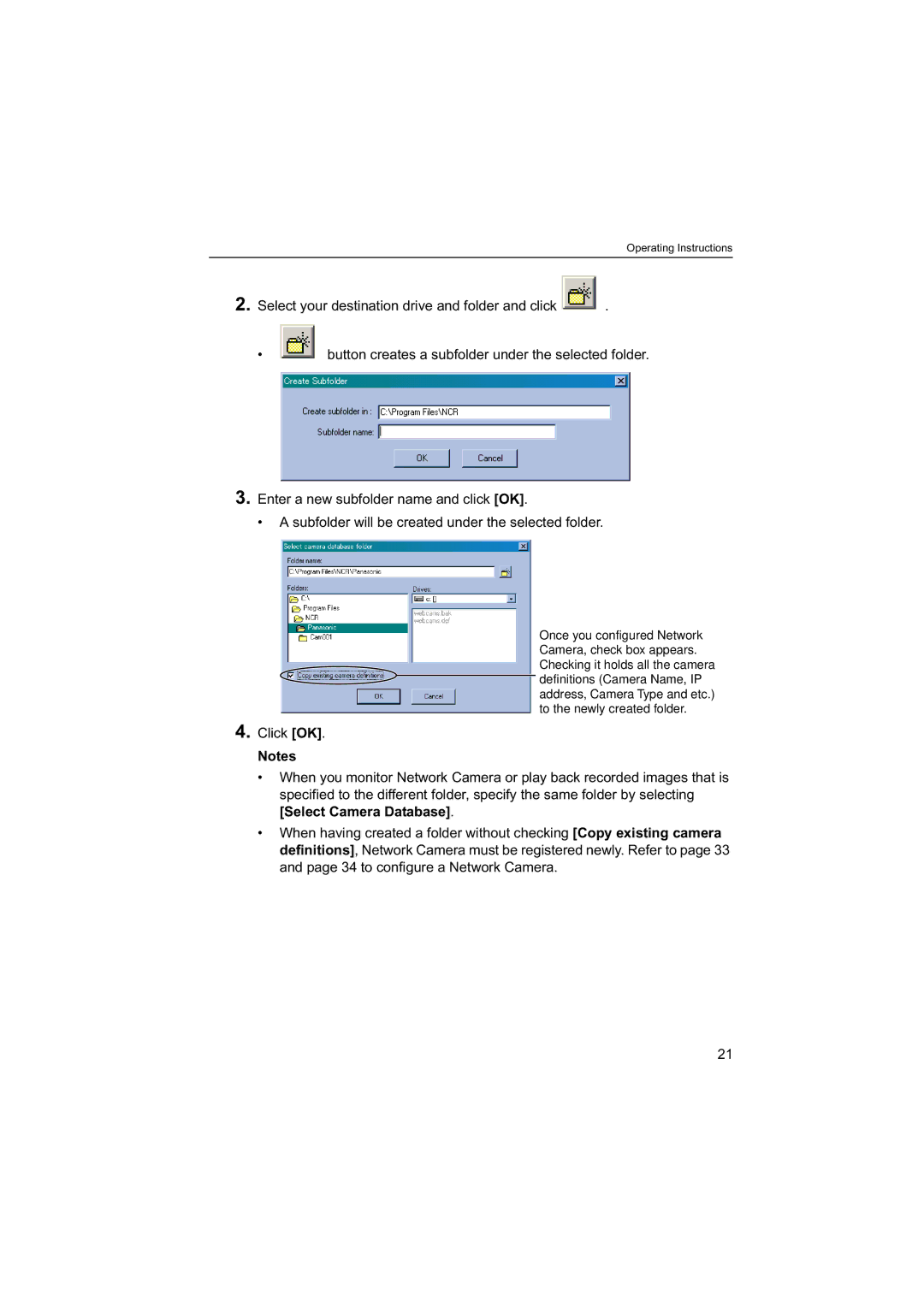Operating Instructions
2. Select your destination drive and folder and click | . |
•button creates a subfolder under the selected folder.
3.Enter a new subfolder name and click [OK].
• A subfolder will be created under the selected folder.
Once you configured Network Camera, check box appears. Checking it holds all the camera definitions (Camera Name, IP address, Camera Type and etc.) to the newly created folder.
4.Click [OK].
Notes
•When you monitor Network Camera or play back recorded images that is specified to the different folder, specify the same folder by selecting [Select Camera Database].
•When having created a folder without checking [Copy existing camera definitions], Network Camera must be registered newly. Refer to page 33 and page 34 to configure a Network Camera.
21