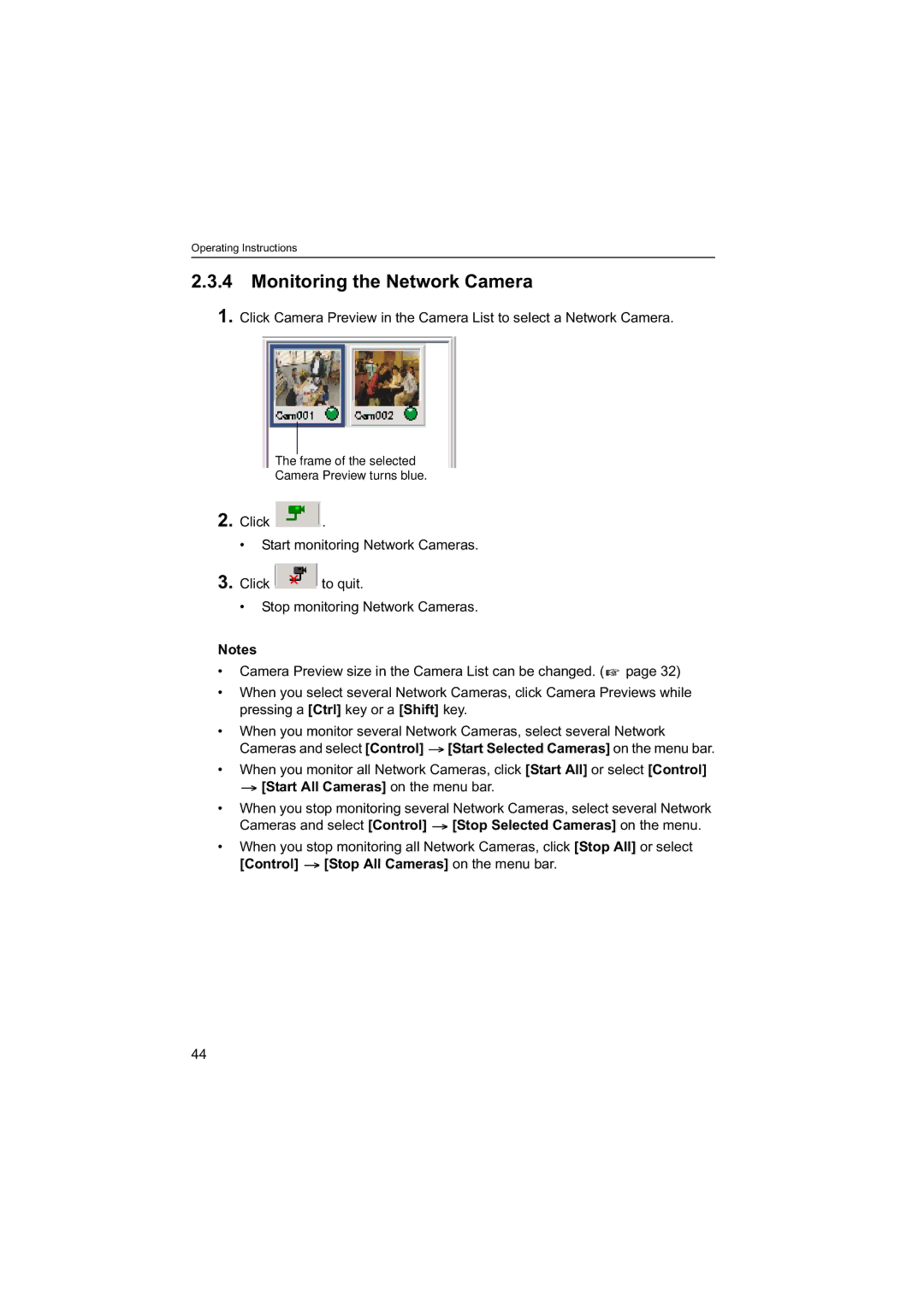Operating Instructions
2.3.4Monitoring the Network Camera
1.Click Camera Preview in the Camera List to select a Network Camera.
The frame of the selected
Camera Preview turns blue.
2.Click ![]() .
.
•Start monitoring Network Cameras.
3.Click ![]() to quit.
to quit.
•Stop monitoring Network Cameras.
Notes
•Camera Preview size in the Camera List can be changed. (![]() page 32)
page 32)
•When you select several Network Cameras, click Camera Previews while pressing a [Ctrl] key or a [Shift] key.
•When you monitor several Network Cameras, select several Network Cameras and select [Control] ![]() [Start Selected Cameras] on the menu bar.
[Start Selected Cameras] on the menu bar.
•When you monitor all Network Cameras, click [Start All] or select [Control]
 [Start All Cameras] on the menu bar.
[Start All Cameras] on the menu bar.
•When you stop monitoring several Network Cameras, select several Network
Cameras and select [Control] ![]() [Stop Selected Cameras] on the menu.
[Stop Selected Cameras] on the menu.
•When you stop monitoring all Network Cameras, click [Stop All] or select
[Control]  [Stop All Cameras] on the menu bar.
[Stop All Cameras] on the menu bar.
44