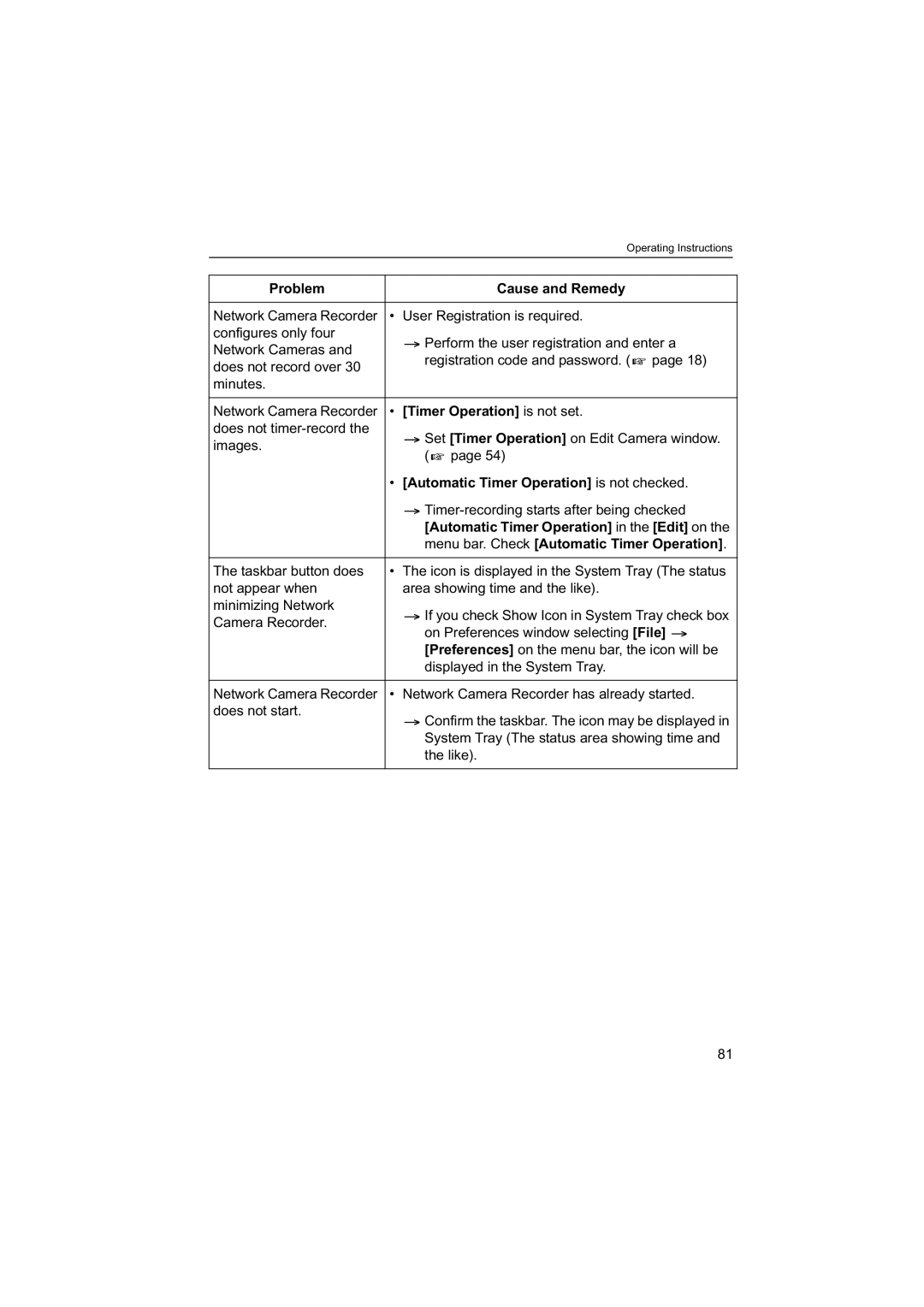Operating Instructions
Problem |
| Cause and Remedy |
|
|
|
Network Camera Recorder | • | User Registration is required. |
configures only four |
| Perform the user registration and enter a |
Network Cameras and |
| |
| registration code and password. ( page 18) | |
does not record over 30 |
| |
|
| |
minutes. |
|
|
|
|
|
Network Camera Recorder | • | [Timer Operation] is not set. |
does not |
| Set [Timer Operation] on Edit Camera window. |
images. |
| |
| ( page 54) | |
|
| |
| • | [Automatic Timer Operation] is not checked. |
|
| |
|
| [Automatic Timer Operation] in the [Edit] on the |
|
| menu bar. Check [Automatic Timer Operation]. |
|
|
|
The taskbar button does | • | The icon is displayed in the System Tray (The status |
not appear when |
| area showing time and the like). |
minimizing Network |
| If you check Show Icon in System Tray check box |
Camera Recorder. |
| |
| on Preferences window selecting [File] | |
|
| |
|
| [Preferences] on the menu bar, the icon will be |
|
| displayed in the System Tray. |
|
|
|
Network Camera Recorder | • | Network Camera Recorder has already started. |
does not start. |
| Confirm the taskbar. The icon may be displayed in |
|
| |
|
| System Tray (The status area showing time and |
|
| the like). |
|
|
|
81