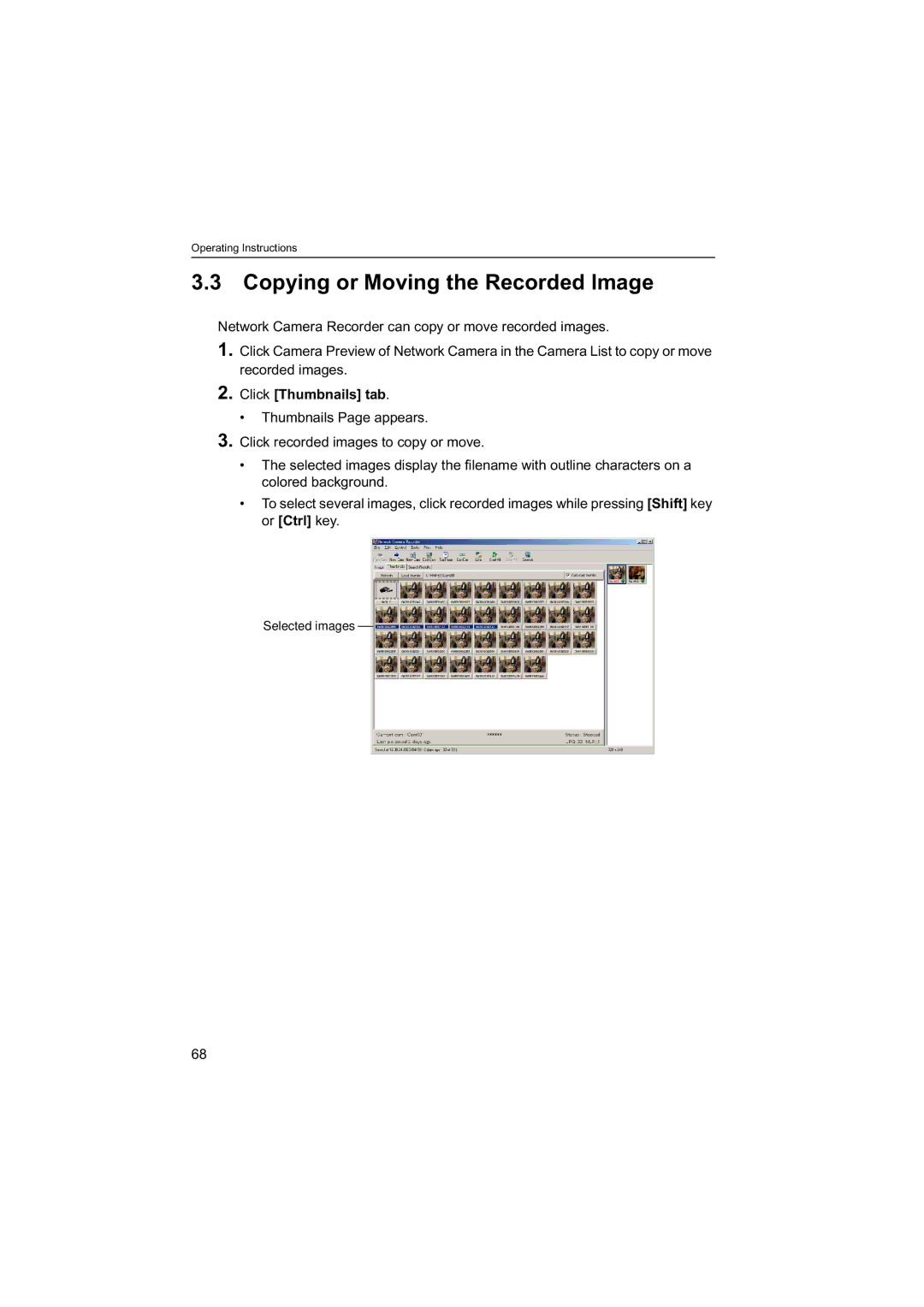Operating Instructions
3.3Copying or Moving the Recorded Image
Network Camera Recorder can copy or move recorded images.
1.Click Camera Preview of Network Camera in the Camera List to copy or move recorded images.
2.Click [Thumbnails] tab.
•Thumbnails Page appears.
3.Click recorded images to copy or move.
•The selected images display the filename with outline characters on a colored background.
•To select several images, click recorded images while pressing [Shift] key or [Ctrl] key.
Selected images
68