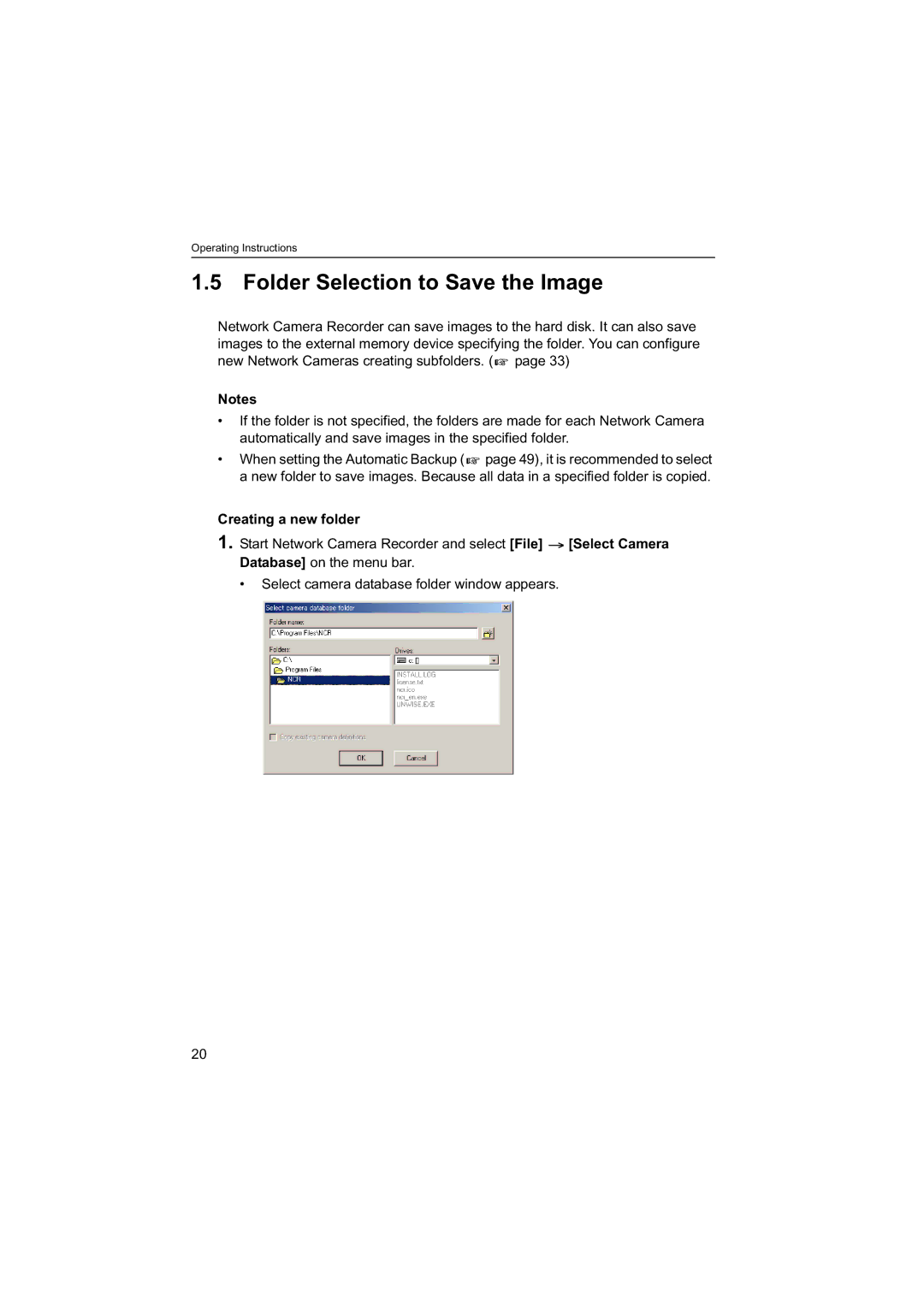Operating Instructions
1.5Folder Selection to Save the Image
Network Camera Recorder can save images to the hard disk. It can also save images to the external memory device specifying the folder. You can configure new Network Cameras creating subfolders. ( ![]() page 33)
page 33)
Notes
•If the folder is not specified, the folders are made for each Network Camera automatically and save images in the specified folder.
•When setting the Automatic Backup ( ![]() page 49), it is recommended to select a new folder to save images. Because all data in a specified folder is copied.
page 49), it is recommended to select a new folder to save images. Because all data in a specified folder is copied.
Creating a new folder
1.Start Network Camera Recorder and select [File] ![]() [Select Camera Database] on the menu bar.
[Select Camera Database] on the menu bar.
• Select camera database folder window appears.
20