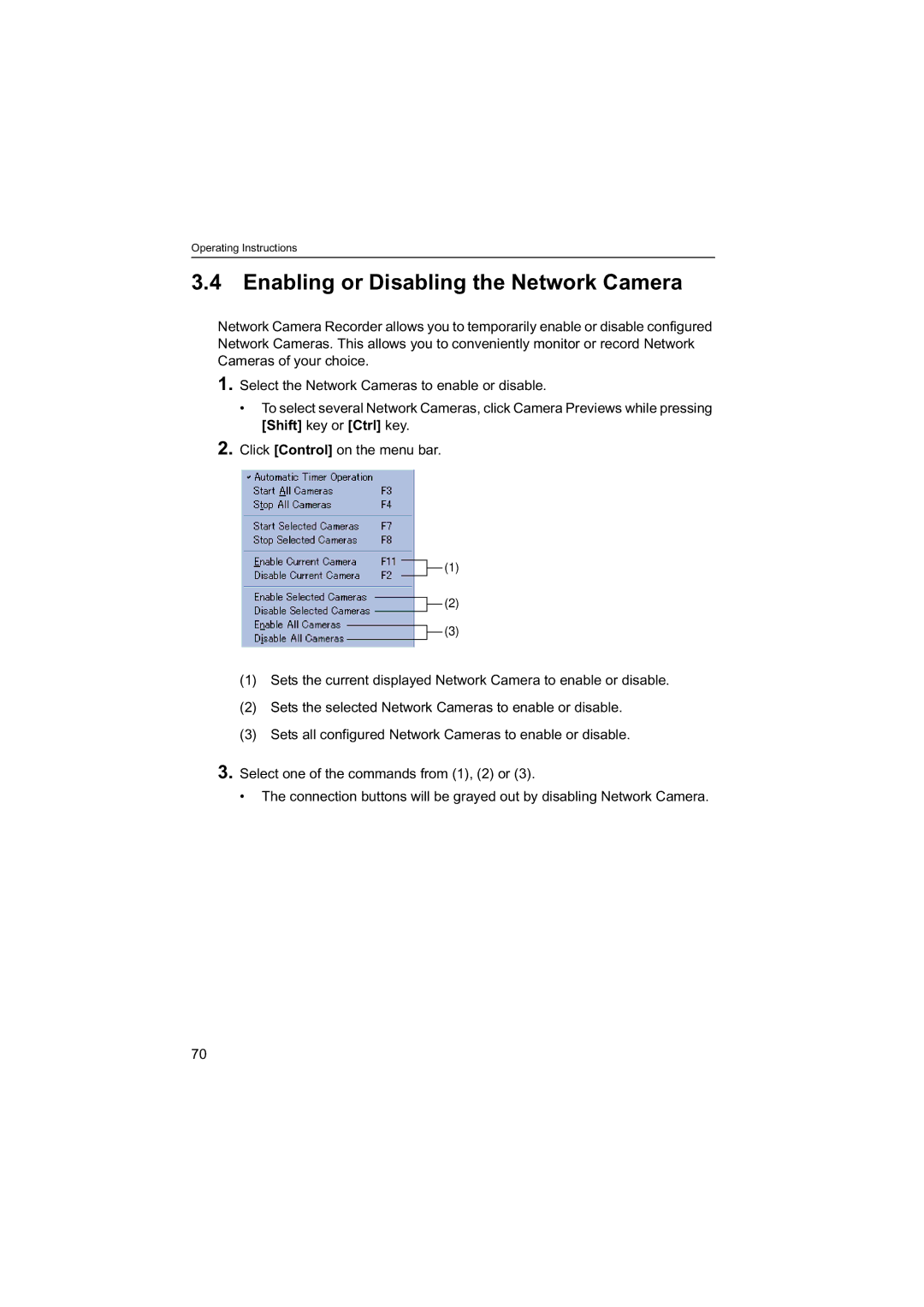Operating Instructions
3.4Enabling or Disabling the Network Camera
Network Camera Recorder allows you to temporarily enable or disable configured Network Cameras. This allows you to conveniently monitor or record Network Cameras of your choice.
1.Select the Network Cameras to enable or disable.
•To select several Network Cameras, click Camera Previews while pressing [Shift] key or [Ctrl] key.
2.Click [Control] on the menu bar.
![]() (1)
(1)
![]() (2)
(2)
![]() (3)
(3)
(1)Sets the current displayed Network Camera to enable or disable.
(2)Sets the selected Network Cameras to enable or disable.
(3)Sets all configured Network Cameras to enable or disable.
3.Select one of the commands from (1), (2) or (3).
• The connection buttons will be grayed out by disabling Network Camera.
70