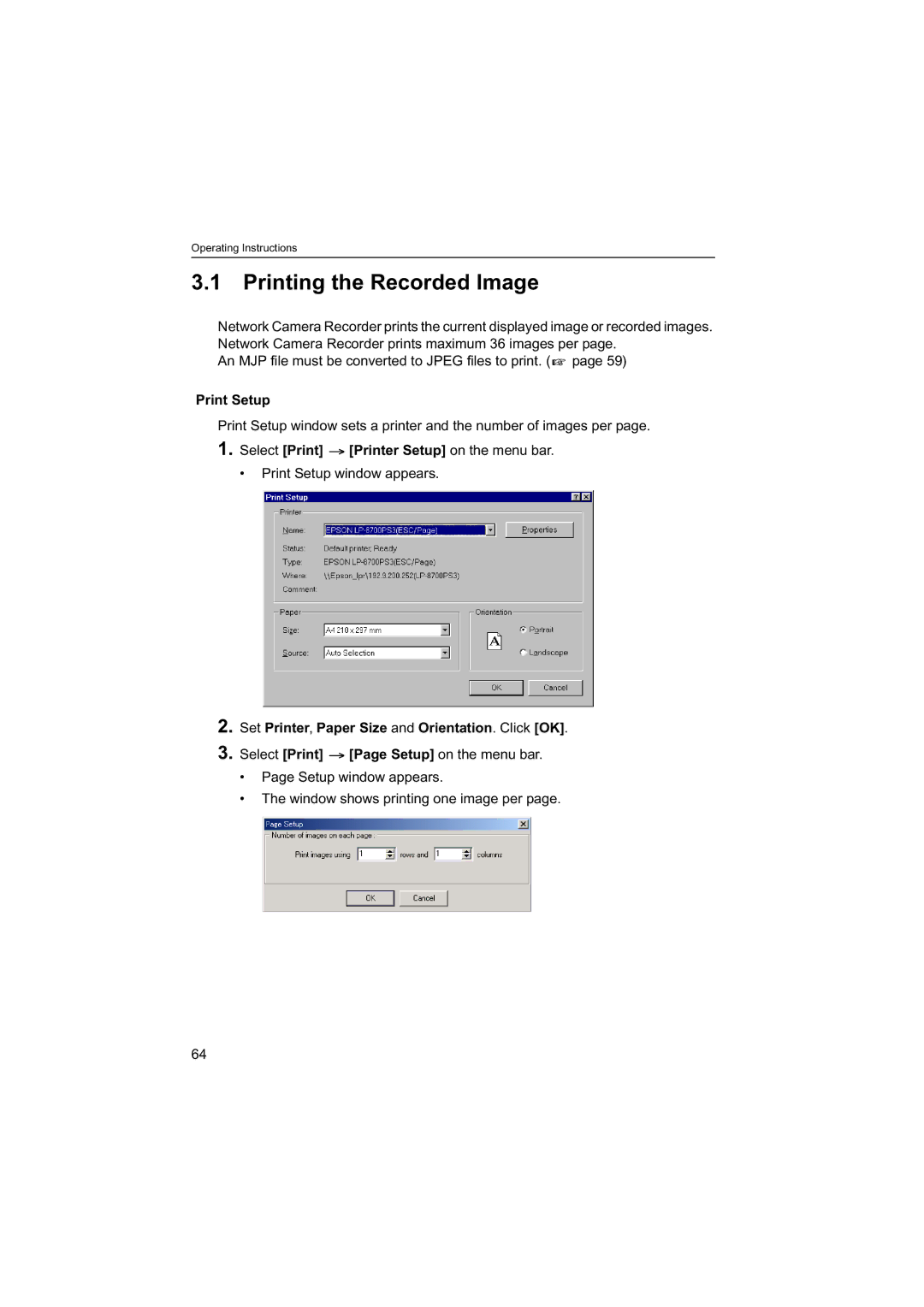Operating Instructions
3.1Printing the Recorded Image
Network Camera Recorder prints the current displayed image or recorded images. Network Camera Recorder prints maximum 36 images per page.
An MJP file must be converted to JPEG files to print. ( ![]() page 59)
page 59)
Print Setup
Print Setup window sets a printer and the number of images per page.
1.Select [Print]  [Printer Setup] on the menu bar.
[Printer Setup] on the menu bar.
• Print Setup window appears.
2.
3.
Set Printer, Paper Size and Orientation. Click [OK].
Select [Print] ![]() [Page Setup] on the menu bar.
[Page Setup] on the menu bar.
•Page Setup window appears.
•The window shows printing one image per page.
64