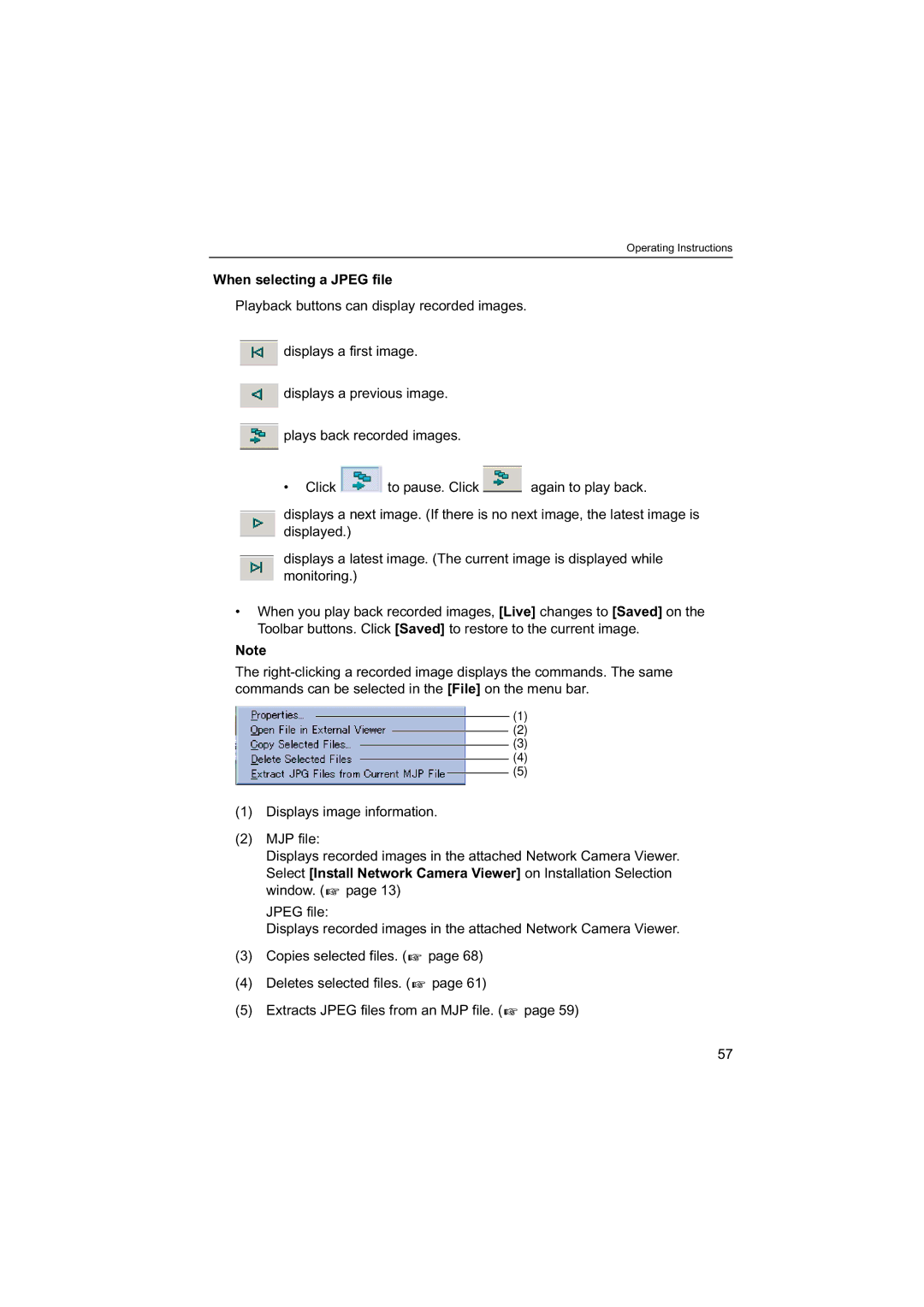Operating Instructions
When selecting a JPEG file
Playback buttons can display recorded images.
![]() displays a first image.
displays a first image.
![]() displays a previous image.
displays a previous image.
![]() plays back recorded images.
plays back recorded images.
•Click ![]() to pause. Click
to pause. Click ![]() again to play back.
again to play back.
displays a next image. (If there is no next image, the latest image is displayed.)
displays a latest image. (The current image is displayed while monitoring.)
•When you play back recorded images, [Live] changes to [Saved] on the Toolbar buttons. Click [Saved] to restore to the current image.
Note
The
(1)
(2)
(3)
(4)
(5)
(1)Displays image information.
(2)MJP file:
Displays recorded images in the attached Network Camera Viewer. Select [Install Network Camera Viewer] on Installation Selection window. (![]() page 13)
page 13)
JPEG file:
Displays recorded images in the attached Network Camera Viewer.
(3)Copies selected files. (![]() page 68)
page 68)
(4)Deletes selected files. (![]() page 61)
page 61)
(5)Extracts JPEG files from an MJP file. (![]() page 59)
page 59)
57