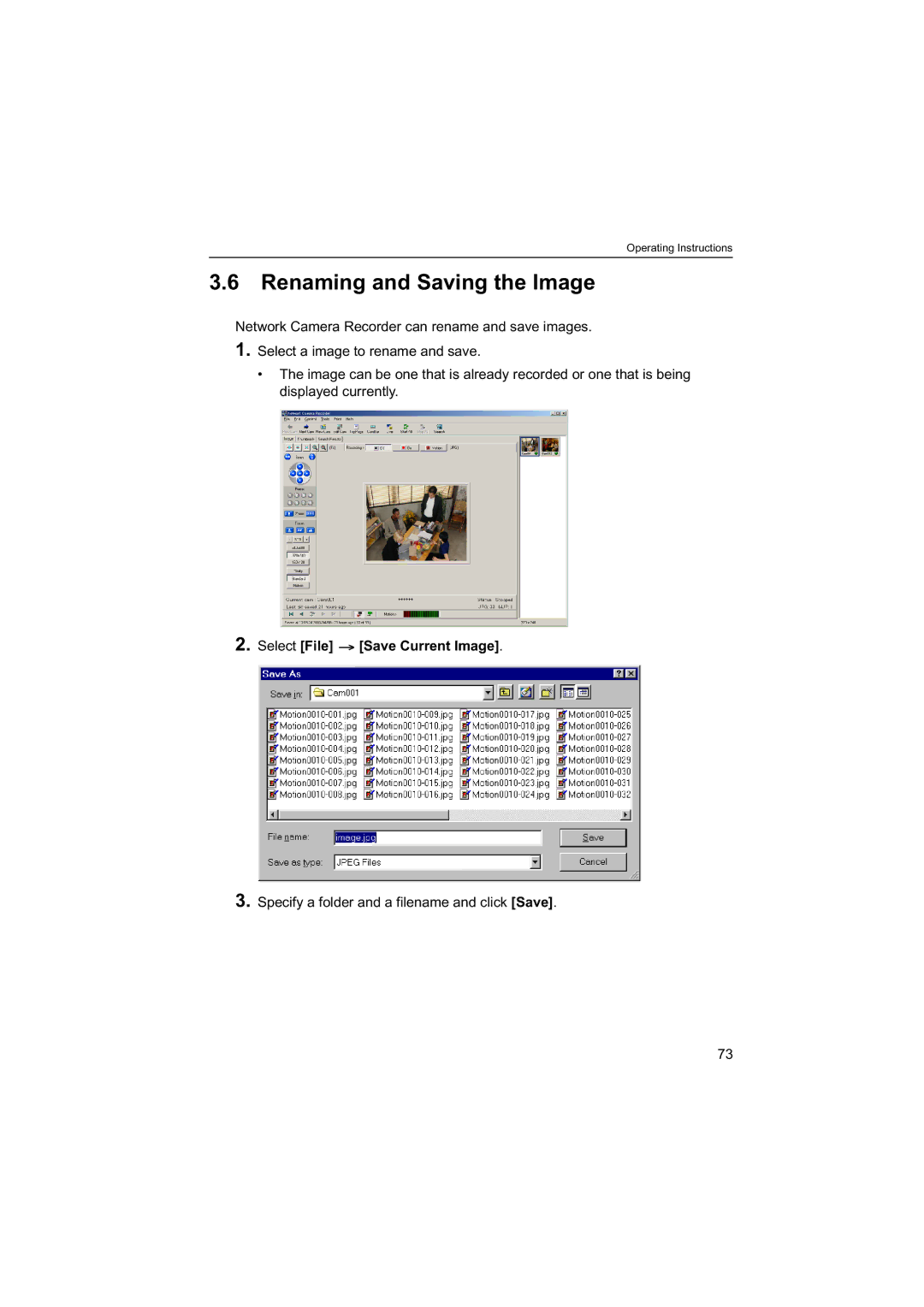Operating Instructions
3.6Renaming and Saving the Image
Network Camera Recorder can rename and save images.
1.Select a image to rename and save.
•The image can be one that is already recorded or one that is being displayed currently.
2.Select [File]  [Save Current Image].
[Save Current Image].
3.Specify a folder and a filename and click [Save].
73