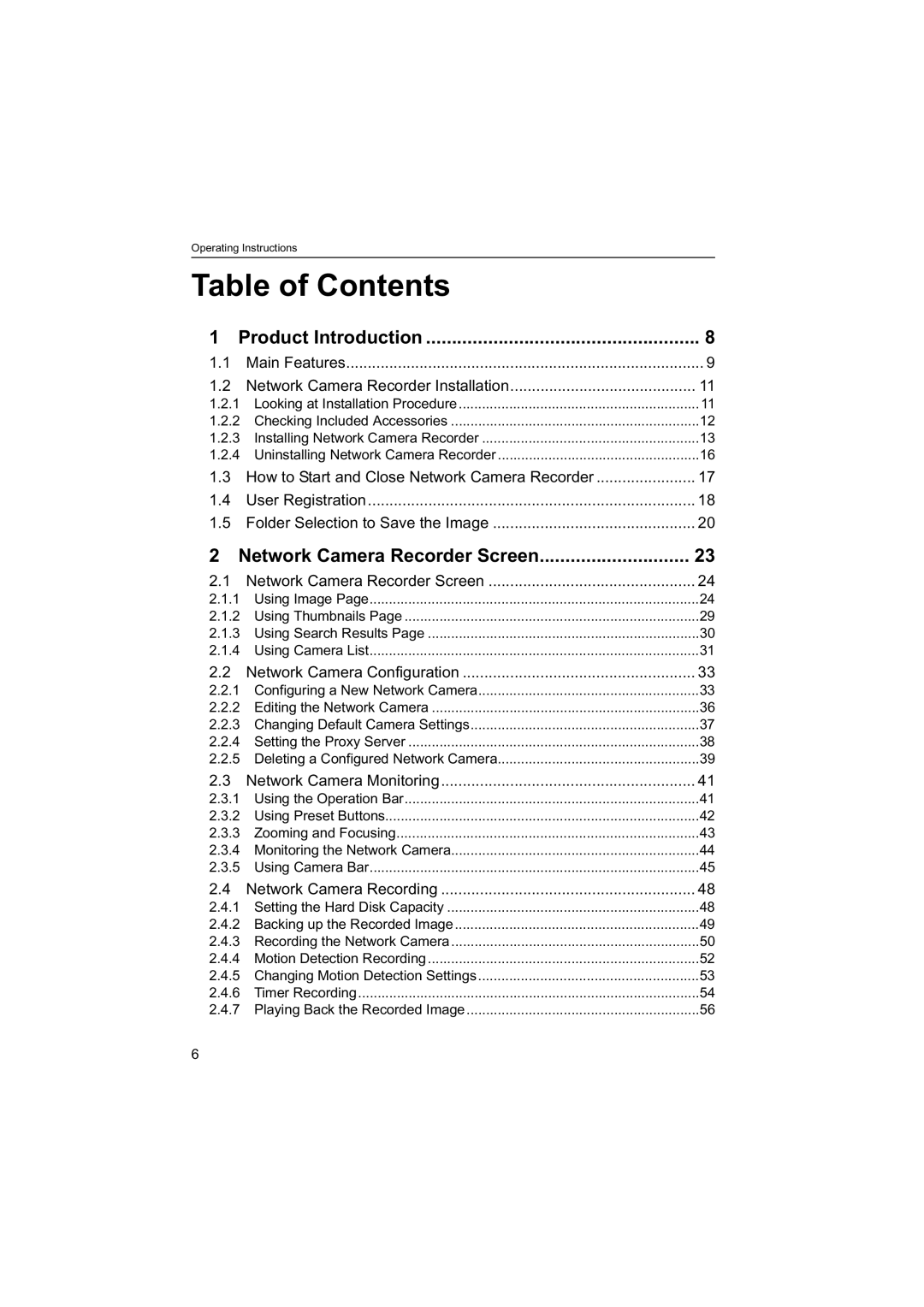Operating Instructions
Table of Contents
1 | Product Introduction | 8 |
1.1 | Main Features | 9 |
1.2 | Network Camera Recorder Installation | 11 |
1.2.1 Looking at Installation Procedure | 11 | |
1.2.2 Checking Included Accessories | 12 | |
1.2.3 Installing Network Camera Recorder | 13 | |
1.2.4 Uninstalling Network Camera Recorder | 16 | |
1.3 | How to Start and Close Network Camera Recorder | 17 |
1.4 | User Registration | 18 |
1.5 | Folder Selection to Save the Image | 20 |
2 Network Camera Recorder Screen | 23 | |
2.1 Network Camera Recorder Screen | 24 | |
2.1.1 | Using Image Page | 24 |
2.1.2 | Using Thumbnails Page | 29 |
2.1.3 Using Search Results Page | 30 | |
2.1.4 | Using Camera List | 31 |
2.2 | Network Camera Configuration | 33 |
2.2.1 Configuring a New Network Camera | 33 | |
2.2.2 Editing the Network Camera | 36 | |
2.2.3 Changing Default Camera Settings | 37 | |
2.2.4 Setting the Proxy Server | 38 | |
2.2.5 Deleting a Configured Network Camera | 39 | |
2.3 | Network Camera Monitoring | 41 |
2.3.1 Using the Operation Bar | 41 | |
2.3.2 | Using Preset Buttons | 42 |
2.3.3 | Zooming and Focusing | 43 |
2.3.4 Monitoring the Network Camera | 44 | |
2.3.5 | Using Camera Bar | 45 |
2.4 | Network Camera Recording | 48 |
2.4.1 Setting the Hard Disk Capacity | 48 | |
2.4.2 Backing up the Recorded Image | 49 | |
2.4.3 Recording the Network Camera | 50 | |
2.4.4 | Motion Detection Recording | 52 |
2.4.5 Changing Motion Detection Settings | 53 | |
2.4.6 | Timer Recording | 54 |
2.4.7 Playing Back the Recorded Image | 56 | |
6