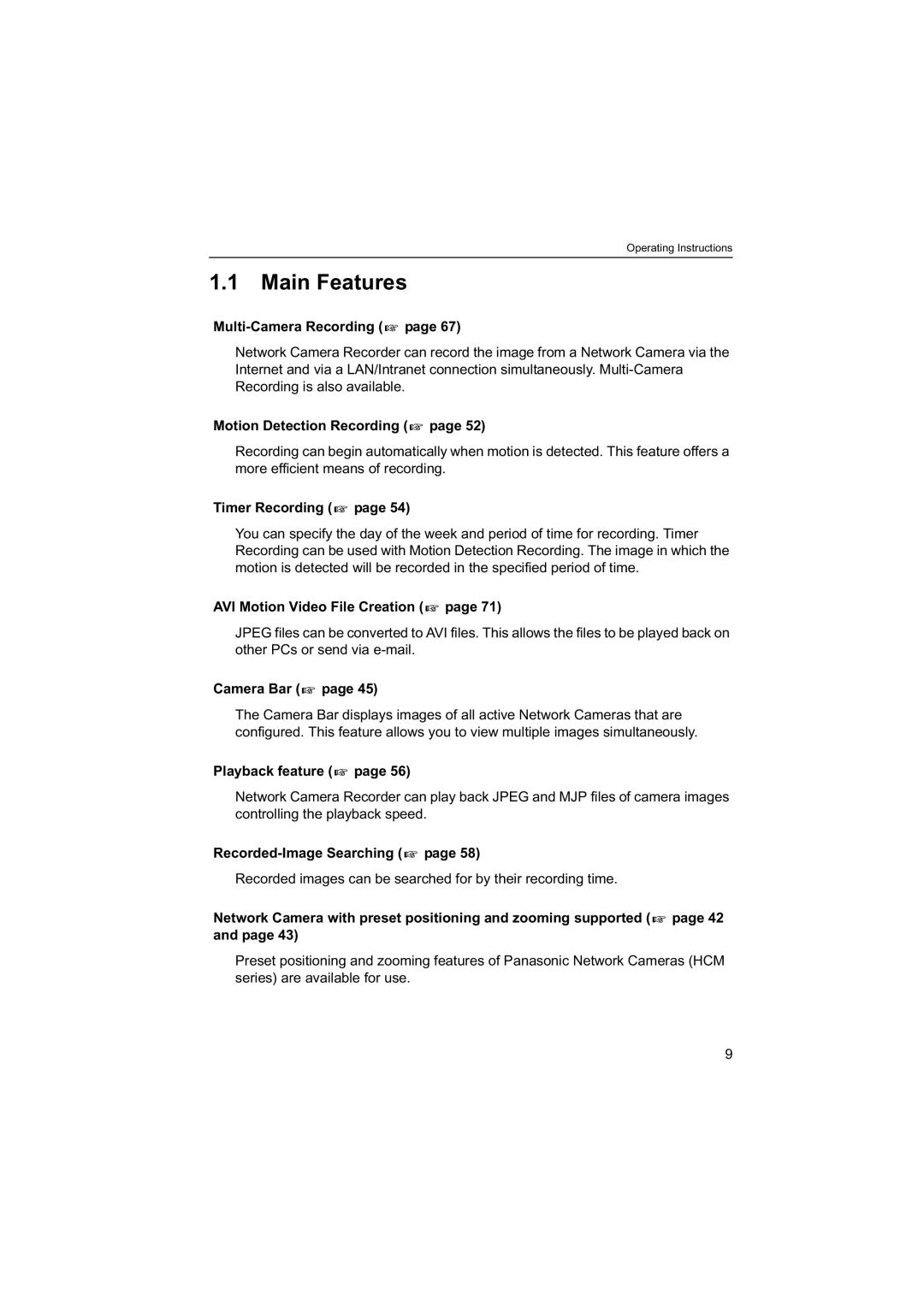Operating Instructions
1.1Main Features
Multi-Camera Recording (  page 67)
page 67)
Network Camera Recorder can record the image from a Network Camera via the Internet and via a LAN/Intranet connection simultaneously.
Motion Detection Recording (  page 52)
page 52)
Recording can begin automatically when motion is detected. This feature offers a more efficient means of recording.
Timer Recording (  page 54)
page 54)
You can specify the day of the week and period of time for recording. Timer Recording can be used with Motion Detection Recording. The image in which the motion is detected will be recorded in the specified period of time.
AVI Motion Video File Creation (  page 71)
page 71)
JPEG files can be converted to AVI files. This allows the files to be played back on other PCs or send via
Camera Bar (  page 45)
page 45)
The Camera Bar displays images of all active Network Cameras that are configured. This feature allows you to view multiple images simultaneously.
Playback feature (  page 56)
page 56)
Network Camera Recorder can play back JPEG and MJP files of camera images controlling the playback speed.
![]() page 58)
page 58)
Recorded images can be searched for by their recording time.
Network Camera with preset positioning and zooming supported ( ![]() page 42 and page 43)
page 42 and page 43)
Preset positioning and zooming features of Panasonic Network Cameras (HCM series) are available for use.
9