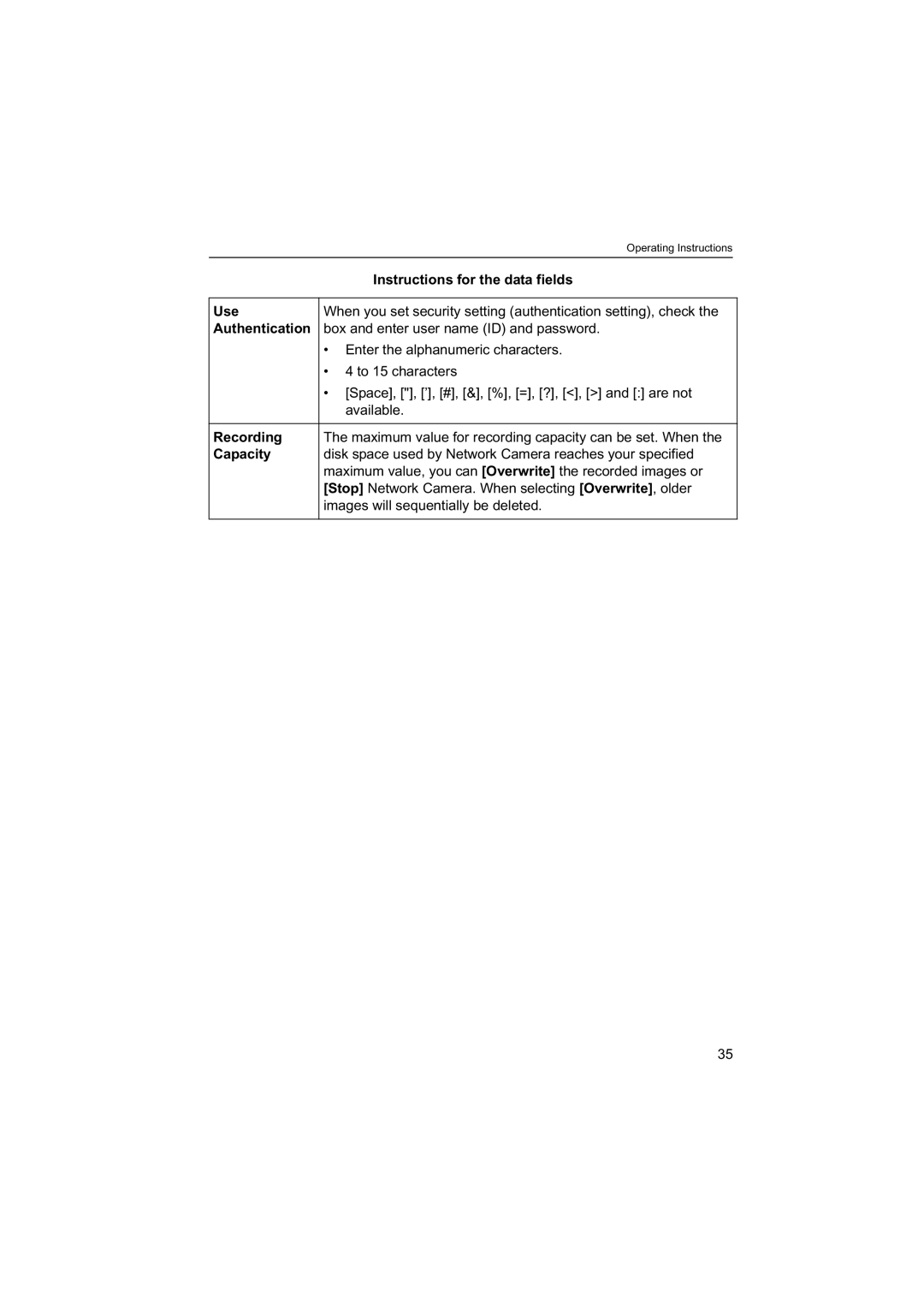| Operating Instructions |
|
| Instructions for the data fields |
|
|
|
|
Use | When you set security setting (authentication setting), check the |
|
Authentication | box and enter user name (ID) and password. |
|
| • Enter the alphanumeric characters. |
|
| • 4 to 15 characters |
|
| • [Space], ["], [’], [#], [&], [%], [=], [?], [<], [>] and [:] are not |
|
| available. |
|
|
|
|
Recording | The maximum value for recording capacity can be set. When the |
|
Capacity | disk space used by Network Camera reaches your specified |
|
| maximum value, you can [Overwrite] the recorded images or |
|
| [Stop] Network Camera. When selecting [Overwrite], older |
|
| images will sequentially be deleted. |
|
|
|
|
35