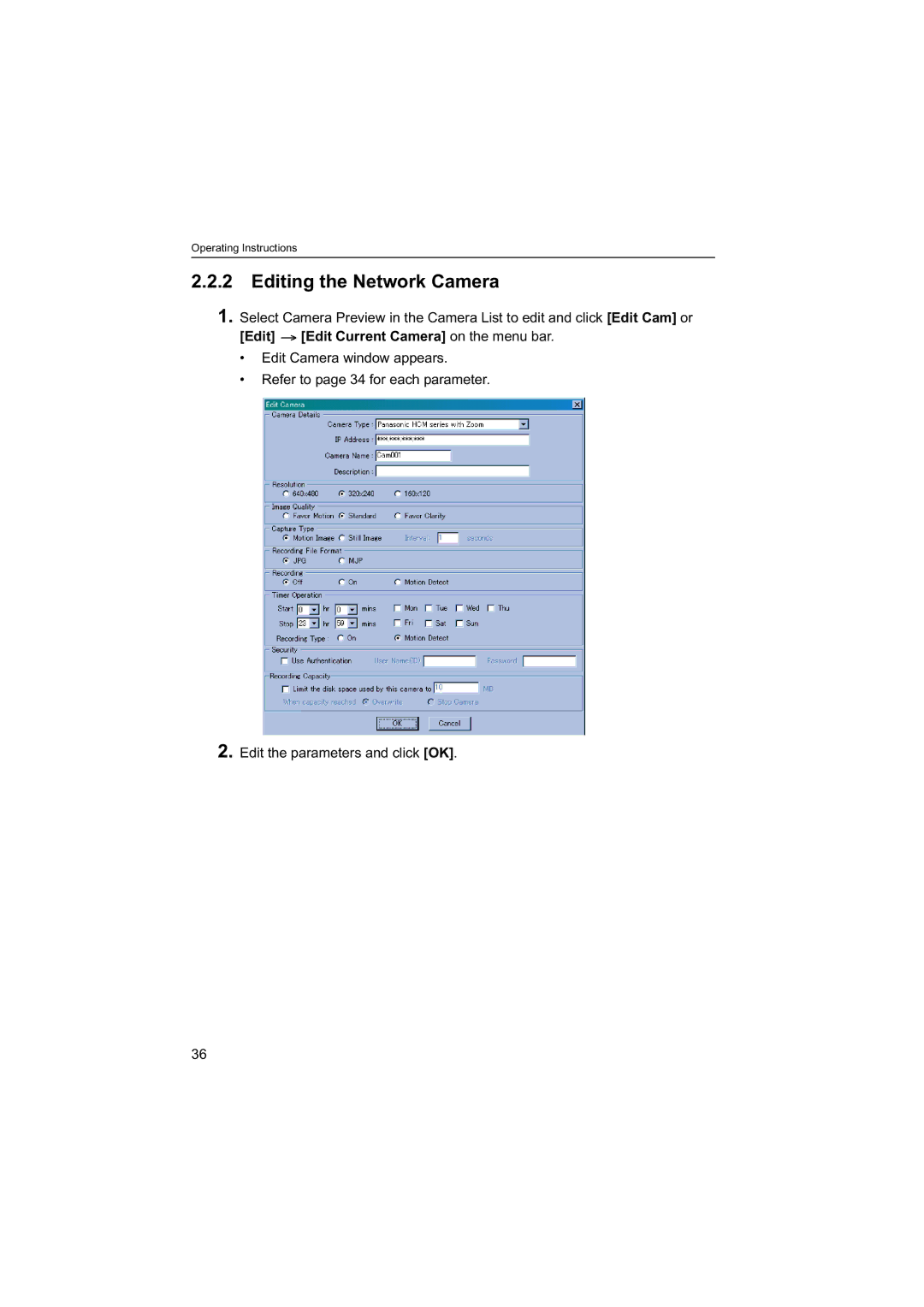Operating Instructions
2.2.2Editing the Network Camera
1.Select Camera Preview in the Camera List to edit and click [Edit Cam] or
[Edit]  [Edit Current Camera] on the menu bar.
[Edit Current Camera] on the menu bar.
•Edit Camera window appears.
•Refer to page 34 for each parameter.
2.Edit the parameters and click [OK].
36