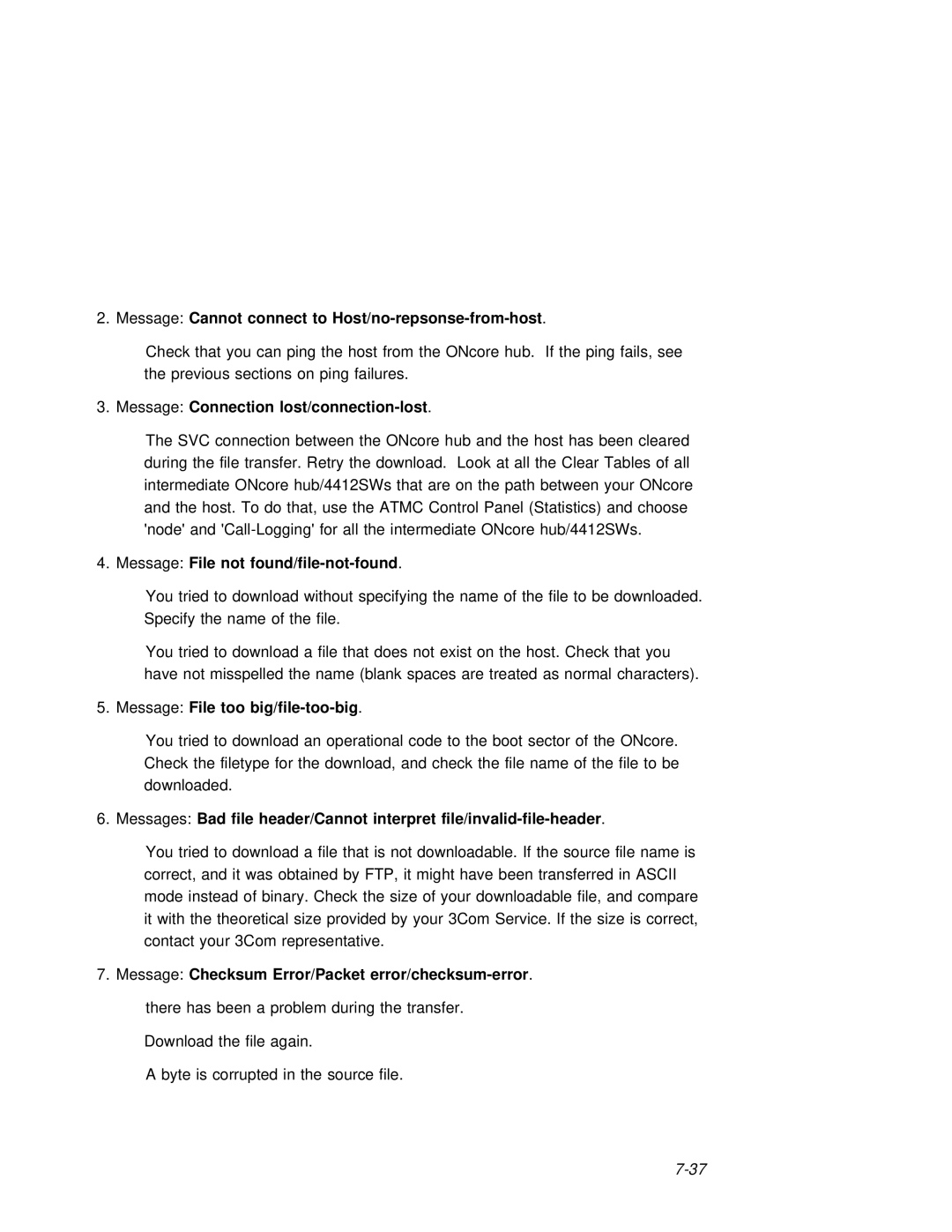2. | Message:Cannot connect | to |
|
| . |
|
|
|
|
|
| |||||||
| Check | that | you can | ping | the | host | from | the | ONcore | hub. If the | ping | fails, see | ||||||
| the | previous | sections | on | ping | failures. |
|
|
|
|
|
|
| |||||
3. | Message:Connection | . |
|
|
|
|
|
|
|
|
| |||||||
| The | SVC | connection between | the | ONcore | hub and the host has been cleared | ||||||||||||
| during the file transfer. Retry the download. Look at all the Clear Tables of all | |||||||||||||||||
| intermediate | ONcore | hub/4412SWs that | are on | the | path between | your | ONcore | ||||||||||
| and the host. To do that, use the | ATMC | Control | Panel | (Statistics) | and | choose | |||||||||||
| 'node' | and | for | all | the | intermediate | ONcore | hub/4412SWs. |
| |||||||||
4. | Message:File | not |
| . |
|
|
|
|
|
|
|
|
|
| ||||
You tried to download without specifying the name of the file to be downloaded Specify the name of the file.
You | tried to download | a file that | does | not | exist on | the | host. | Check that you |
have | not misspelled the | name (blank | spaces | are | treated | as | normal | characters). |
5.Message:File too big/file-too-big .
You | tried | to | download | an | operational | code | to the boot sector of the ONcore. |
| ||||||||||||
Check the filetype for the download, and | check | the | file | name of | the | file | to | b | ||||||||||||
downloaded. |
|
|
|
|
|
|
|
|
|
|
|
|
|
|
|
|
|
| ||
6. Messages:Bad | file | header/Cannot | interpret |
| . |
|
|
|
|
|
|
|
| |||||||
You | tried | to | download | a | file | that | is | not | downloadable. | If | the | source | file | name | ||||||
correct, | and | it | was | obtained | by FTP, | it might have | been | transferred in ASCII |
| |||||||||||
mode | instead | of binary. Check the size of your downloadable file, and compare |
| |||||||||||||||||
it with | the | theoretical | size | provided | by | your | 3Com | Service. | If | the | size | is | c | |||||||
contact | your | 3Com | representative. |
|
|
|
|
|
|
|
|
|
|
| ||||||
7. Message:Checksum Error/Packet |
|
| . |
|
|
|
|
|
|
|
|
| ||||||||
there has been a problem during the transfer.
Download the file again.
A byte is corrupted in the source file.