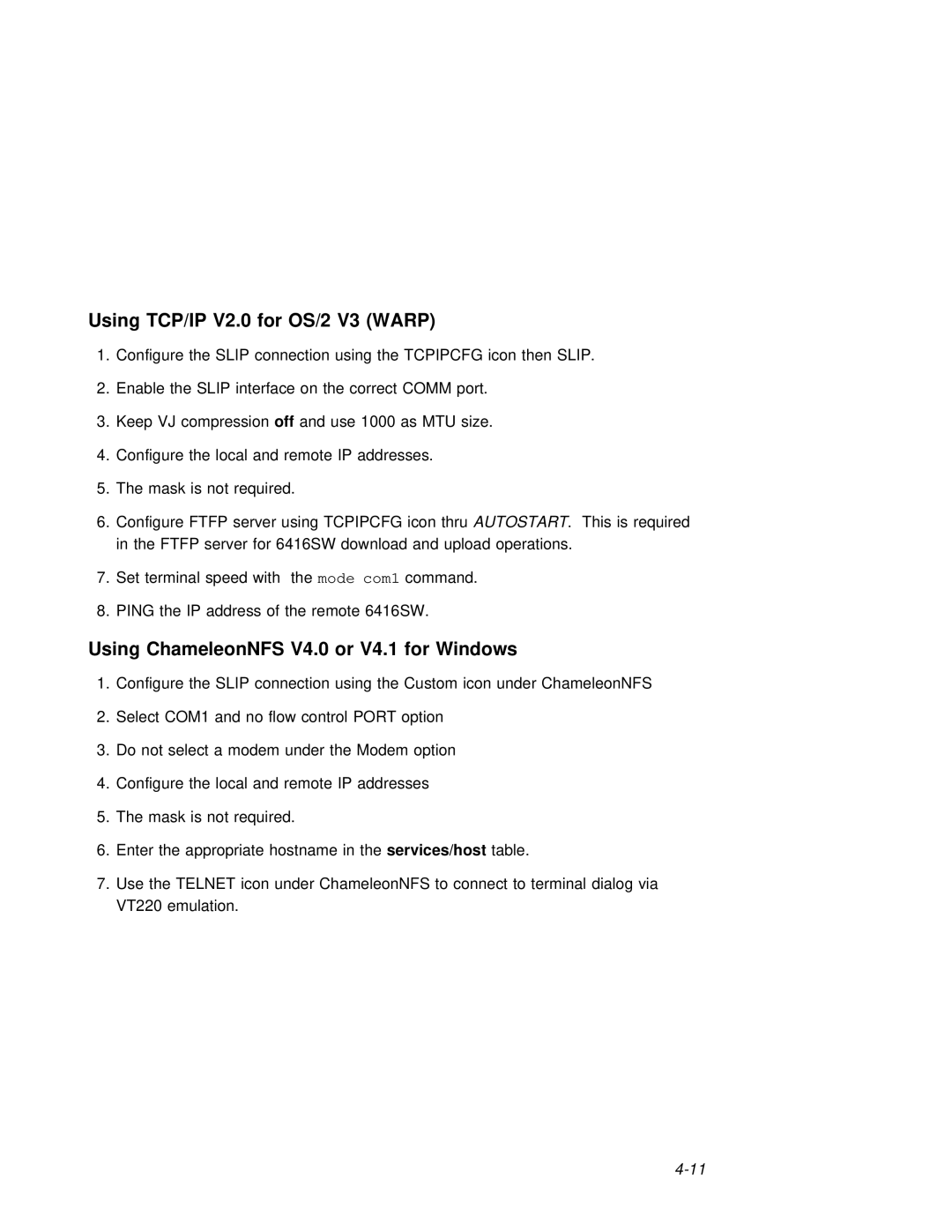Using TCP/IP V2.0 for OS/2 V3 (WARP)
1. Configure | the | SLIP | connection | using | the TCPIPCFG icon then SLIP. | ||||
2. | Enable | the | SLIP | interface on | the | correct COMM port. | |||
3. | Keep | VJ | compressionoff and | use | 1000 | as MTU size. | |||
4. | Configure the | local | and | remote | IP | addresses. | |||
5. The | mask | is | not required. |
|
|
|
| |||
6. | Configure | FTFP | server using | TCPIPCFG iconAUTOSTARTthru | . This is required | |||||
| in the | FTFP | server for | 6416SW | download | and upload operations. | ||||
7. | Set | terminal | speed withmodethecom1 command. |
|
| |||||
8. | PING | the | IP | address | of | the | remote | 6416SW. |
| |
Using | ChameleonNFS | V4.0 | or | V4.1 | for | Windows |
| ||
1. Configure | the | SLIP | connection | using | the Custom icon under ChameleonNFS | ||||
2. | Select | COM1 and no | flow | control | PORT | option | |||
3. | Do not | select | a | modem | under | the | Modem option | ||
4. | Configure | the | local and | remote | IP | addresses | |||
5. The | mask | is not required. |
| |
6. | Enter | the | appropriate hostnameservices/hostin the | table. |
7. | Use | the | TELNET icon under ChameleonNFS to | connect to terminal dialog via |
| VT220 | emulation. |
| |