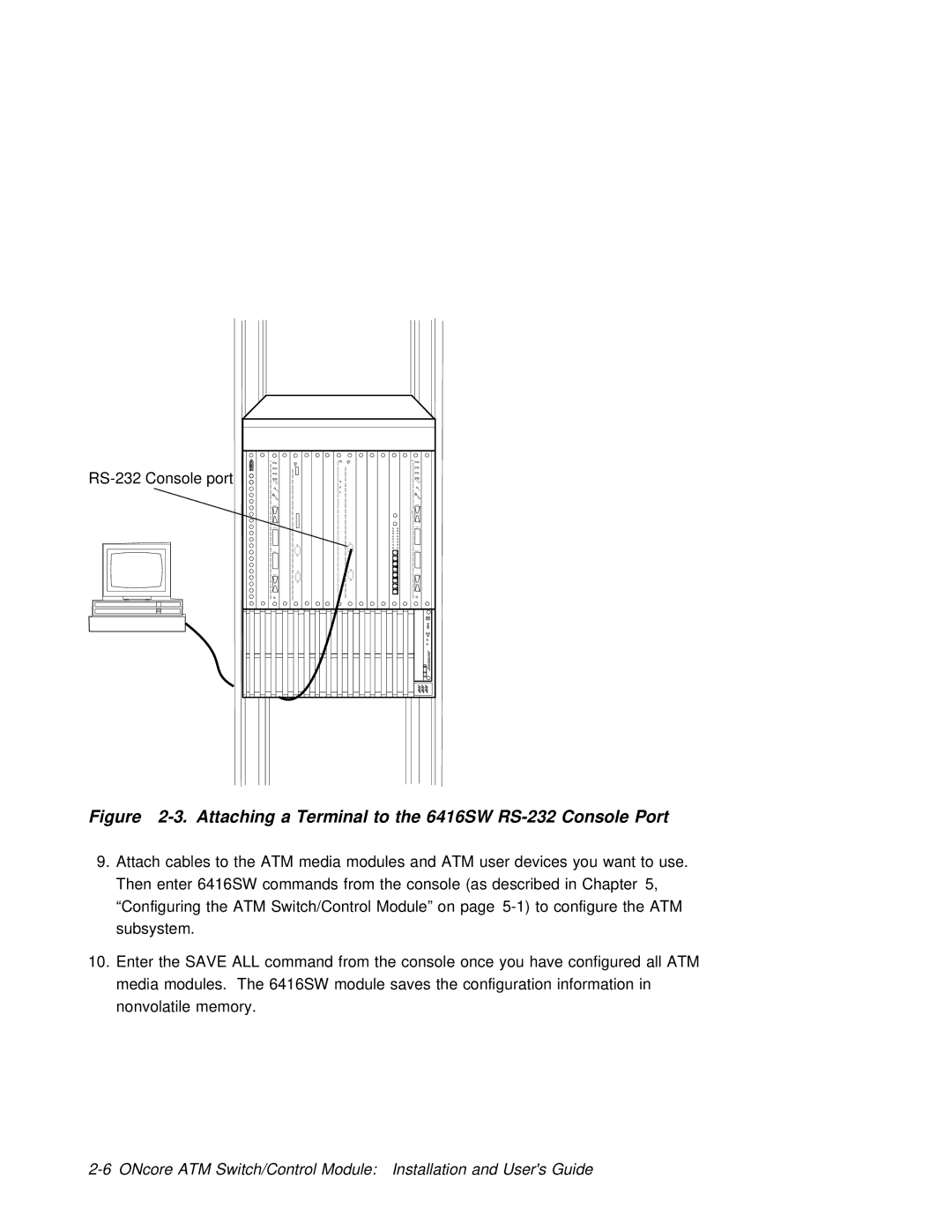| 1 | 1 |
2 | 2 | |
ACTIVITYSTAT | ACTIVITY | |
| 3 | 3 |
| 4 | 4 |
|
| STAT |
| RESET | RESET |
| MODULE | MODULE |
| RESET | RESET |
Figure | Terminal to | the | 6416SW | Port |
|
|
| |||
9. Attach | cables | to the | ATM | media | modules and | ATM | user | devices you want | to use. | |
Then enter 6416SW commands from the console (as described in Chapter 5, |
| |||||||||
“Configuring the ATM Switch/Control Module” on page |
| |||||||||
subsystem. |
|
|
|
|
|
|
|
|
| |
10. Enter | the | SAVE | ALL command from the console once | you | have configured all | ATM | ||||
media modules. The 6416SW module saves the configuration information in |
| |||||||||
nonvolatile | memory. |
|
|
|
|
|
|
| ||