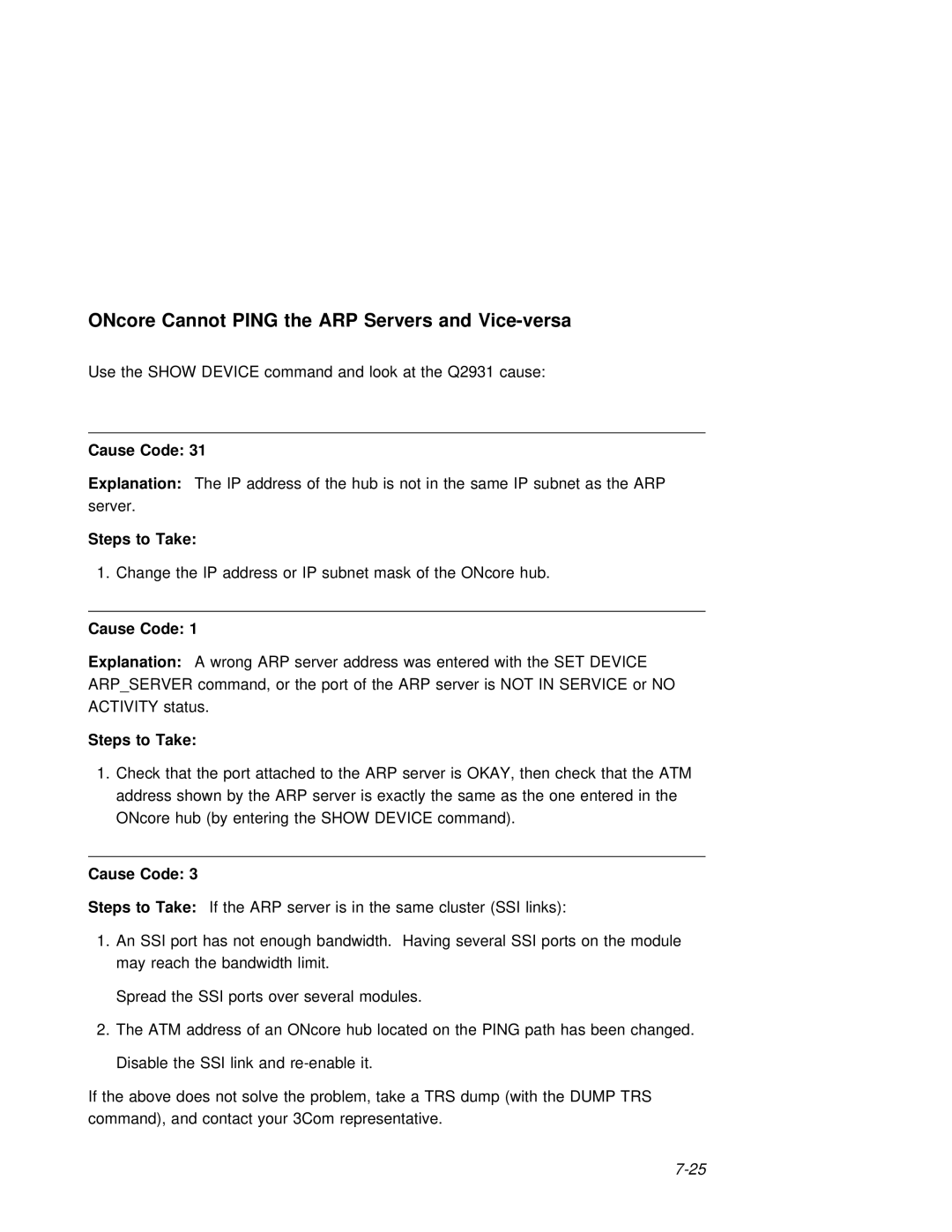ONcore Cannot PING the ARP Servers and Vice-versa
Use the SHOW DEVICE command and look at the Q2931 cause:
Cause Code: 31
Explanation: The IP address of the hub is not in the same IP subnet as the ARP server.
Steps to Take:
1. Change the IP address or IP subnet mask of the ONcore hub.
Cause | Code: | 1 |
|
|
|
|
|
|
|
Explanation: | A wrong ARP server address | was | entered with the SET DEVICE |
| |||||
ARP_SERVER | command, or the port of the | ARP | server | is | NOT IN | SERVICE | or | NO | |
ACTIVITY | status. |
|
|
|
|
|
|
| |
Steps | to Take: |
|
|
|
|
|
|
| |
1. Check | that the port attached to | the | ARP server is OKAY, then check that the ATM | ||||||
address shown by the ARP server is exactly | the | same | as the | one | entered in the | ||||
ONcore | hub (by entering the SHOW | DEVICE | command). |
|
|
|
| ||
Cause Code: 3
Steps to Take: If the ARP server is in the same cluster (SSI links):
1. An | SSI port | has | not enough bandwidth. Having several SSI ports on the module |
may | reach | the | bandwidth limit. |
Spread the SSI ports over several modules.
2.The ATM address of an ONcore hub located on the PING path has been changed. Disable the SSI link and
If the above does not solve the problem, take a TRS dump (with the DUMP TRS command), and contact your 3Com representative.