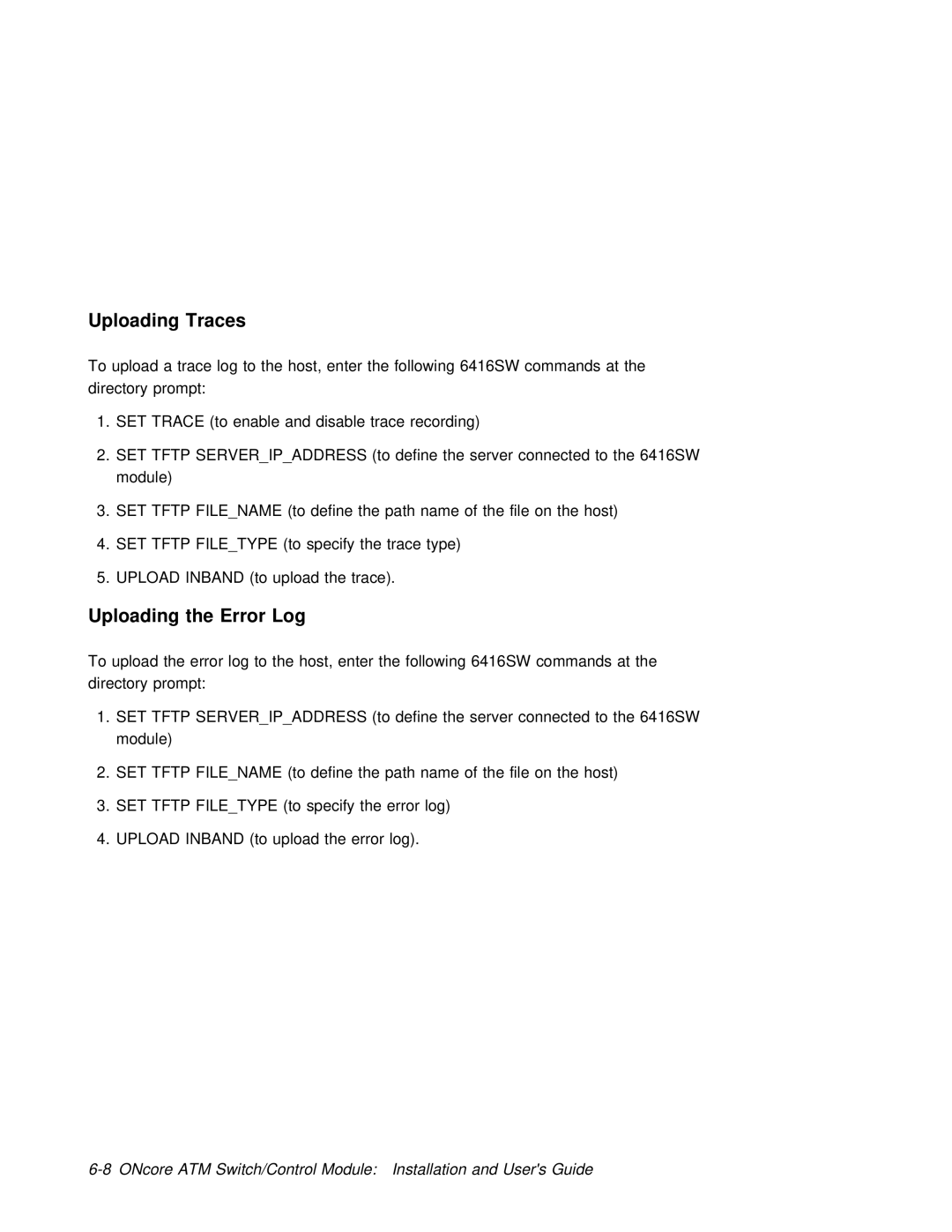Uploading Traces
To upload | a trace log | to | the host, | enter | the following 6416SW commands at the |
directory | prompt: |
|
|
|
|
1. SET TRACE | (to enable | and | disable | trace | recording) |
2.SET TFTP SERVER_IP_ADDRESS (to define the server connected to the 6416SW module)
3. | SET | TFTP | FILE_NAME (to define the path name of the file on the host) | |
4. | SET | TFTP | FILE_TYPE (to specify the trace type) | |
5. UPLOAD | INBAND | (to upload the trace). | ||
Uploading | the | Error | Log | |
To upload the error log to the host, enter the following 6416SW commands at the directory prompt:
1.SET TFTP SERVER_IP_ADDRESS (to define the server connected to the 6416SW module)
2. | SET | TFTP | FILE_NAME | (to | define the path | name of the file on the host) |
3. | SET | TFTP | FILE_TYPE (to specify the error log) | |||
4. | UPLOAD | INBAND | (to | upload the error | log). | |