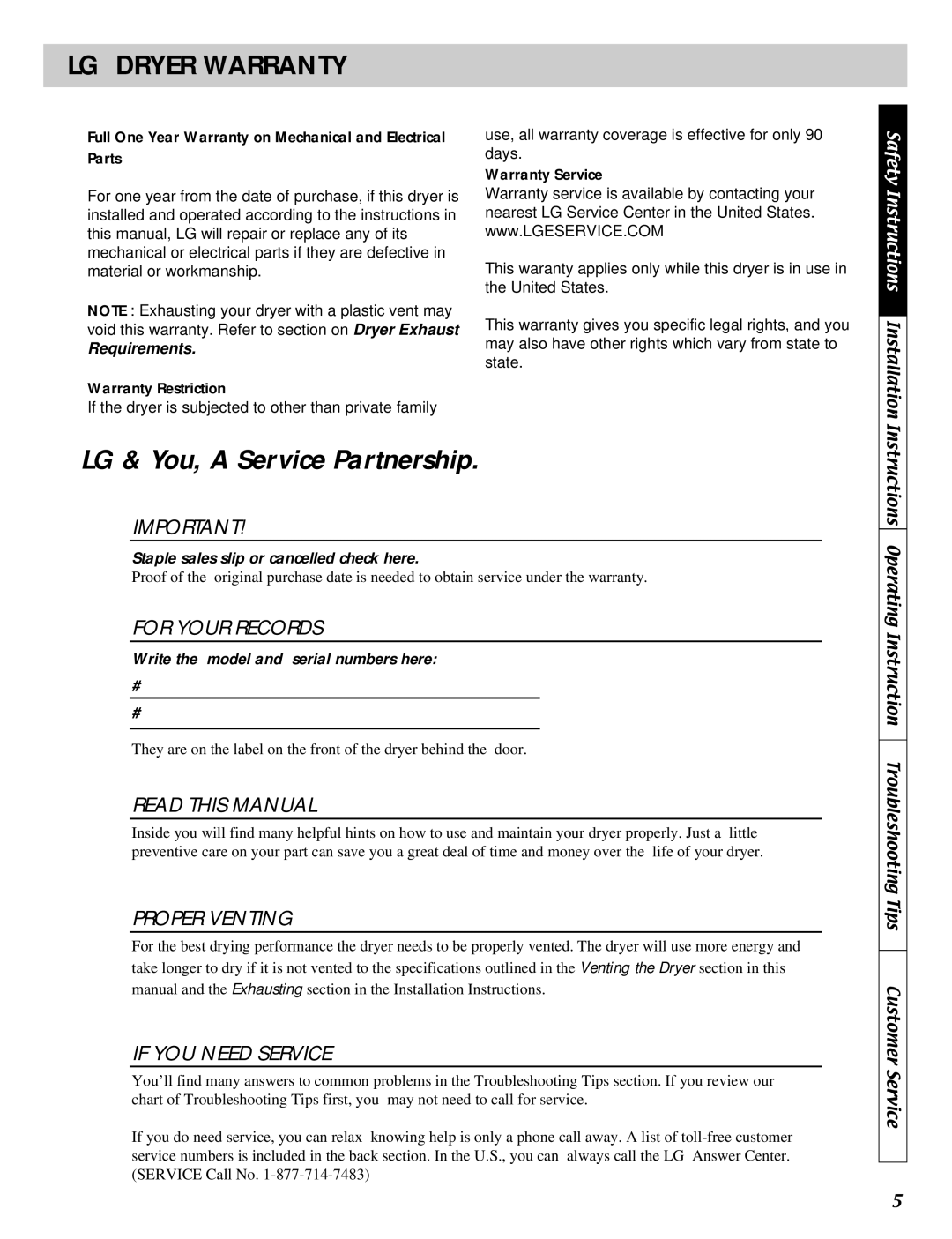LG DRYER WARRANTY
Full One Year Warranty on Mechanical and Electrical Parts
For one year from the date of purchase, if this dryer is installed and operated according to the instructions in this manual, LG will repair or replace any of its mechanical or electrical parts if they are defective in material or workmanship.
NOTE : Exhausting your dryer with a plastic vent may void this warranty. Refer to section on Dryer Exhaust
Requirements.
Warranty Restriction
If the dryer is subjected to other than private family
use, all warranty coverage is effective for only 90 days.
Warranty Service
Warranty service is available by contacting your nearest LG Service Center in the United States. www.LGESERVICE.COM
This waranty applies only while this dryer is in use in the United States.
This warranty gives you specific legal rights, and you may also have other rights which vary from state to state.
Safety Instructions Installation
LG & You, A Service Partnership.
IMPORTANT!
Staple sales slip or cancelled check here.
Proof of the original purchase date is needed to obtain service under the warranty.
FOR YOUR RECORDS
Write the model and serial numbers here:
#
#
They are on the label on the front of the dryer behind the door.
READ THIS MANUAL
Inside you will find many helpful hints on how to use and maintain your dryer properly. Just a little preventive care on your part can save you a great deal of time and money over the life of your dryer.
PROPER VENTING
For the best drying performance the dryer needs to be properly vented. The dryer will use more energy and take longer to dry if it is not vented to the specifications outlined in the Venting the Dryer section in this manual and the Exhausting section in the Installation Instructions.
IF YOU NEED SERVICE
You’ll find many answers to common problems in the Troubleshooting Tips section. If you review our chart of Troubleshooting Tips first, you may not need to call for service.
If you do need service, you can relax knowing help is only a phone call away. A list of
Instructions Operating Instruction Troubleshooting Tips Customer Service
5