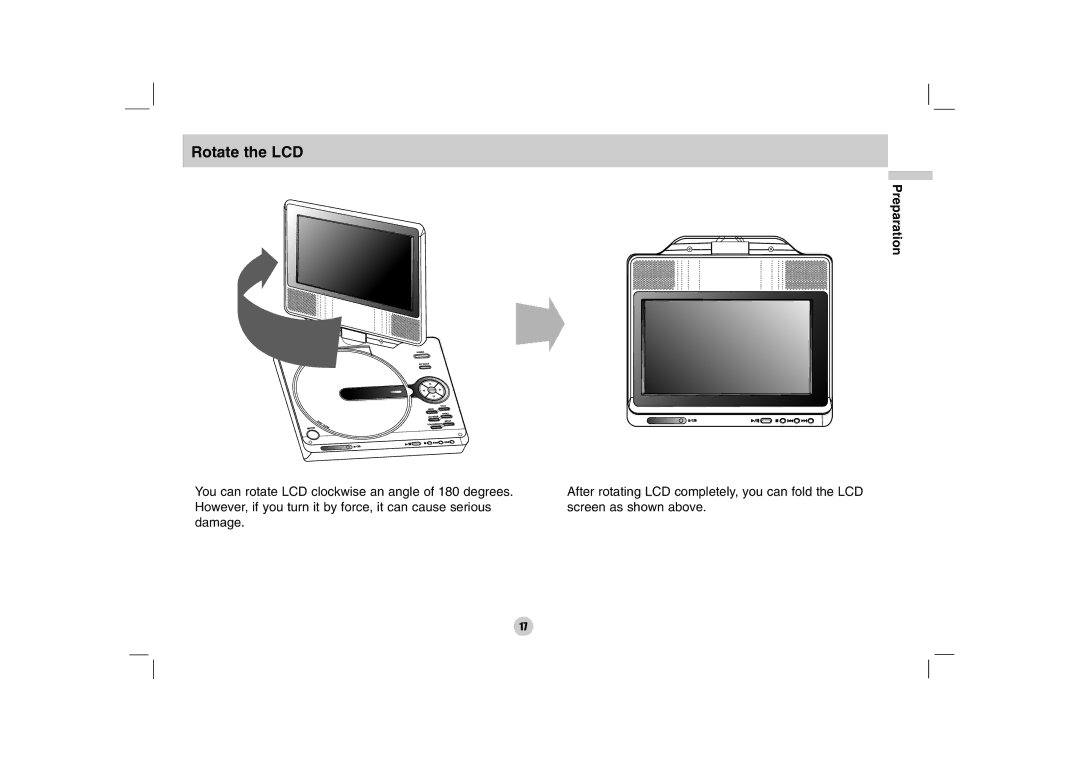Rotate the LCD
Preparation
POWER
A/V IN/OUT
ENTER
OPEN
PU |
|
|
|
SH | C |
|
|
| LO |
| |
|
|
| SE |
POWER
A/VIN/OUT
| PUSH |
| CL |
OPEN | O |
SE |
ENTER
TITLE
MENU
ANGLE
LCDMODE
SETUP
COLOR/BRIGHT
TITLE
MENU
DISPLAY
LCD MODE
SETUP
COLOR/BRIGHT
You can rotate LCD clockwise an angle of 180 degrees. However, if you turn it by force, it can cause serious damage.
After rotating LCD completely, you can fold the LCD screen as shown above.
17