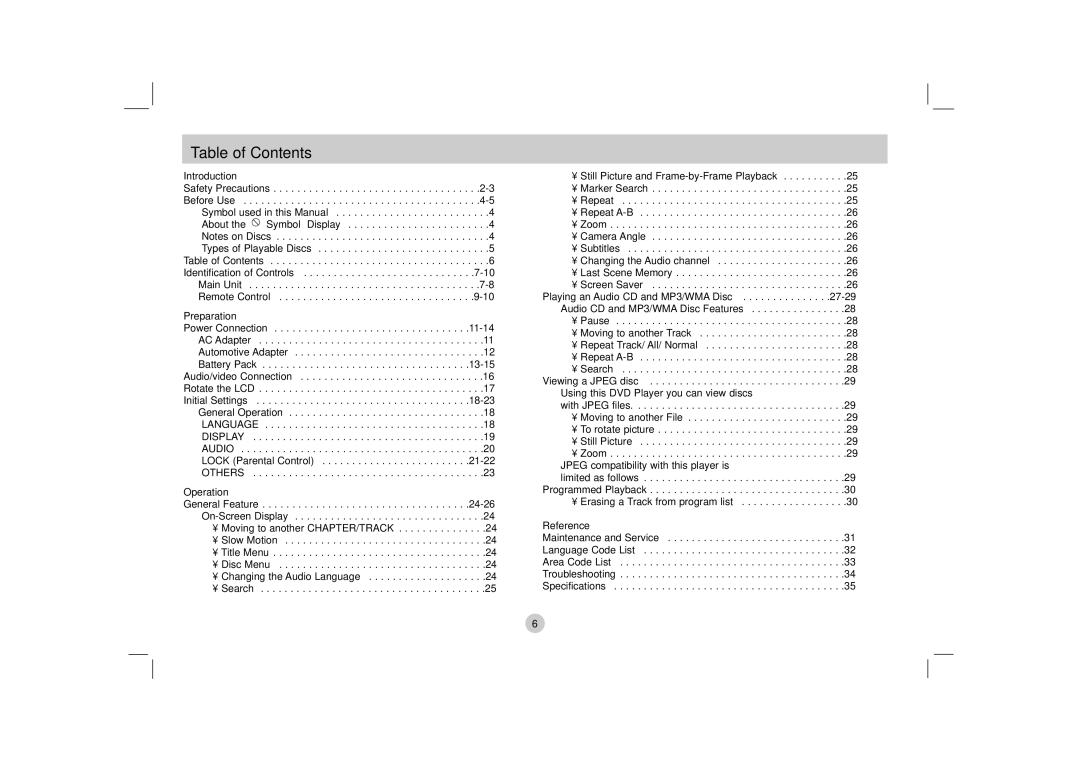Table of Contents
Introduction
Safety
About the ![]() Symbol Display . . . . . . . . . . . . . . . . . . . . . . . .4 Notes on Discs . . . . . . . . . . . . . . . . . . . . . . . . . . . . . . . . . . . .4 Types of Playable Discs . . . . . . . . . . . . . . . . . . . . . . . . . . . . .5 Table of Contents . . . . . . . . . . . . . . . . . . . . . . . . . . . . . . . . . . . . .6 Identification of
Symbol Display . . . . . . . . . . . . . . . . . . . . . . . .4 Notes on Discs . . . . . . . . . . . . . . . . . . . . . . . . . . . . . . . . . . . .4 Types of Playable Discs . . . . . . . . . . . . . . . . . . . . . . . . . . . . .5 Table of Contents . . . . . . . . . . . . . . . . . . . . . . . . . . . . . . . . . . . . .6 Identification of
Preparation
Power
AC Adapter . . . . . . . . . . . . . . . . . . . . . . . . . . . . . . . . . . . . . .11
Automotive Adapter . . . . . . . . . . . . . . . . . . . . . . . . . . . . . . . .12
Battery
Audio/video Connection . . . . . . . . . . . . . . . . . . . . . . . . . . . . . . .16
Rotate the LCD . . . . . . . . . . . . . . . . . . . . . . . . . . . . . . . . . . . . . .17
Initial
General Operation . . . . . . . . . . . . . . . . . . . . . . . . . . . . . . . . .18
LANGUAGE . . . . . . . . . . . . . . . . . . . . . . . . . . . . . . . . . . . . .18
DISPLAY . . . . . . . . . . . . . . . . . . . . . . . . . . . . . . . . . . . . . . .19
AUDIO . . . . . . . . . . . . . . . . . . . . . . . . . . . . . . . . . . . . . . . . .20
LOCK (Parental
OTHERS . . . . . . . . . . . . . . . . . . . . . . . . . . . . . . . . . . . . . . .23
Operation
General
• Moving to another CHAPTER/TRACK . . . . . . . . . . . . . . .24
• Slow Motion . . . . . . . . . . . . . . . . . . . . . . . . . . . . . . . . . .24
• Title Menu . . . . . . . . . . . . . . . . . . . . . . . . . . . . . . . . . . . .24
• Disc Menu . . . . . . . . . . . . . . . . . . . . . . . . . . . . . . . . . . .24
• Changing the Audio Language . . . . . . . . . . . . . . . . . . . .24
• Search . . . . . . . . . . . . . . . . . . . . . . . . . . . . . . . . . . . . . .25
• Still Picture and | . . .25 |
• Marker Search | . . .25 |
• Repeat | . . .25 |
• Repeat | . . .26 |
• Zoom | . . .26 |
• Camera Angle | . . .26 |
• Subtitles | . . .26 |
• Changing the Audio channel | . . .26 |
• Last Scene Memory | . . .26 |
• Screen Saver | . . .26 |
Playing an Audio CD and MP3/WMA Disc | |
Audio CD and MP3/WMA Disc Features | . . .28 |
• Pause | . . .28 |
• Moving to another Track | . . .28 |
• Repeat Track/ All/ Normal | . . .28 |
• Repeat | . . .28 |
• Search | . . .28 |
Viewing a JPEG disc | . . .29 |
Using this DVD Player you can view discs |
|
with JPEG files | . . .29 |
• Moving to another File | . . .29 |
• To rotate picture | . . .29 |
• Still Picture | . . .29 |
• Zoom | . . .29 |
JPEG compatibility with this player is |
|
limited as follows | . . .29 |
Programmed Playback | . . .30 |
• Erasing a Track from program list | . . .30 |
Reference
Maintenance and Service . . . . . . . . . . . . . . . . . . . . . . . . . . . . . .31
Language Code List . . . . . . . . . . . . . . . . . . . . . . . . . . . . . . . . . .32
Area Code List . . . . . . . . . . . . . . . . . . . . . . . . . . . . . . . . . . . . . .33
Troubleshooting . . . . . . . . . . . . . . . . . . . . . . . . . . . . . . . . . . . . . .34
Specifications . . . . . . . . . . . . . . . . . . . . . . . . . . . . . . . . . . . . . . .35
6