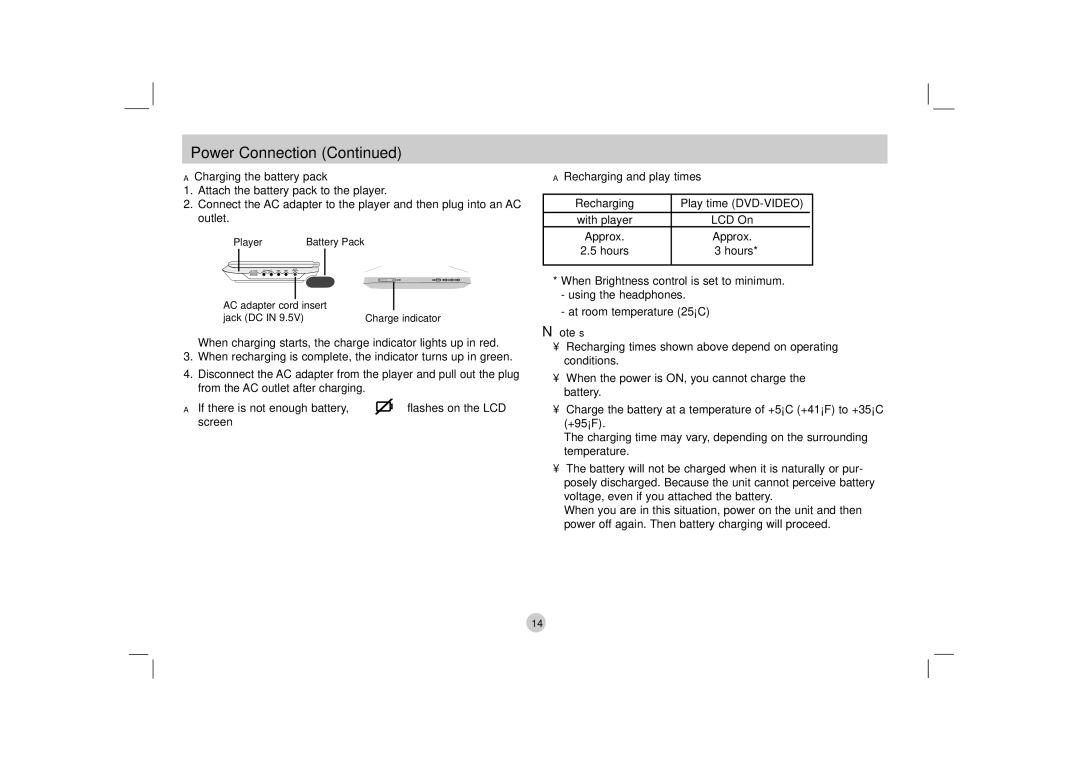Power Connection (Continued)
ACharging the battery pack
1.Attach the battery pack to the player.
2.Connect the AC adapter to the player and then plug into an AC outlet.
Player | Battery Pack |
ARecharging and play times
Recharging | Play time | |
|
| |
with player | LCD On |
|
Approx. | Approx. | |
2.5 hours | 3 hours* | |
|
|
|
AC adapter cord insert |
|
jack (DC IN 9.5V) | Charge indicator |
When charging starts, the charge indicator lights up in red.
3.When recharging is complete, the indicator turns up in green.
4.Disconnect the AC adapter from the player and pull out the plug from the AC outlet after charging.
AIf there is not enough battery, “  ” flashes on the LCD screen
” flashes on the LCD screen
*When Brightness control is set to minimum.
-using the headphones.
-at room temperature (25°C)
Notes
•Recharging times shown above depend on operating conditions.
•When the power is ON, you cannot charge the battery.
•Charge the battery at a temperature of +5°C (+41°F) to +35°C (+95°F).
The charging time may vary, depending on the surrounding temperature.
•The battery will not be charged when it is naturally or pur- posely discharged. Because the unit cannot perceive battery voltage, even if you attached the battery.
When you are in this situation, power on the unit and then power off again. Then battery charging will proceed.
14