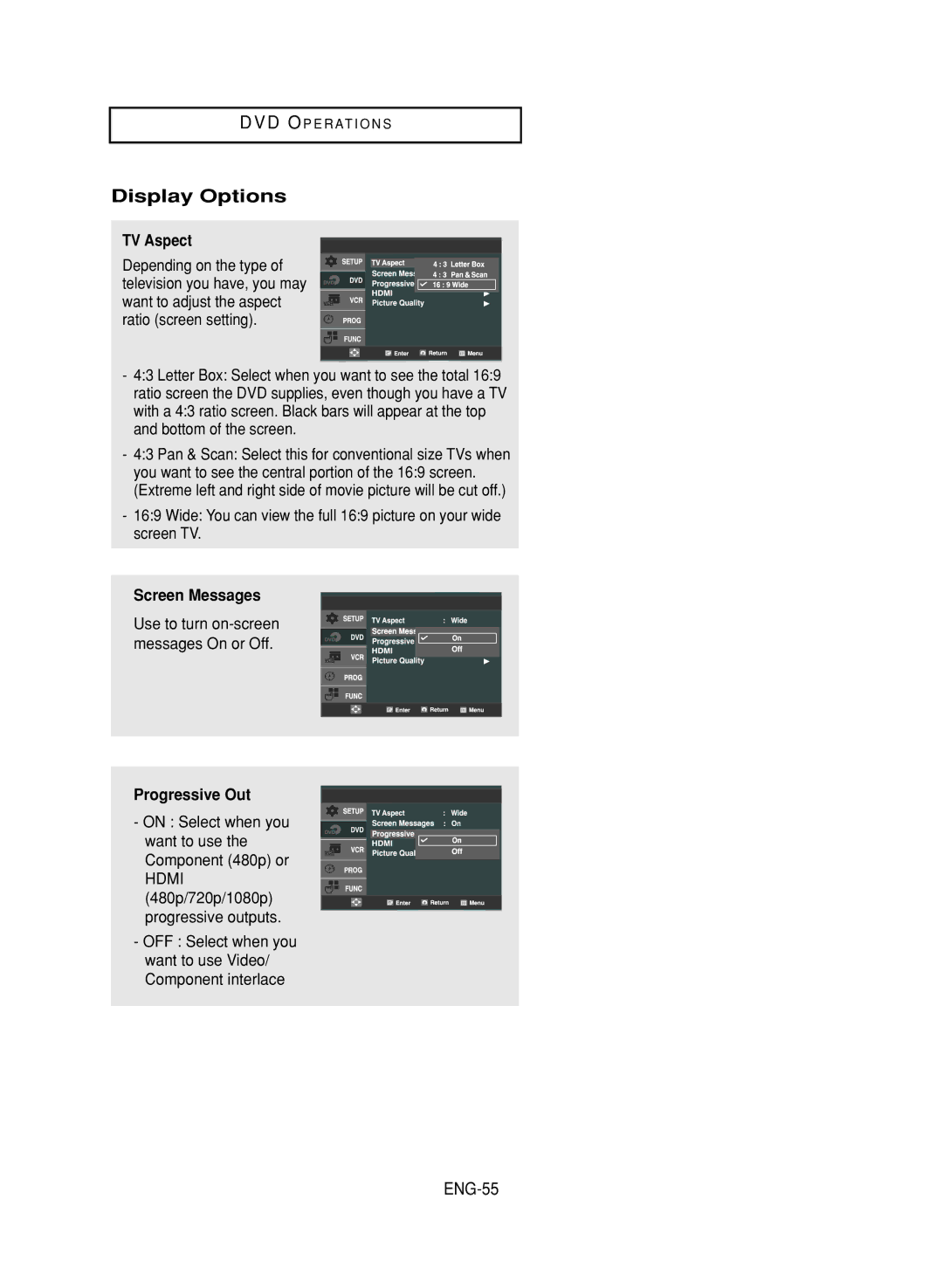DVD O P E R AT I O N S
Display Options
TV Aspect
Depending on the type of television you have, you may want to adjust the aspect ratio (screen setting).
-4:3 Letter Box: Select when you want to see the total 16:9 ratio screen the DVD supplies, even though you have a TV with a 4:3 ratio screen. Black bars will appear at the top and bottom of the screen.
-4:3 Pan & Scan: Select this for conventional size TVs when you want to see the central portion of the 16:9 screen. (Extreme left and right side of movie picture will be cut off.)
-16:9 Wide: You can view the full 16:9 picture on your wide screen TV.
Screen Messages
Use to turn
Progressive Out
- ON : Select when you want to use the Component (480p) or
HDMI (480p/720p/1080p) progressive outputs.
-OFF : Select when you want to use Video/ Component interlace