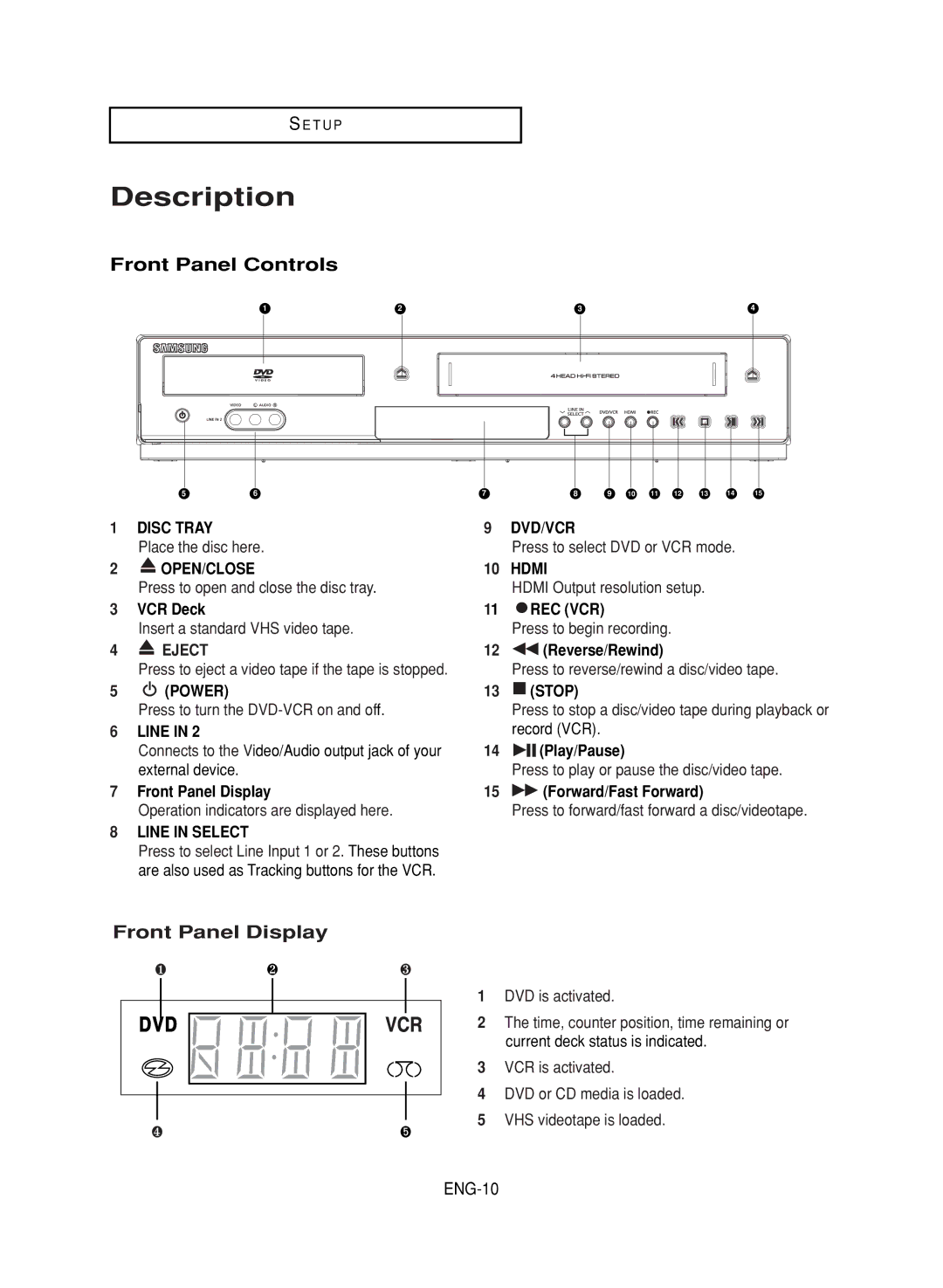S E T U P
Description
Front Panel Controls
1 | 2 | 3 | 4 |
5 | 6 | 7 | 8 | 9 | 10 | 11 | 12 | 13 | 14 | 15 |
1DISC TRAY
Place the disc here.
2![]() OPEN/CLOSE
OPEN/CLOSE
Press to open and close the disc tray.
3VCR Deck
Insert a standard VHS video tape.
4 EJECT
EJECT
Press to eject a video tape if the tape is stopped.
5![]() (POWER)
(POWER)
Press to turn the
6LINE IN 2
Connects to the Video/Audio output jack of your external device.
7Front Panel Display
Operation indicators are displayed here.
8LINE IN SELECT
Press to select Line Input 1 or 2. These buttons are also used as Tracking buttons for the VCR.
9DVD/VCR
Press to select DVD or VCR mode.
10HDMI
HDMI Output resolution setup.
11![]() REC (VCR)
REC (VCR)
Press to begin recording.
12![]()
![]() (Reverse/Rewind)
(Reverse/Rewind)
Press to reverse/rewind a disc/video tape.
13![]() (STOP)
(STOP)
Press to stop a disc/video tape during playback or record (VCR).
14![]()
![]() (Play/Pause)
(Play/Pause)
Press to play or pause the disc/video tape.
15![]()
![]() (Forward/Fast Forward)
(Forward/Fast Forward)
Press to forward/fast forward a disc/videotape.
Front Panel Display
❶ | ❷ | ❸ |
1 DVD is activated.
2 The time, counter position, time remaining or current deck status is indicated.
| 3 | VCR is activated. |
| 4 | DVD or CD media is loaded. |
❹ | 5 | VHS videotape is loaded. |
➎ |
|