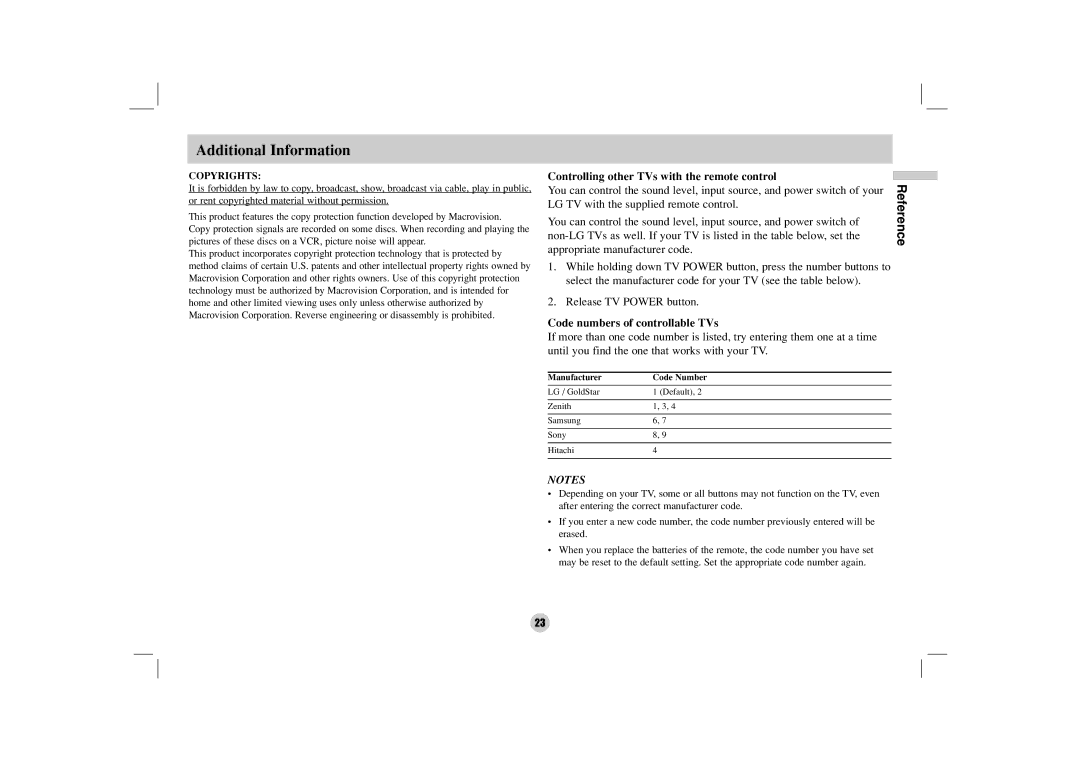Additional Information
COPYRIGHTS:
It is forbidden by law to copy, broadcast, show, broadcast via cable, play in public, or rent copyrighted material without permission.
This product features the copy protection function developed by Macrovision.
Copy protection signals are recorded on some discs. When recording and playing the pictures of these discs on a VCR, picture noise will appear.
This product incorporates copyright protection technology that is protected by method claims of certain U.S. patents and other intellectual property rights owned by Macrovision Corporation and other rights owners. Use of this copyright protection technology must be authorized by Macrovision Corporation, and is intended for home and other limited viewing uses only unless otherwise authorized by Macrovision Corporation. Reverse engineering or disassembly is prohibited.
Controlling other TVs with the remote control |
|
You can control the sound level, input source, and power switch of your | Reference |
| |
LG TV with the supplied remote control. |
|
You can control the sound level, input source, and power switch of |
|
| |
appropriate manufacturer code. |
|
1.While holding down TV POWER button, press the number buttons to select the manufacturer code for your TV (see the table below).
2.Release TV POWER button.
Code numbers of controllable TVs
If more than one code number is listed, try entering them one at a time until you find the one that works with your TV.
Manufacturer | Code Number |
|
|
LG / GoldStar | 1 (Default), 2 |
|
|
Zenith | 1, 3, 4 |
|
|
Samsung | 6, 7 |
|
|
Sony | 8, 9 |
|
|
Hitachi | 4 |
|
|
NOTES
•Depending on your TV, some or all buttons may not function on the TV, even after entering the correct manufacturer code.
•If you enter a new code number, the code number previously entered will be erased.
•When you replace the batteries of the remote, the code number you have set may be reset to the default setting. Set the appropriate code number again.
23