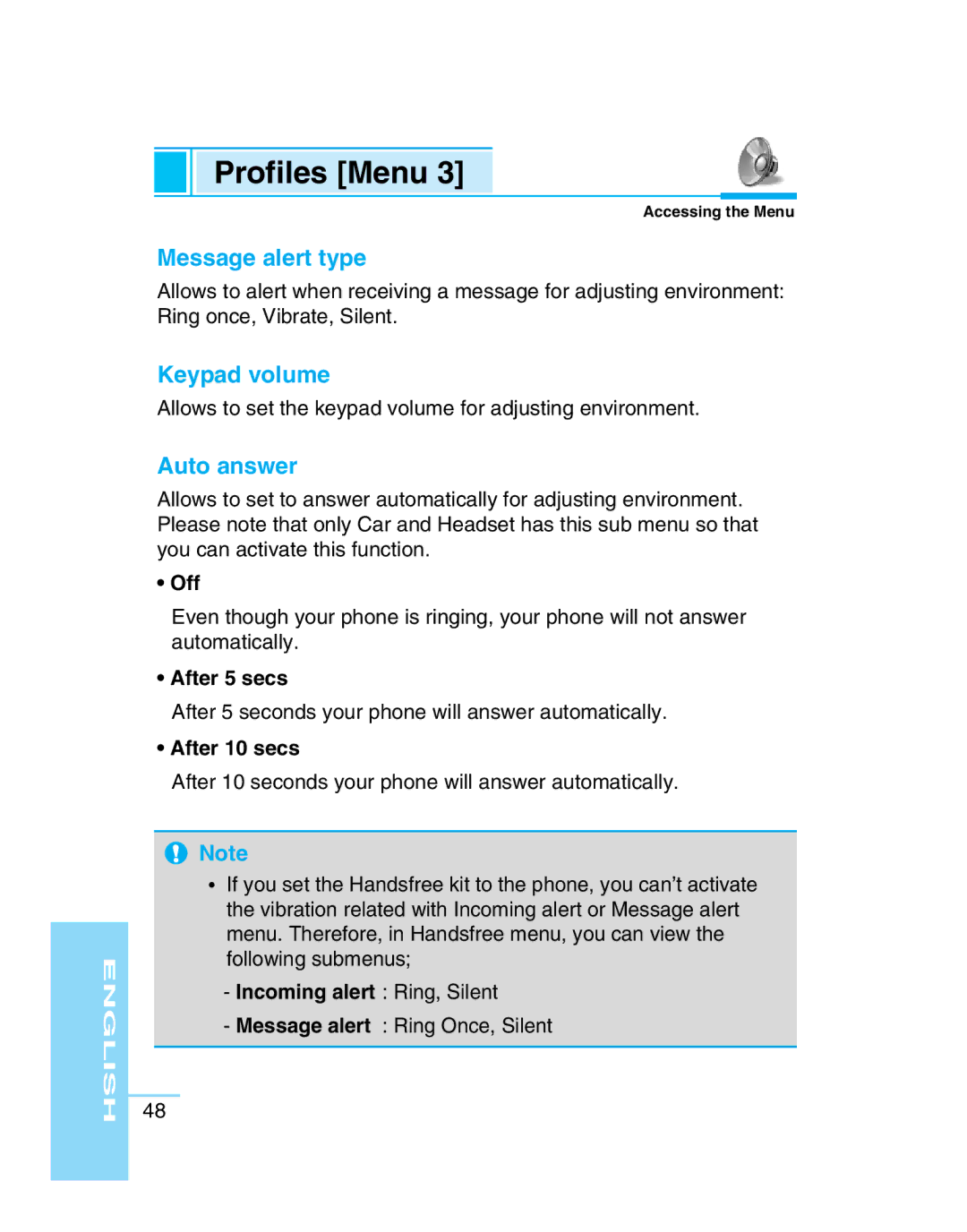ENGLISH
Profiles [Menu 3]
Accessing the Menu
Message alert type
Allows to alert when receiving a message for adjusting environment: Ring once, Vibrate, Silent.
Keypad volume
Allows to set the keypad volume for adjusting environment.
Auto answer
Allows to set to answer automatically for adjusting environment. Please note that only Car and Headset has this sub menu so that you can activate this function.
•Off
Even though your phone is ringing, your phone will not answer automatically.
•After 5 secs
After 5 seconds your phone will answer automatically.
•After 10 secs
After 10 seconds your phone will answer automatically.
![]() Note
Note
•If you set the Handsfree kit to the phone, you can’t activate the vibration related with Incoming alert or Message alert menu. Therefore, in Handsfree menu, you can view the following submenus;
-Incoming alert : Ring, Silent
-Message alert : Ring Once, Silent
48