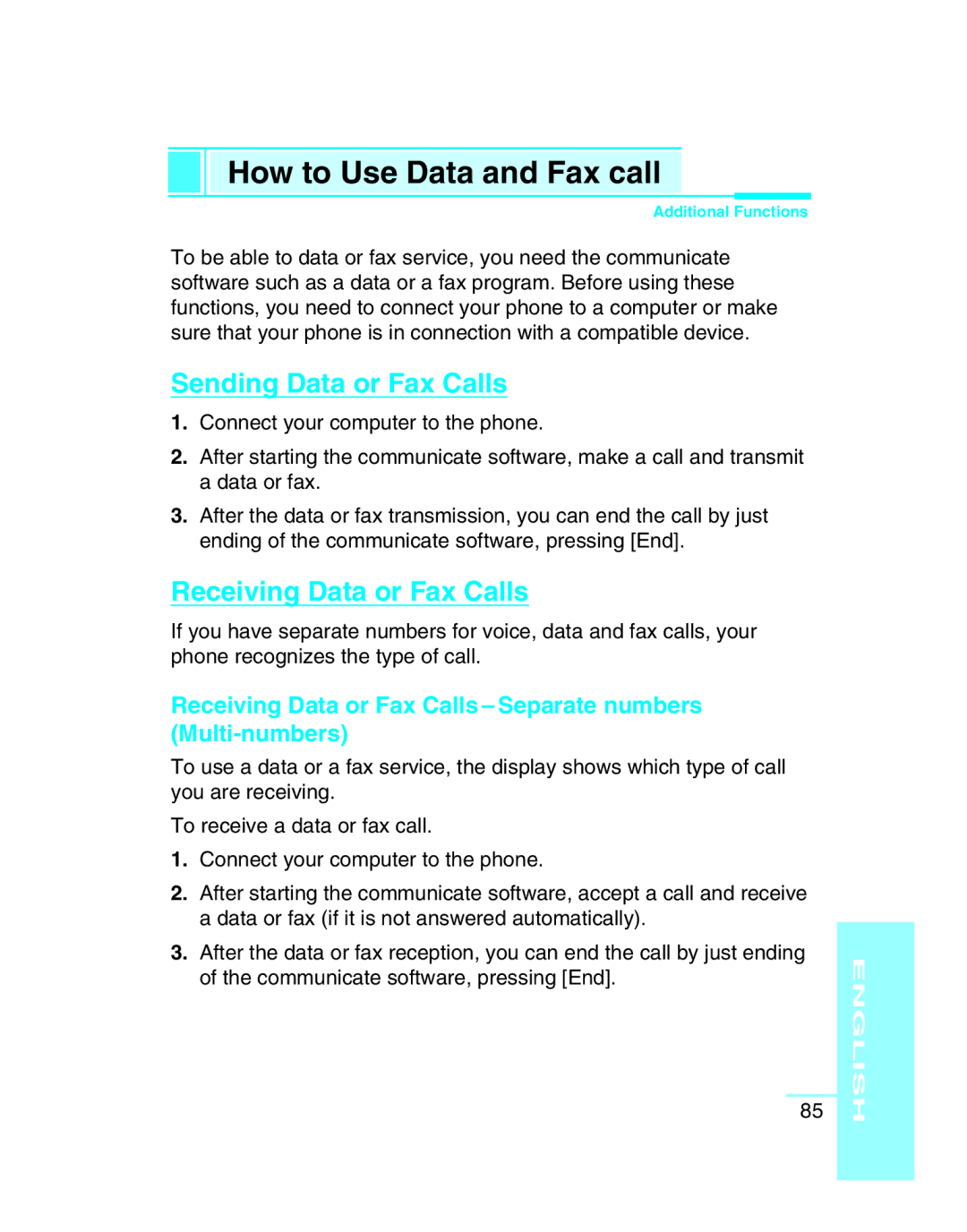How to Use Data and Fax call
Additional Functions
To be able to data or fax service, you need the communicate software such as a data or a fax program. Before using these functions, you need to connect your phone to a computer or make sure that your phone is in connection with a compatible device.
Sending Data or Fax Calls
1.Connect your computer to the phone.
2.After starting the communicate software, make a call and transmit a data or fax.
3.After the data or fax transmission, you can end the call by just ending of the communicate software, pressing [End].
Receiving Data or Fax Calls
If you have separate numbers for voice, data and fax calls, your phone recognizes the type of call.
Receiving Data or Fax Calls – Separate numbers (Multi-numbers)
To use a data or a fax service, the display shows which type of call you are receiving.
To receive a data or fax call.
1.Connect your computer to the phone.
2.After starting the communicate software, accept a call and receive a data or fax (if it is not answered automatically).
3.After the data or fax reception, you can end the call by just ending of the communicate software, pressing [End].
85