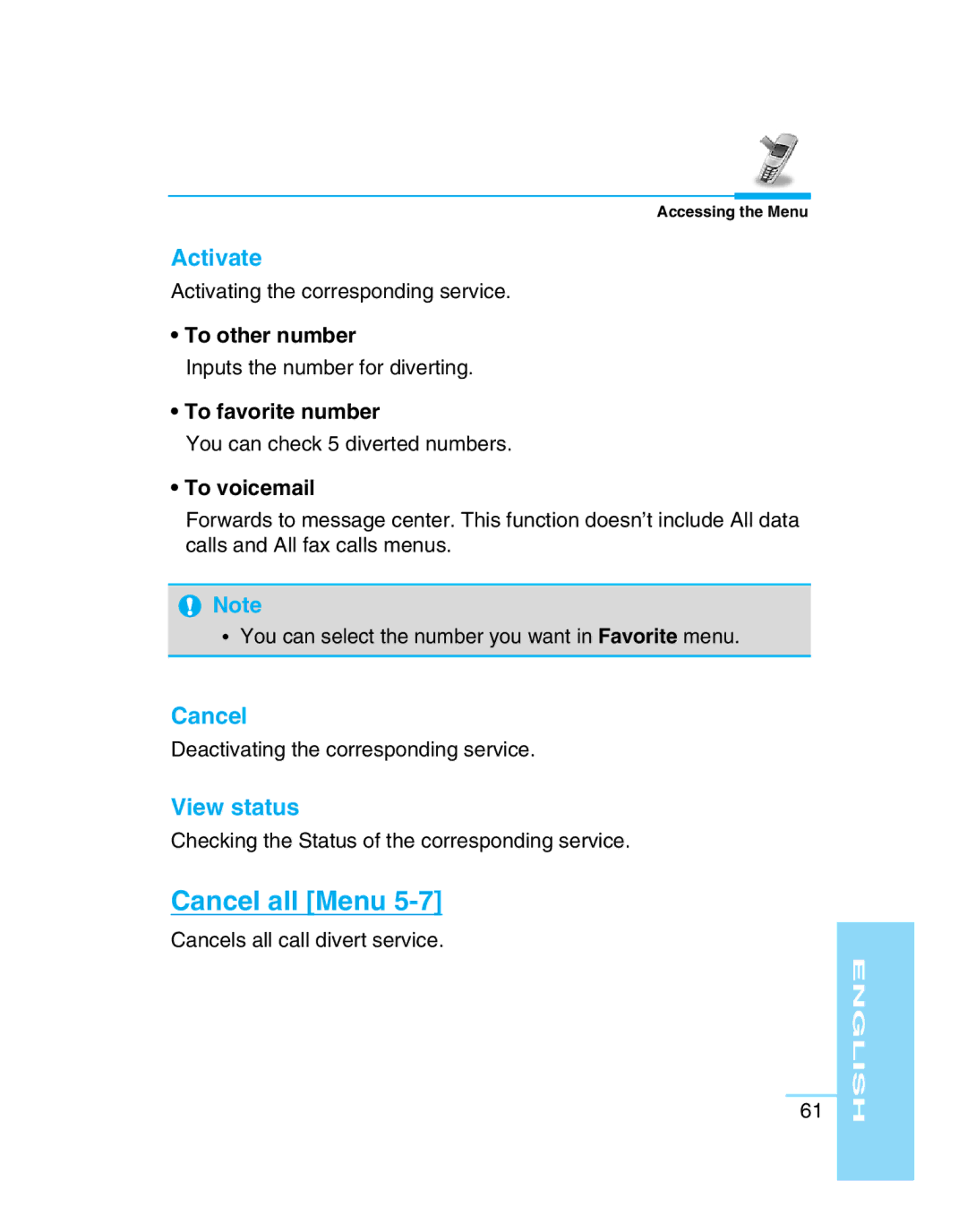Accessing the Menu
Activate
Activating the corresponding service.
•To other number
Inputs the number for diverting.
•To favorite number
You can check 5 diverted numbers.
•To voicemail
Forwards to message center. This function doesn’t include All data calls and All fax calls menus.
![]() Note
Note
•You can select the number you want in Favorite menu.
Cancel
Deactivating the corresponding service.
View status
Checking the Status of the corresponding service.
Cancel all [Menu 5-7]
Cancels all call divert service.
61