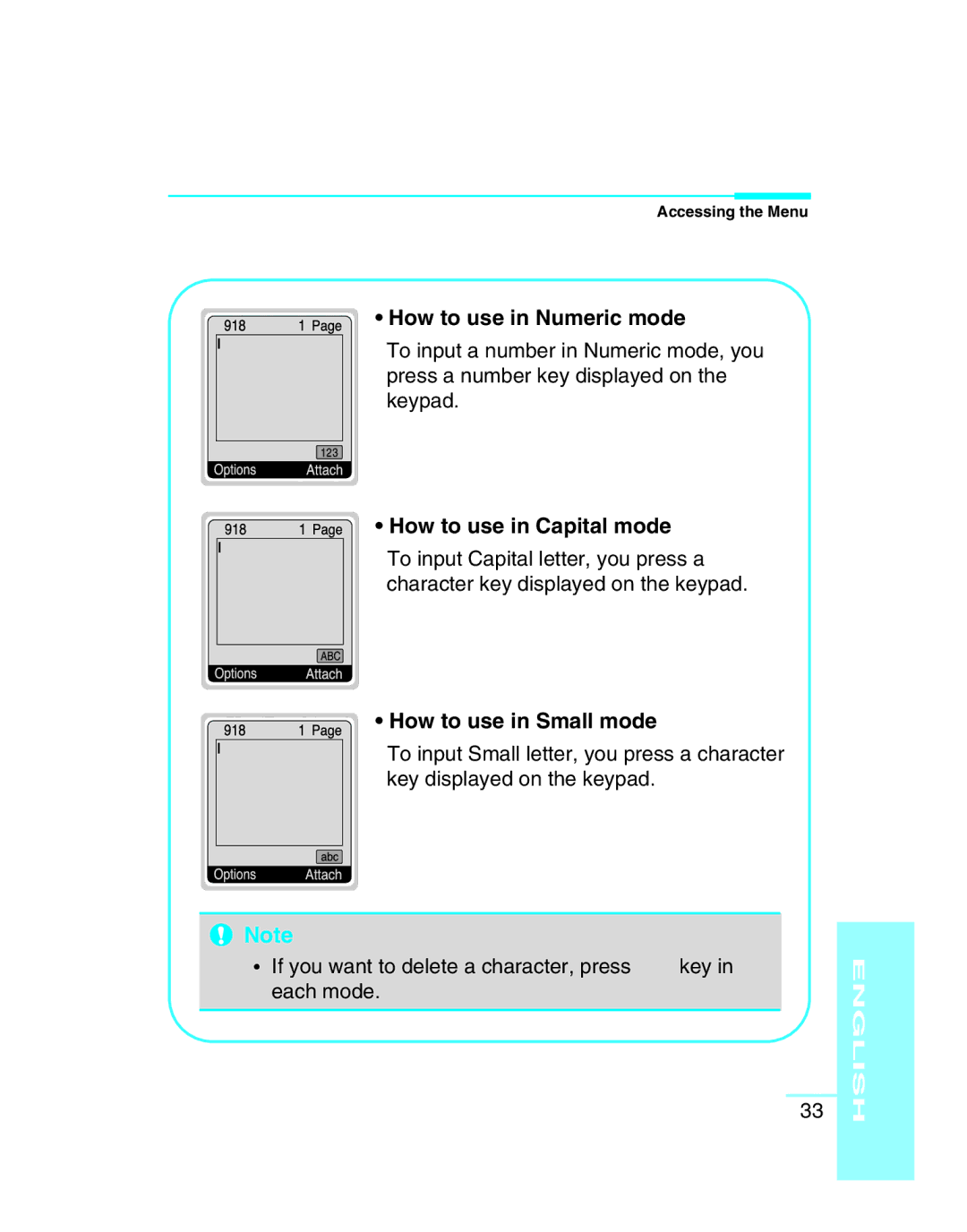Accessing the Menu
• How to use in Numeric mode
To input a number in Numeric mode, you press a number key displayed on the keypad.
• How to use in Capital mode
To input Capital letter, you press a character key displayed on the keypad.
•How to use in Small mode
To input Small letter, you press a character key displayed on the keypad.
![]() Note
Note
•If you want to delete a character, press Ckey in each mode.
33