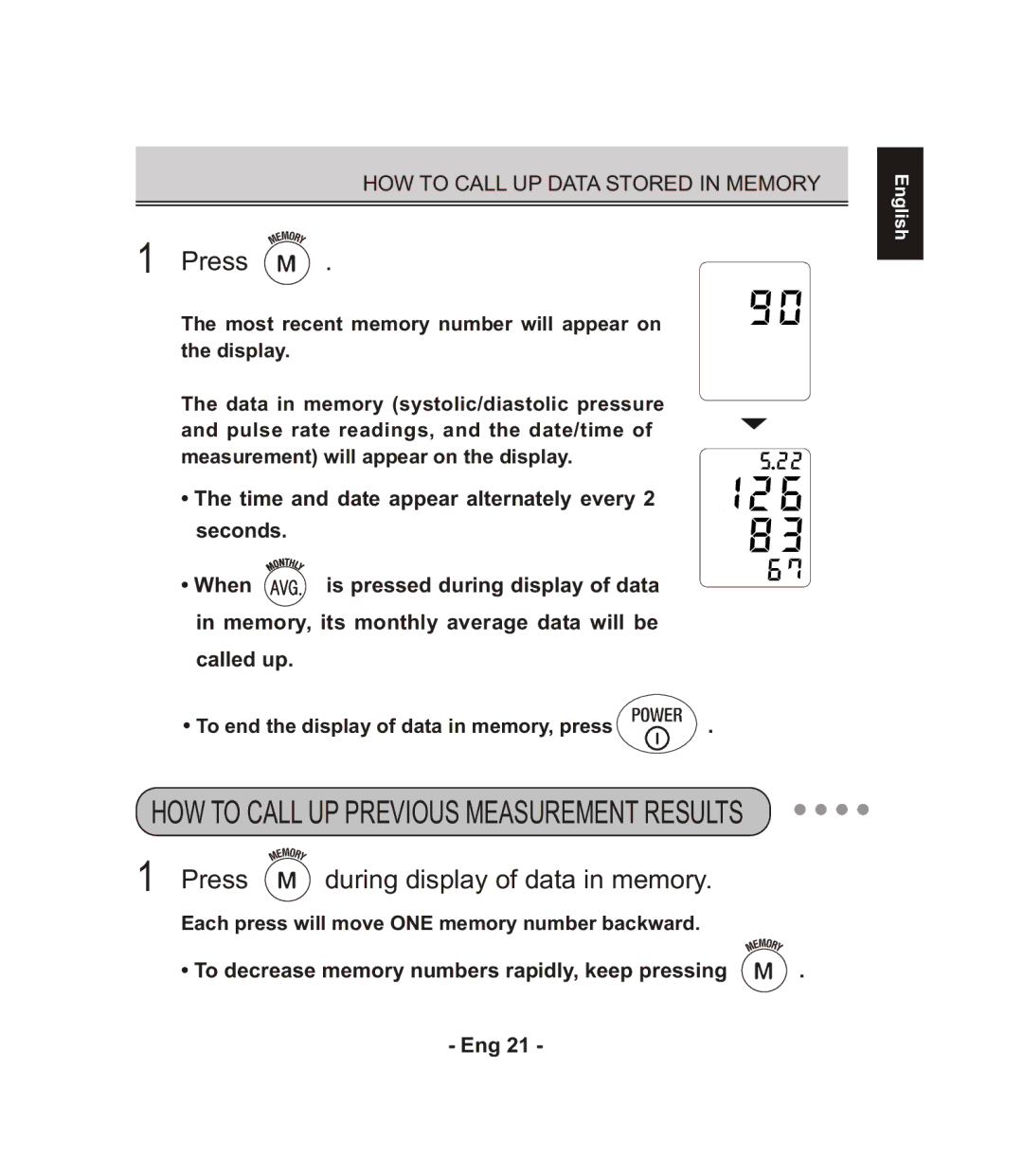HOW TO CALL UP DATA STORED IN MEMORY
1 Press  .
.
The most recent memory number will appear on the display.
The data in memory (systolic/diastolic pressure and pulse rate readings, and the date/time of measurement) will appear on the display.
• The time and date appear alternately every 2 seconds.
• When | is pressed during display of data |
|
in memory, its monthly average data will be |
| |
called up. |
|
|
• To end the display of data in memory, press | . | |
HOW TO CALL UP PREVIOUS MEASUREMENT RESULTS
1 Press  during display of data in memory.
during display of data in memory.
Each press will move ONE memory number backward.
• To decrease memory numbers rapidly, keep pressing | . |
English