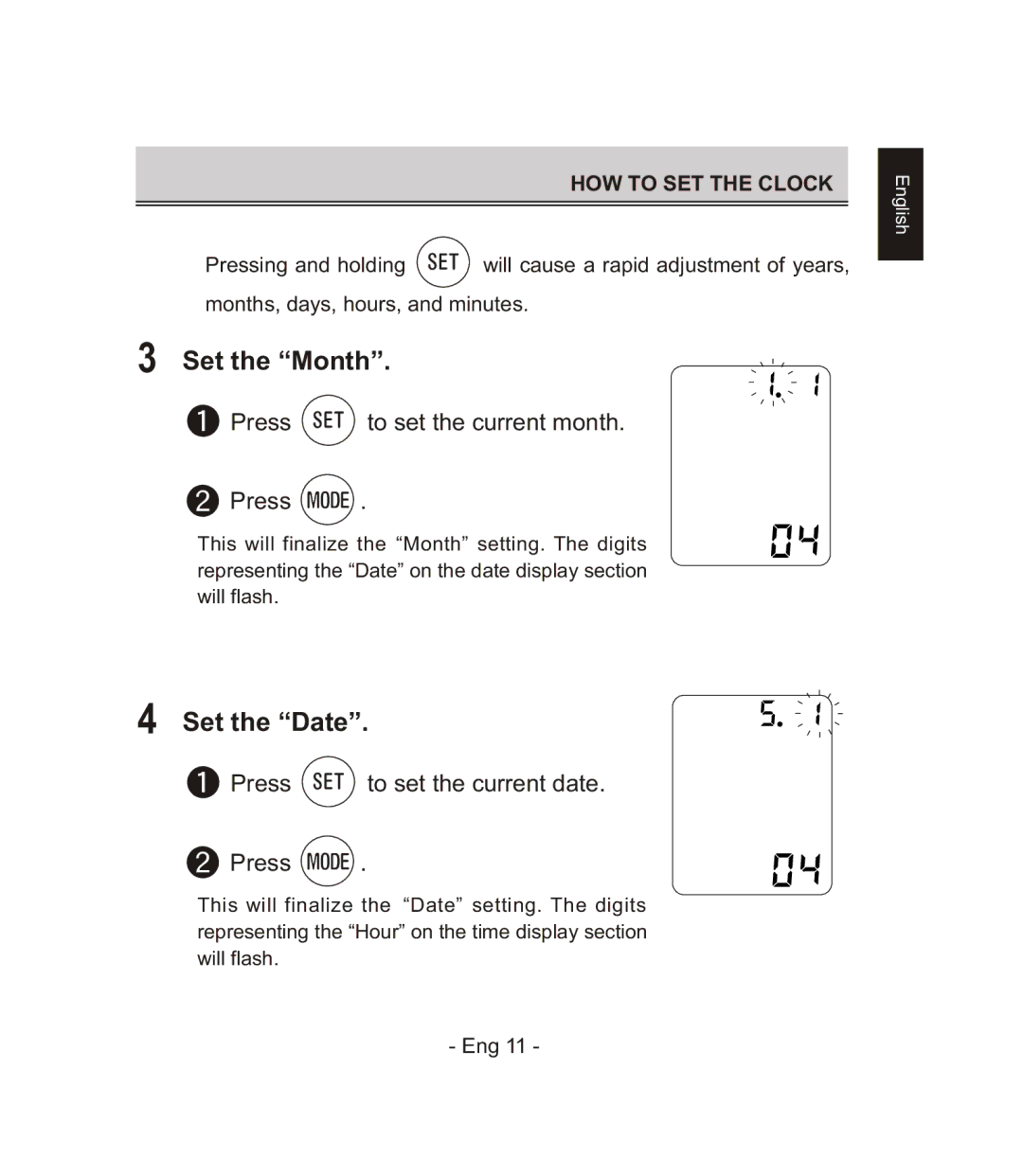HOW TO SET THE CLOCK
Pressing and holding | will cause a rapid adjustment of years, |
months, days, hours, and minutes.
3 Set the “Month”.
Press | to set the current month. |
Press ![]()
![]() .
.
This will finalize the “Month” setting. The digits
representing the “Date” on the date display section
will flash.
English
4 Set the “Date”.
Press | to set the current date. |
Press ![]()
![]() .
.
This will finalize the “Date” setting. The digits
representing the “Hour” on the time display section
will flash.
- Eng 11 -