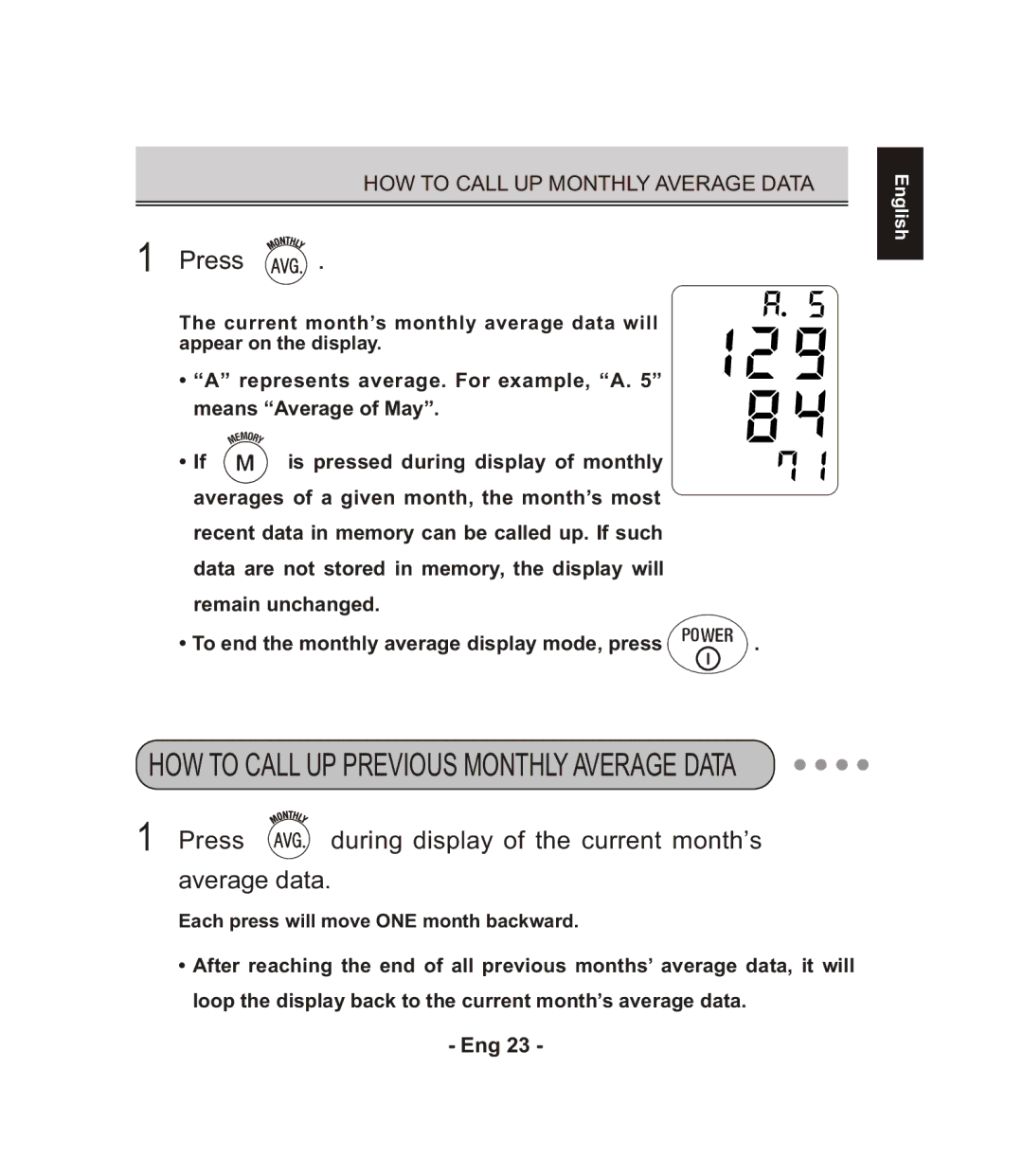HOW TO CALL UP MONTHLY AVERAGE DATA
1 Press  .
.
The current month’s monthly average data will appear on the display.
•“A” represents average. For example, “A. 5” means “Average of May”.
• If | is pressed during display of monthly |
|
averages of a given month, the month’s most |
| |
recent data in memory can be called up. If such |
| |
data are not stored in memory, the display will |
| |
remain unchanged. |
| |
• To end the monthly average display mode, press | . | |
English
HOW TO CALL UP PREVIOUS MONTHLY AVERAGE DATA
1 Press  during display of the current month’s
during display of the current month’s
average data.
Each press will move ONE month backward.
•After reaching the end of all previous months’ average data, it will loop the display back to the current month’s average data.