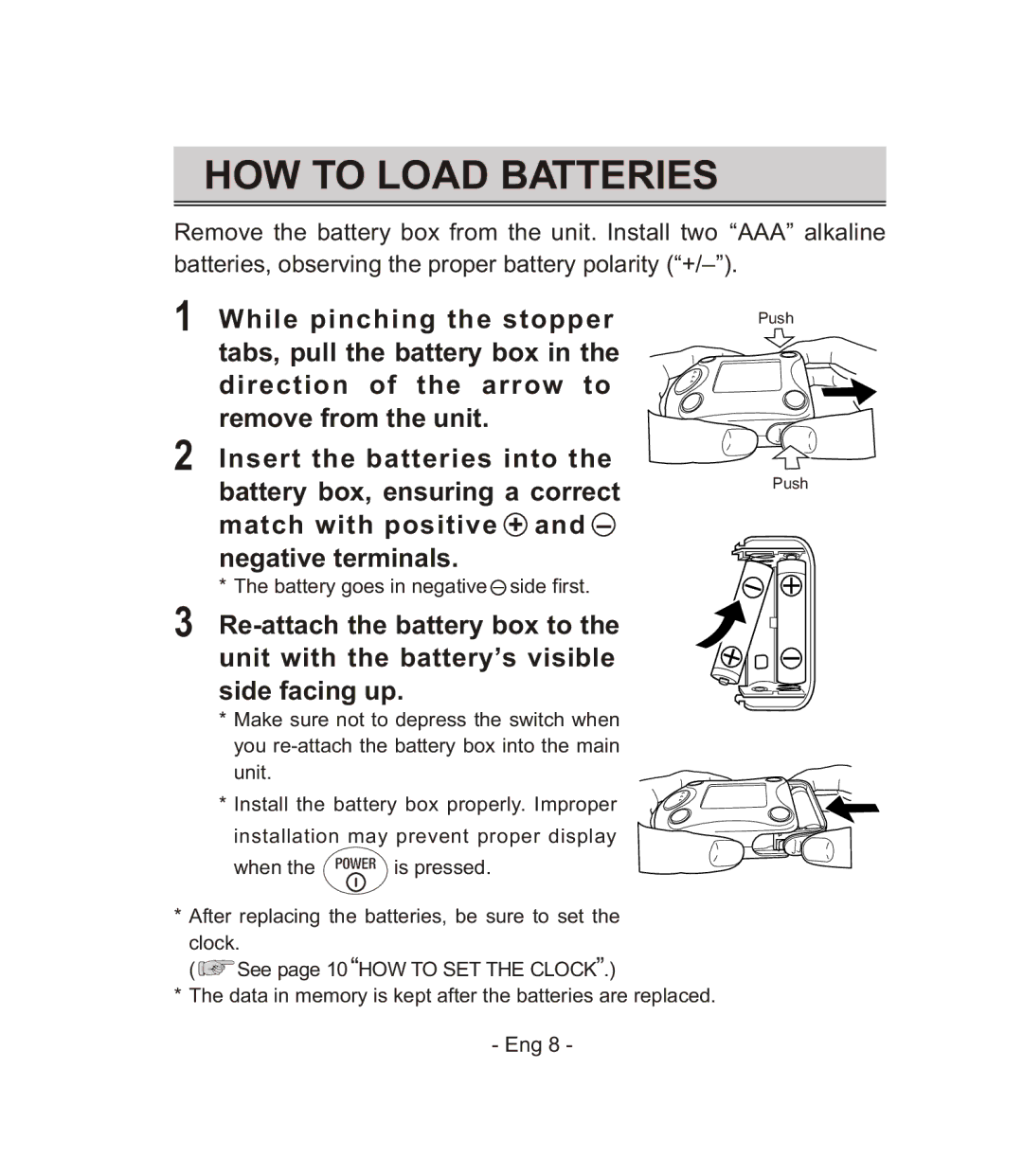HOW TO LOAD BATTERIES
Remove the battery box from the unit. Install two “AAA” alkaline
batteries, observing the proper battery polarity
1 While pinching the stopper tabs, pull the battery box in the direction of the arrow to remove from the unit.
2 Insert the batteries into the battery box, ensuring a correct match with positive + and – negative terminals.
* The battery goes in negative – side first.
3
side facing up.
*Make sure not to depress the switch when you
unit.
* Install the battery box properly. Improper
installation may prevent proper display
when the | is pressed. |
*After replacing the batteries, be sure to set the
clock.
(![]() See page 10 “HOW TO SET THE CLOCK”.)
See page 10 “HOW TO SET THE CLOCK”.)
*The data in memory is kept after the batteries are replaced.
Push
Push
- Eng 8 -