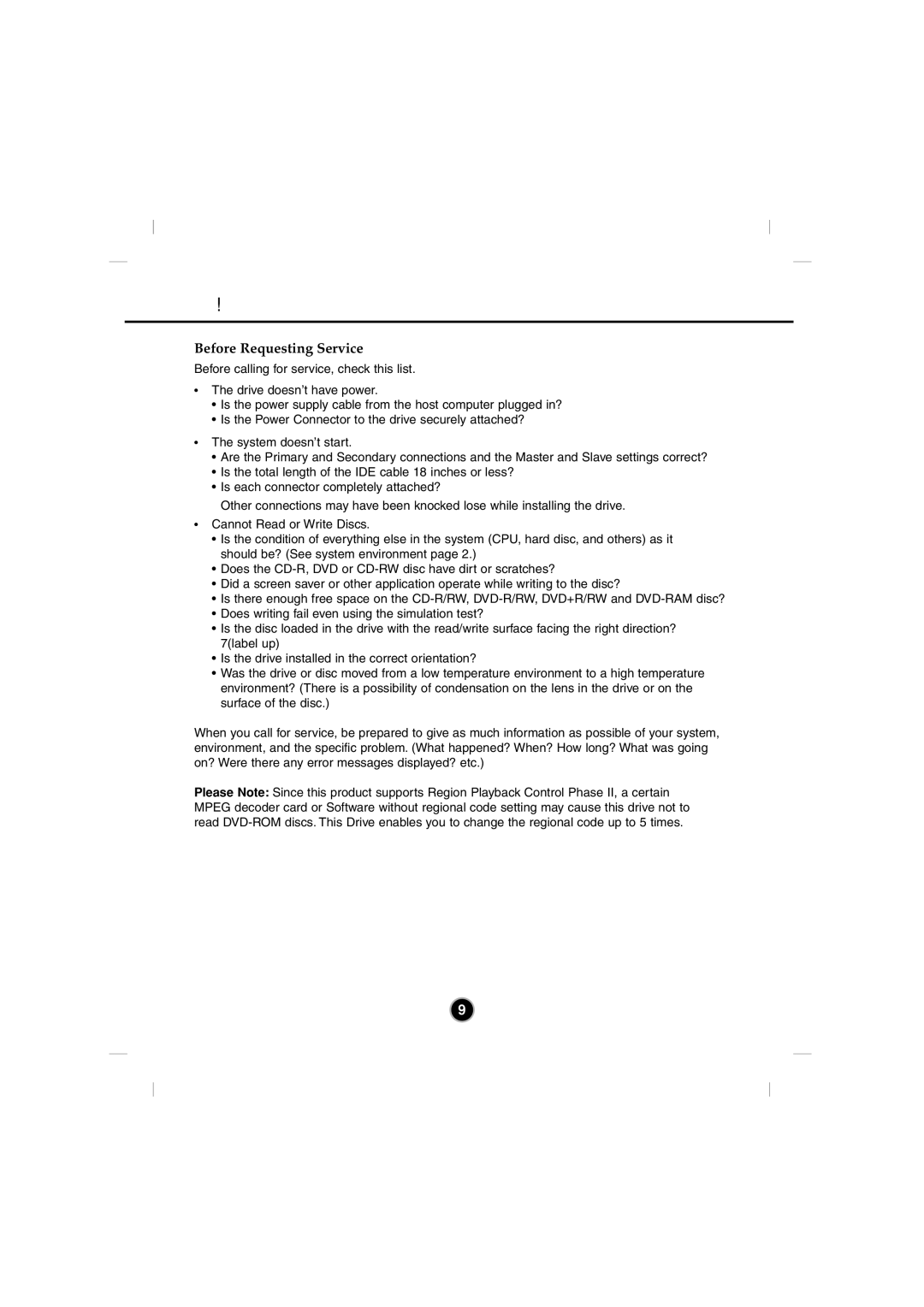Troubleshooting
Before Requesting Service
Before calling for service, check this list.
•The drive doesn’t have power.
•Is the power supply cable from the host computer plugged in?
•Is the Power Connector to the drive securely attached?
•The system doesn’t start.
•Are the Primary and Secondary connections and the Master and Slave settings correct?
•Is the total length of the IDE cable 18 inches or less?
•Is each connector completely attached?
Other connections may have been knocked lose while installing the drive.
•Cannot Read or Write Discs.
•Is the condition of everything else in the system (CPU, hard disc, and others) as it should be? (See system environment page 2.)
•Does the
•Did a screen saver or other application operate while writing to the disc?
•Is there enough free space on the
•Does writing fail even using the simulation test?
•Is the disc loaded in the drive with the read/write surface facing the right direction? 7(label up)
•Is the drive installed in the correct orientation?
•Was the drive or disc moved from a low temperature environment to a high temperature environment? (There is a possibility of condensation on the lens in the drive or on the surface of the disc.)
When you call for service, be prepared to give as much information as possible of your system, environment, and the specific problem. (What happened? When? How long? What was going on? Were there any error messages displayed? etc.)
Please Note: Since this product supports Region Playback Control Phase II, a certain MPEG decoder card or Software without regional code setting may cause this drive not to read
9