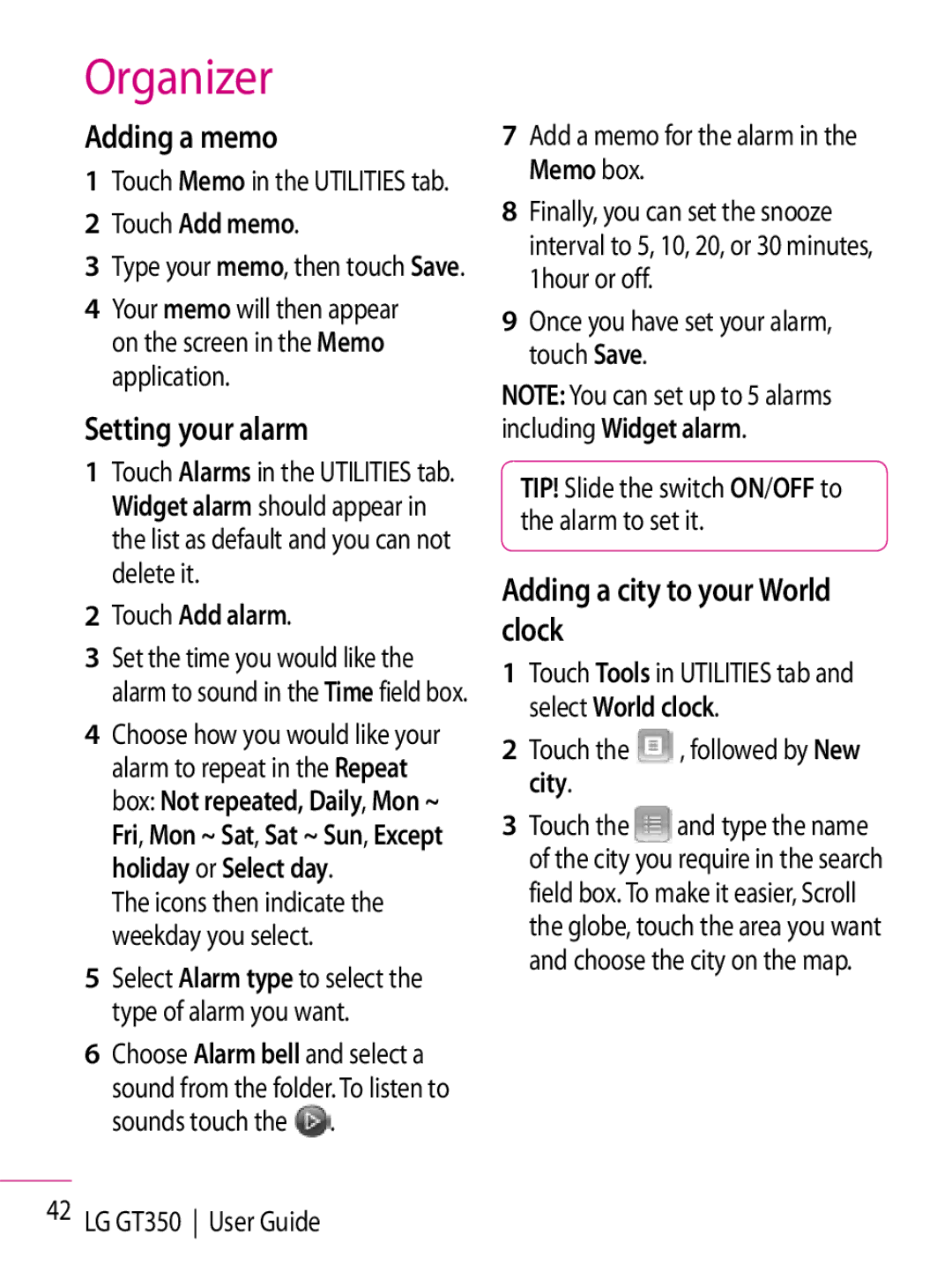Organizer
Adding a memo
1Touch Memo in the UTILITIES tab.
2 Touch Add memo.
3Type your memo, then touch Save.
4Your memo will then appear on the screen in the Memo application.
Setting your alarm
1Touch Alarms in the UTILITIES tab. Widget alarm should appear in the list as default and you can not delete it.
2 Touch Add alarm.
3Set the time you would like the alarm to sound in the Time field box.
4Choose how you would like your alarm to repeat in the Repeat box: Not repeated, Daily, Mon ~ Fri, Mon ~ Sat, Sat ~ Sun, Except holiday or Select day.
The icons then indicate the weekday you select.
5Select Alarm type to select the type of alarm you want.
6Choose Alarm bell and select a
sound from the folder. To listen to sounds touch the ![]() .
.
42 LG GT350 User Guide
7Add a memo for the alarm in the Memo box.
8Finally, you can set the snooze interval to 5, 10, 20, or 30 minutes, 1hour or off.
9Once you have set your alarm, touch Save.
NOTE: You can set up to 5 alarms including Widget alarm.
TIP! Slide the switch ON/OFF to the alarm to set it.
Adding a city to your World clock
1Touch Tools in UTILITIES tab and select World clock.
2Touch the  , followed by New city.
, followed by New city.
3Touch the ![]() and type the name of the city you require in the search field box. To make it easier, Scroll the globe, touch the area you want and choose the city on the map.
and type the name of the city you require in the search field box. To make it easier, Scroll the globe, touch the area you want and choose the city on the map.