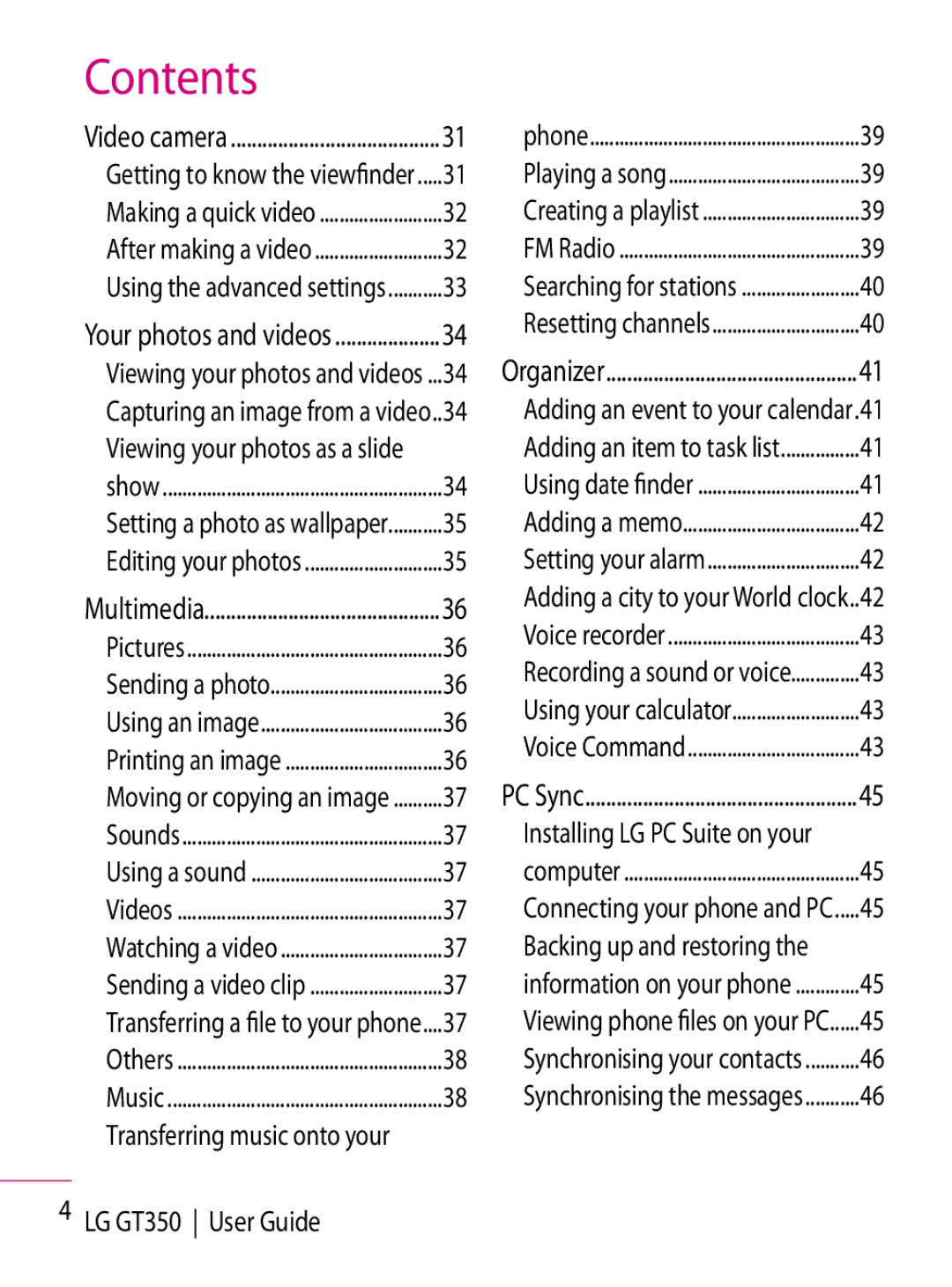Contents |
|
Video camera | 31 |
Getting to know the viewfinder | 31 |
Making a quick video | 32 |
After making a video | 32 |
Using the advanced settings | 33 |
Your photos and videos | 34 |
Viewing your photos and videos ... | 34 |
Capturing an image from a video..34 | |
Viewing your photos as a slide |
|
show | 34 |
Setting a photo as wallpaper | 35 |
Editing your photos | 35 |
Multimedia | 36 |
Pictures | 36 |
Sending a photo | 36 |
Using an image | 36 |
Printing an image | 36 |
Moving or copying an image | 37 |
Sounds | 37 |
Using a sound | 37 |
Videos | 37 |
Watching a video | 37 |
Sending a video clip | 37 |
Transferring a file to your phone.... | 37 |
Others | 38 |
Music | 38 |
Transferring music onto your |
|
4 LG GT350 User Guide |
|
phone | 39 |
Playing a song | 39 |
Creating a playlist | 39 |
FM Radio | 39 |
Searching for stations | 40 |
Resetting channels | 40 |
Organizer | 41 |
Adding an event to your calendar.41 | |
Adding an item to task list | 41 |
Using date finder | 41 |
Adding a memo | 42 |
Setting your alarm | 42 |
Adding a city to your World clock.. | 42 |
Voice recorder | 43 |
Recording a sound or voice | 43 |
Using your calculator | 43 |
Voice Command | 43 |
PC Sync | 45 |
Installing LG PC Suite on your |
|
computer | 45 |
Connecting your phone and PC | 45 |
Backing up and restoring the |
|
information on your phone | 45 |
Viewing phone files on your PC | 45 |
Synchronising your contacts | 46 |
Synchronising the messages | 46 |