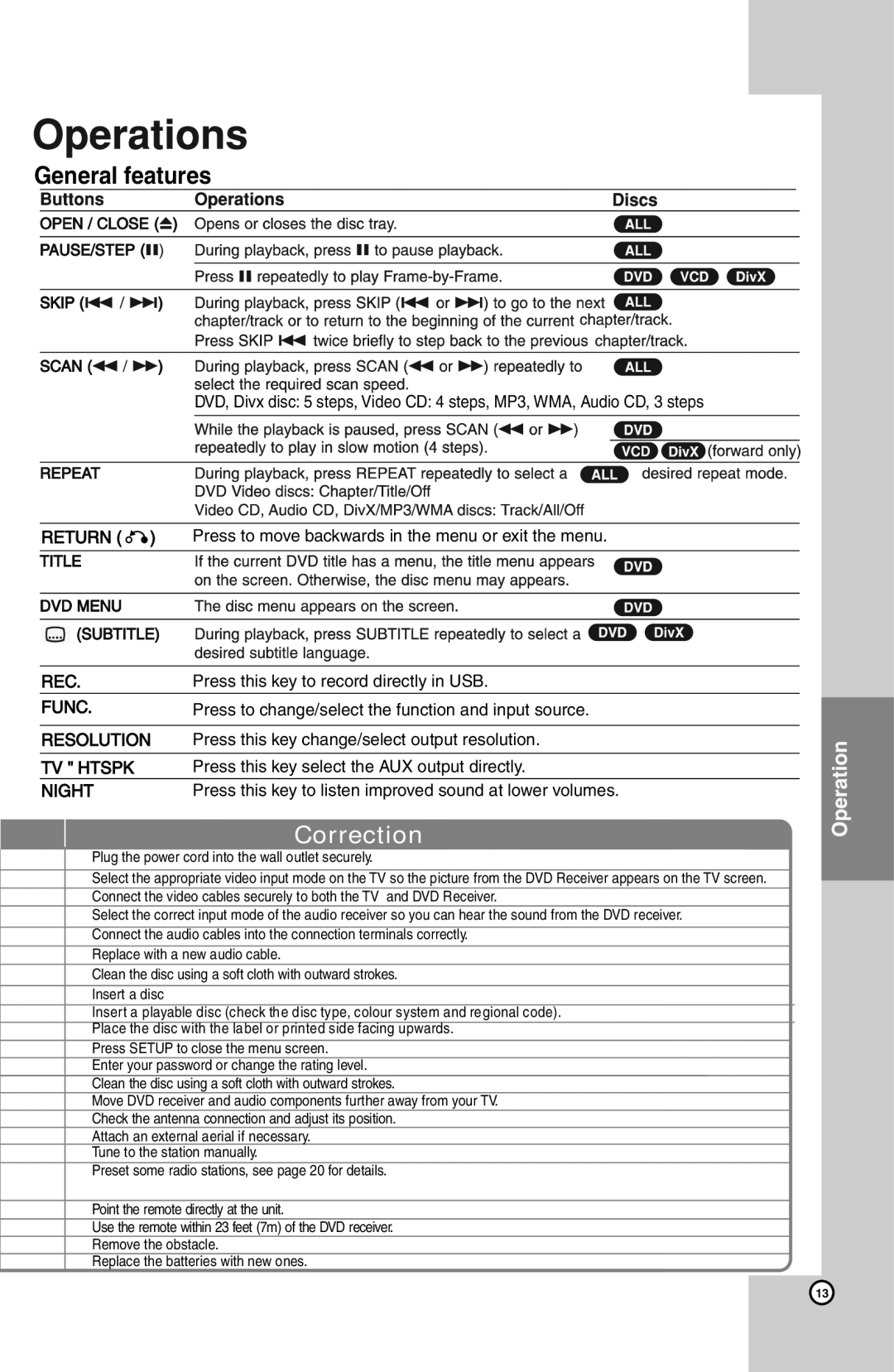General features
RETURN (  )
)
REC.
FUNC.
RESOLUTION
DVD, Divx disc: 5 steps, Video CD: 4 steps, MP3, WMA, Audio CD, 3 steps
Press to move backwards in the menu or exit the menu.
Press this key to record directly in USB.
Press to change/select the function and input source. Press this key change/select output resolution.
TV"HTSPK Press this key select the AUX output directly.
NIGHT | Press this key to listen improved sound at lower volumes. |
Correction
Plug the power cord into the wall outlet securely.
Select the appropriate video input mode on the TV so the picture from the DVD Receiver appears on the TV screen. Connect the video cables securely to both the TV and DVD Receiver.
Select the correct input mode of the audio receiver so you can hear the sound from the DVD receiver.
Connect the audio cables into the connection terminals correctly.
Replace with a new audio cable.
Clean the disc using a soft cloth with outward strokes.
Insert a disc
Insert a playable disc (check the disc type, colour system and regional code).
Place the disc with the label or printed side facing upwards.
Press SETUP to close the menu screen.
Enter your password or change the rating level.
Clean the disc using a soft cloth with outward strokes.
Move DVD receiver and audio components further away from your TV.
Check the antenna connection and adjust its position.
Attach an external aerial if necessary.
Tune to the station manually.
Preset some radio stations, see page 20 for details.
Point the remote directly at the unit.
Use the remote within 23 feet (7m) of the DVD receiver.
Remove the obstacle.
Replace the batteries with new ones.
13