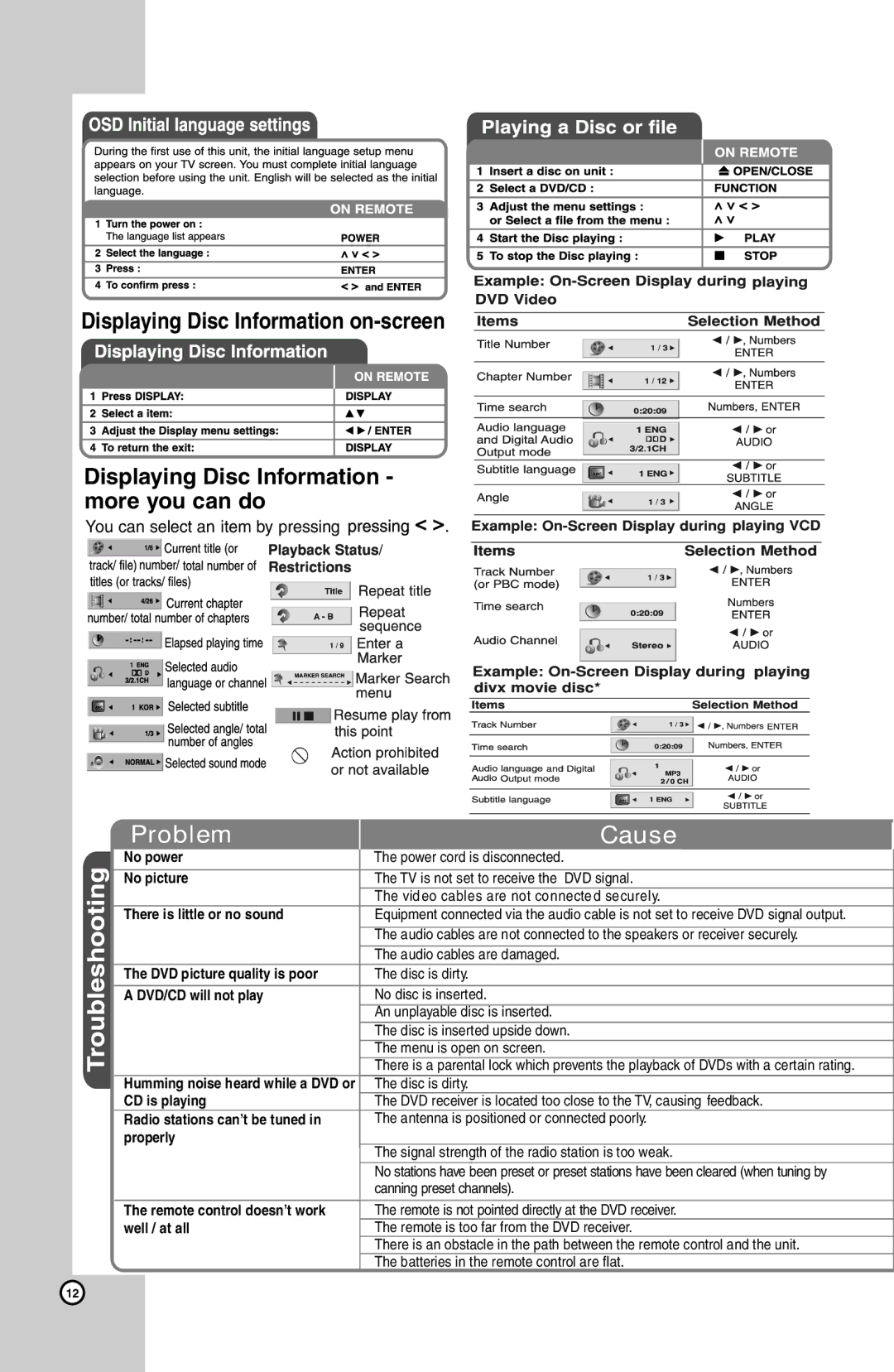Displaying Disc Information
Displaying Disc Information -
more you can do
You can select an item by pressing ![]()
![]()
![]()
![]()
![]()
![]()
![]()
![]()
![]()
![]()
Problem
No power
No picture
There is little or no sound
The DVD picture quality is poor A DVD/CD will not play
Humming noise heard while a DVD or CD is playing
Radio stations can’t be tuned in properly
The remote control doesn’t work well / at all
Cause
The power cord is disconnected.
The TV is not set to receive the DVD signal.
The video cables are not connected securely.
Equipment connected via the audio cable is not set to receive DVD signal output. The audio cables are not connected to the speakers or receiver securely.
The audio cables are damaged.
The disc is dirty.
No disc is inserted.
An unplayable disc is inserted. The disc is inserted upside down. The menu is open on screen.
There is a parental lock which prevents the playback of DVDs with a certain rating. The disc is dirty.
The DVD receiver is located too close to the TV, causing feedback. The antenna is positioned or connected poorly.
The signal strength of the radio station is too weak.
No stations have been preset or preset stations have been cleared (when tuning by canning preset channels).
The remote is not pointed directly at the DVD receiver. The remote is too far from the DVD receiver.
There is an obstacle in the path between the remote control and the unit. The batteries in the remote control are flat.
12